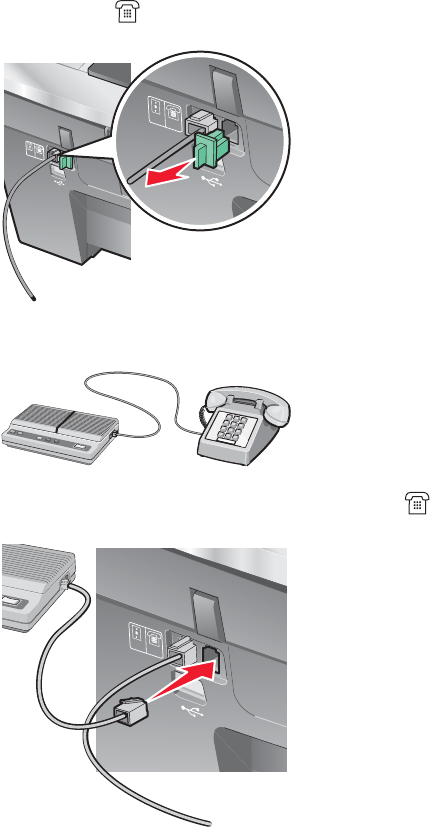
3 Remove the protective plug from the EXT port of the printer.
LINE
LINE
EXT
EXT
LI
NE
LINE
E
X
T
EXT
4 Connect a second telephone cord from the telephone to the answering machine.
5 Connect a third telephone cord from the answering machine to the EXT port of the printer.
LINE
LINE
EXT
EXT
Note: For more information on connecting the printer to telecommunications equipment, see the additional
setup instructions that came with the printer. Setup steps may vary depending on your country.
Connecting to a computer with a modem
Connect the printer to a computer with a modem to send faxes from the software application.
1 Make sure you have the following:
• A telephone
• A computer with a modem
• Three telephone cords
• A telephone wall jack
18


















