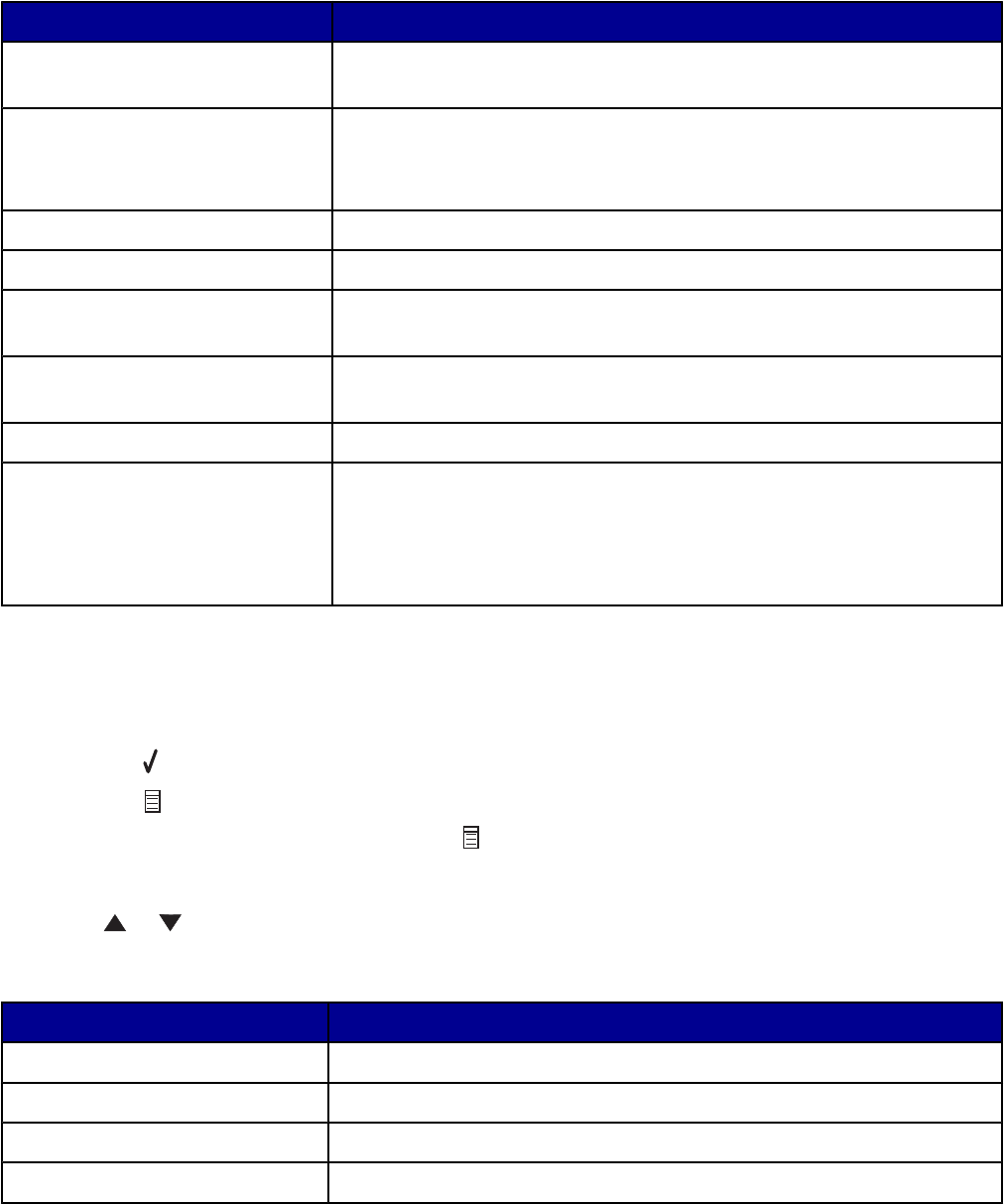
Use this To
Browse and Print Photos Browse through photos stored on a memory card or flash drive,
preview selected photos, and print.
Print Camera Selections Print photos using the camera selections in a DPOF file.
Note: This submenu only appears if there is a DPOF file on your
memory card or flash drive.
Print All Photos Print all photos stored on a memory card or flash drive.
Save to Computer Save photos stored on a memory card or flash drive to the computer.
View Slide Show View a slide show of the photos stored on a memory card or flash
drive.
Print New Photos Print only the photos most recently stored on a memory card or flash
drive.
Change Default Settings Change the default photo print settings.
Maintenance
• View ink levels.
• Clean cartridges.
• Align cartridges.
• Print a test page.
Using the Photo More Options menu
To access the Photo More Options menu:
• When browsing through photos to print:
1 Press to select a photo.
2 Press .
• When previewing photos for printing, press .
To navigate the menu:
1 Press or repeatedly until the menu option you want is highlighted.
2 Follow the instructions on the display.
Use this To
Edit Photo Edit the selected photo.
View Full Screen View the selected photo on the full screen.
Change Print Settings Change the default photo print settings.
Print Preview Preview the selected photos before printing them.
30


















