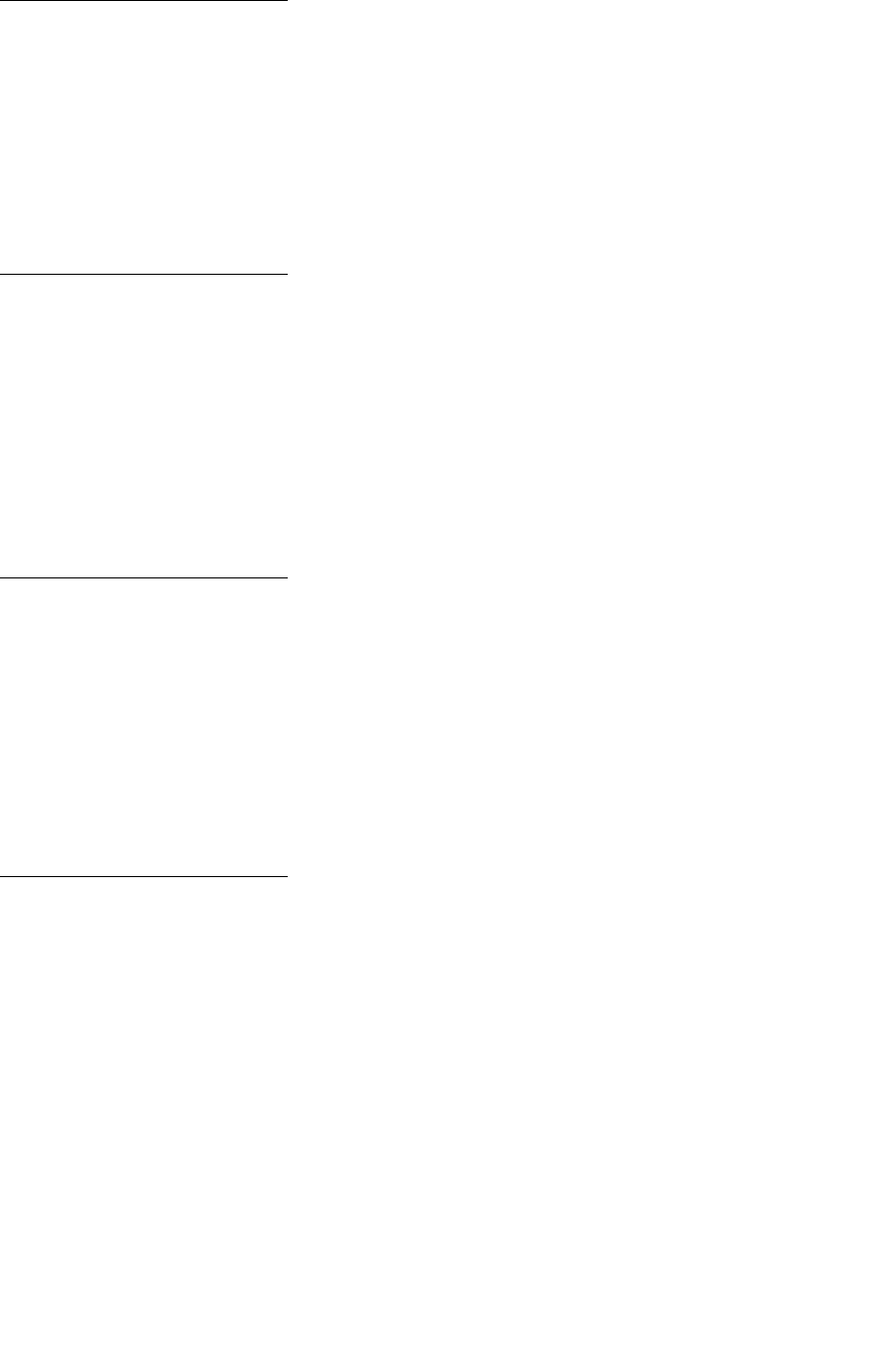
147
Canceling Job
What this message means:
The printer is processing a request to cancel the current print job.
What you can do:
Wait for the message to clear.
Clearing Job
Accounting Stat
What this message means:
The printer is deleting all job statistics stored on the hard disk.
What you can do:
Wait for the message to clear.
Close Door <x>
What this message means:
The specified door is open.
What you can do:
Close the door to clear the message. Look for a label on the printer to help you locate the door
specified in the message.
Defragmenting
What this message means:
The printer is defragmenting the flash memory to reclaim storage space occupied by deleted
resources.
What you can do:
Wait for the message to clear.
WARNING: Do not turn the printer off while this message is displayed.


















