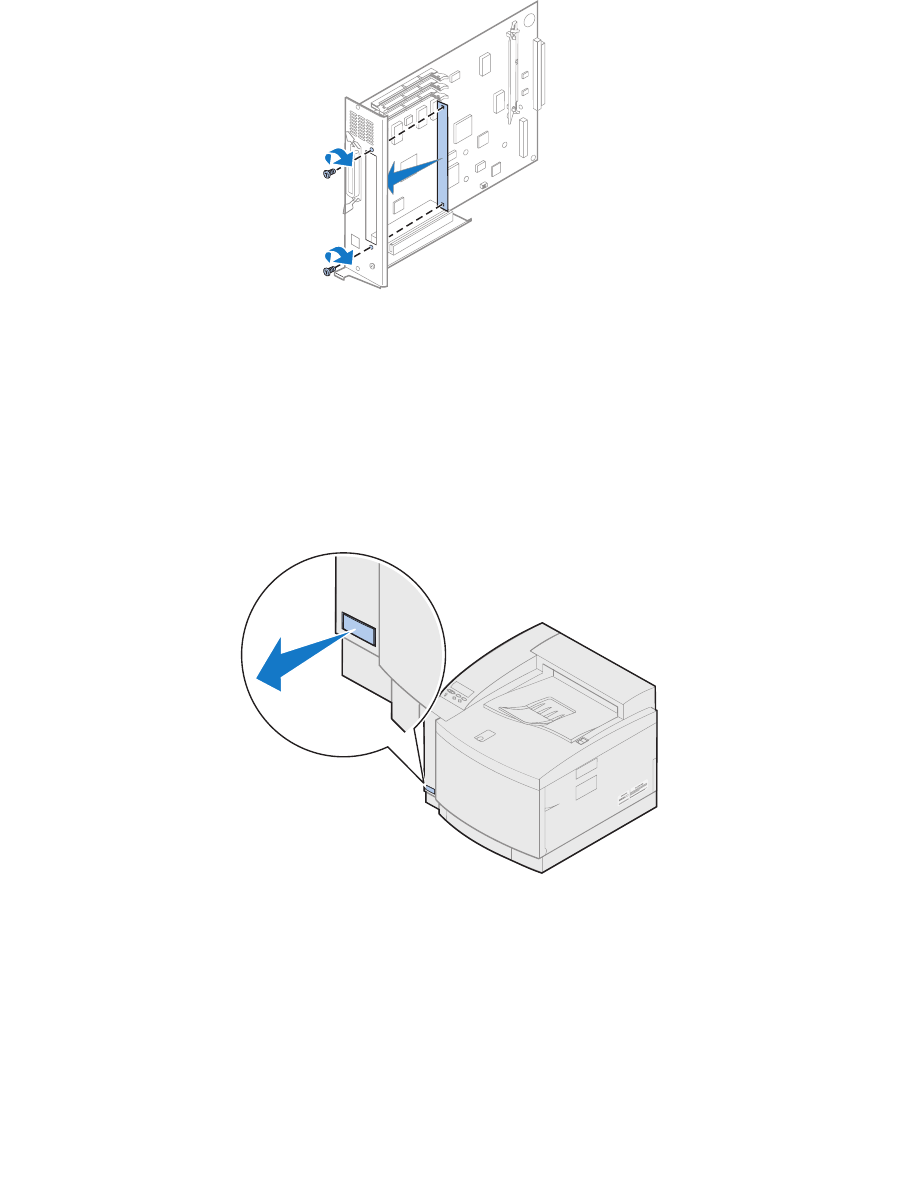
283
6
If you are not installing another interface card in the connector, cover the opening with a blank
INA cover.
Covering the opening ensures proper airflow around the system board. If you do not have a
cover, contact your service representative and request a blank INA cover.
Installing the rear cover and system board
After you have removed your options, complete the following steps to install the rear cover and system
board.
You need a number 2 Phillips screwdriver to install the cover.
1 Make sure the printer is off.


















