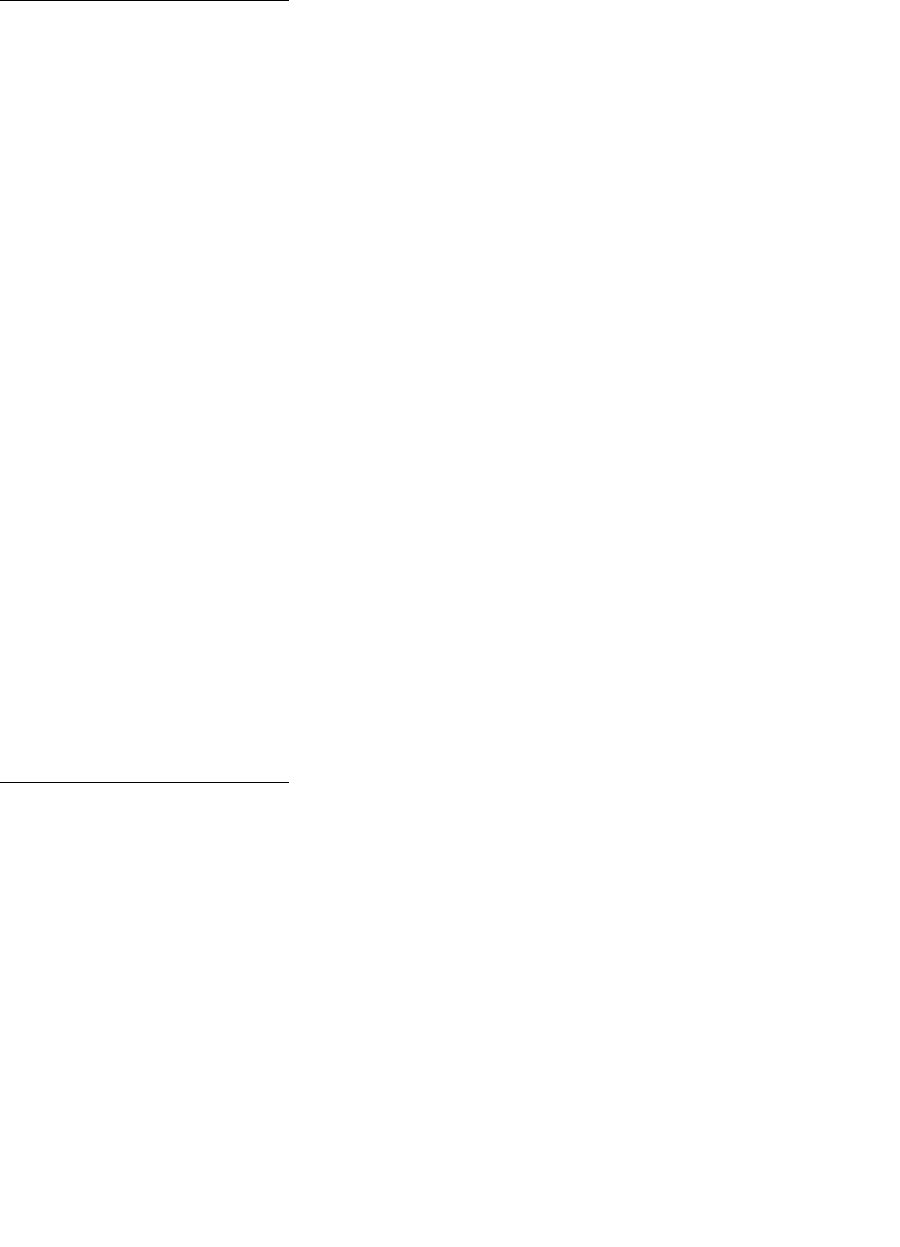
230
If you loaded the same size and type of paper in two paper sources (and the Paper Size and Paper
Type menu items are correctly set), the trays are automatically linked. When one paper source is
empty, paper automatically feeds from the next linked source.
Paper Type
Purpose:
To identify the type of paper installed in each paper source.
Values:
First select a paper source:
Then select a value:
The Paper Type default for each envelope source is Envelope. The Paper Type default for each paper
tray is:
Use this menu item to:
• Optimize print quality for the specified paper.
• Select paper sources through your software application by selecting type and size.
• Automatically link paper sources. Any sources containing the same type and size of paper are
automatically linked by the printer, if you have set the Paper Size and the Paper Type to the
correct values.
Paper Weight
Purpose:
To identify the relative weight of the paper loaded in a specific source and ensure the toner adheres
properly to the printed page.
Values:
First select a paper type:
Tray <x> Type
Plain Paper Labels Preprinted Envelope
Card Stock Bond Colored Paper
Transparency Letterhead Custom Type <x>
Tray 1–Plain Paper
Tray 2–Custom Type 2
Plain Paper Letterhead Preprinted Colored Paper
Custom Type1 Custom Type 2


















