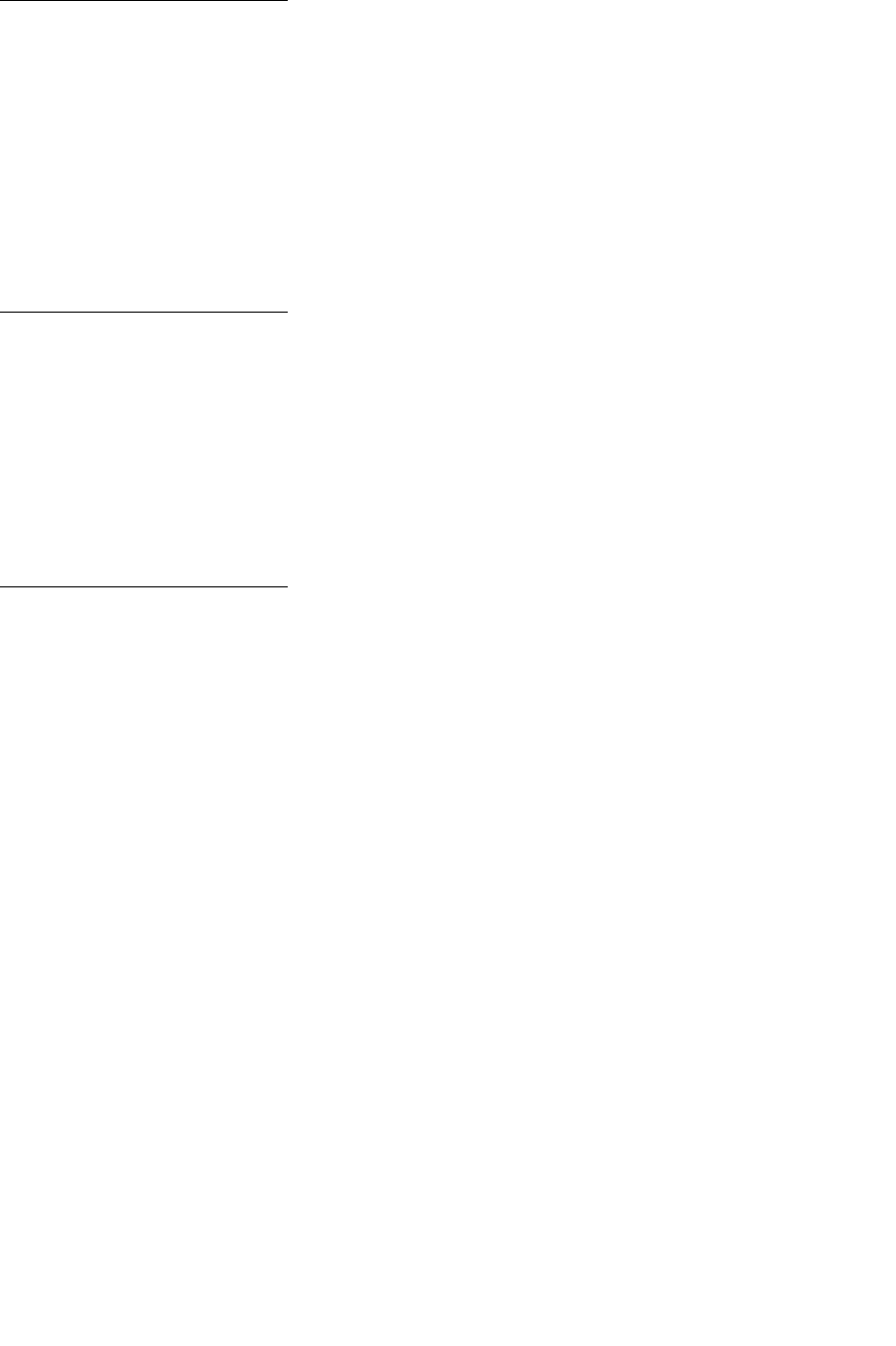
148
Delete All Jobs
What this message means:
The printer is requesting confirmation to delete all held jobs.
What you can do:
•
Press Go to continue. The printer deletes all held jobs.
• Press Stop to cancel the operation.
Deleting Jobs
What this message means:
The printer is deleting one or more held jobs.
What you can do:
Wait for the message to clear.
Did you replace
Fuser?
What this message means:
When it’s time to replace the fuser, the printer alerts you each time you open and close the
printer top door.
What you can do:
Replace the fuser to prevent this message from recurring.
To continue printing:
– Press Go if you replaced the fuser.
– Press Stop if you have not replaced the fuser.
See also:
Fuser and air filter


















