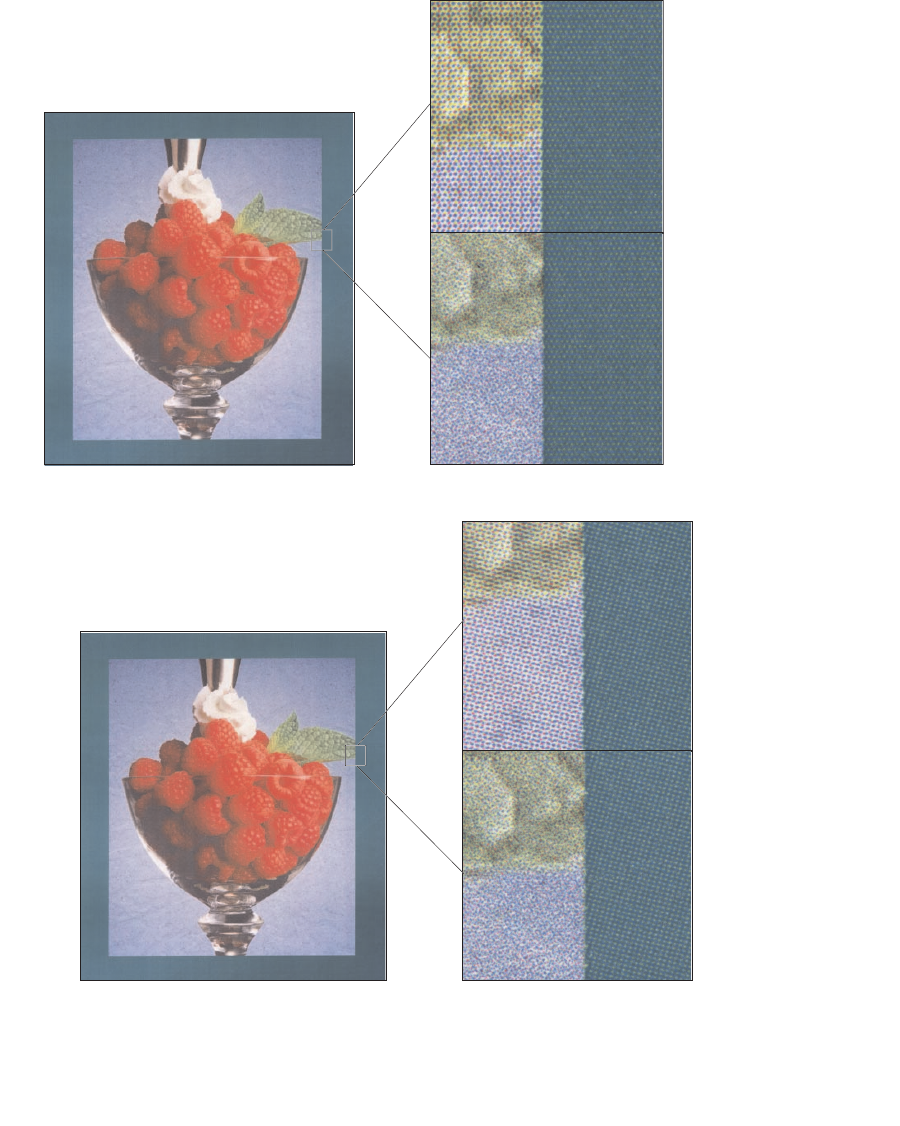
29
You can change these settings through the color tab on your printer driver or the Color Menu on the
operator panel.
Photo Enhance
When you place Photo Enhance setting On, your printer changes the method it uses to place pels on
your print media. This change enhances the printing of photographic images and is most noticeable in
flesh tone areas. The following illustrations demonstrate how Photo Enhance changes the toner
pattern that is placed on your print media.
600 dpi
Photo Enhance Off
Photo Enhance On
2400 IQ
Photo Enhance Off
Photo Enhance On


















