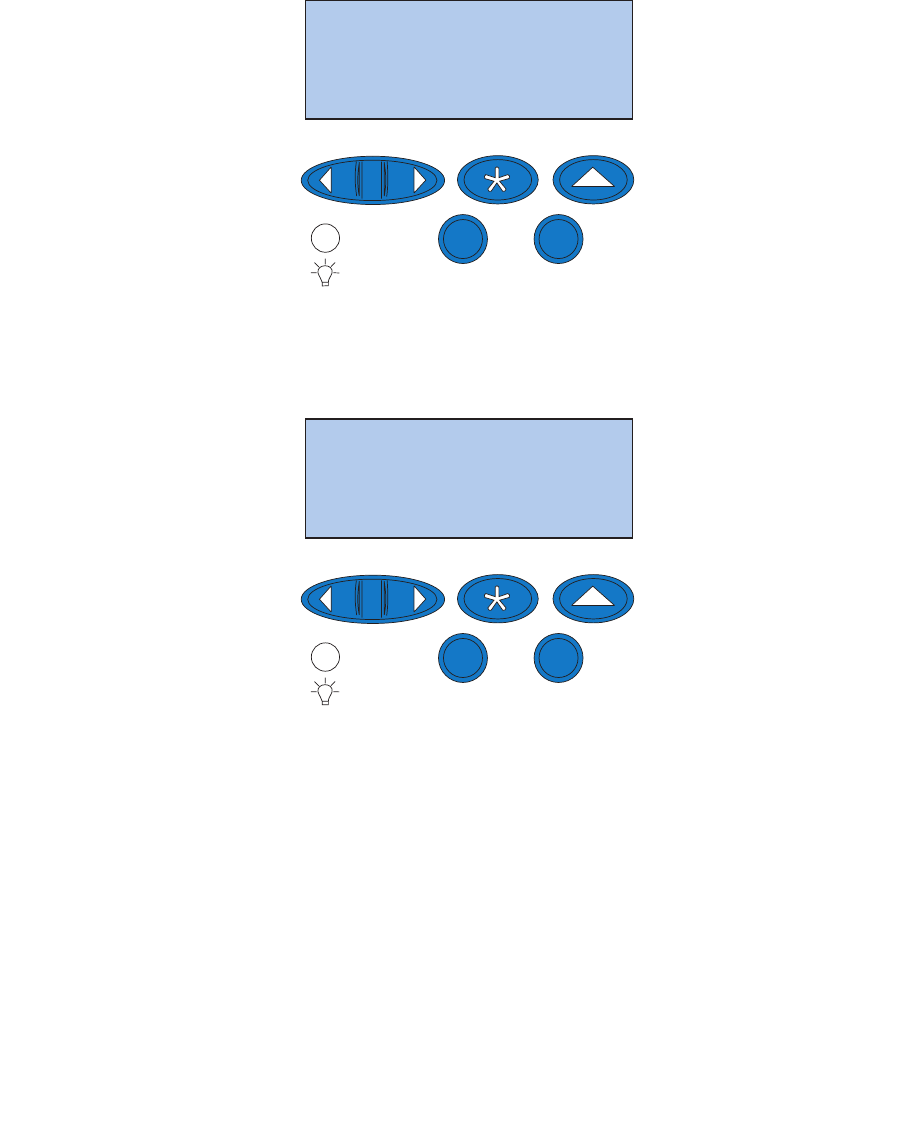
68
11
Reset the toner cartridge counter.
If you replace toner cartridges before the 88 <color> Toner Low message appeared, use
the following steps to reset the counter for the new toner cartridge.
Note: If you do not reset the counter, you may receive a false 88 <color> Toner Low
message.
a Press Menu> or <Menu until Supplies Menu appears on the second line of the display.
b Press Select to open the Supplies Menu.
c Press Menu> or <Menu until Replace Supplies appears on the second line of the display
d Press Select to open Replace Supplies.
1
Menu
2
Select
3
Go
5
Return
4
Stop
6
SUPPLIES MENU
1
Menu
2
Select
3
Go
5
Return
4
Stop
6
SUPPLIES MENU
REPLACE SUPPLIES


















