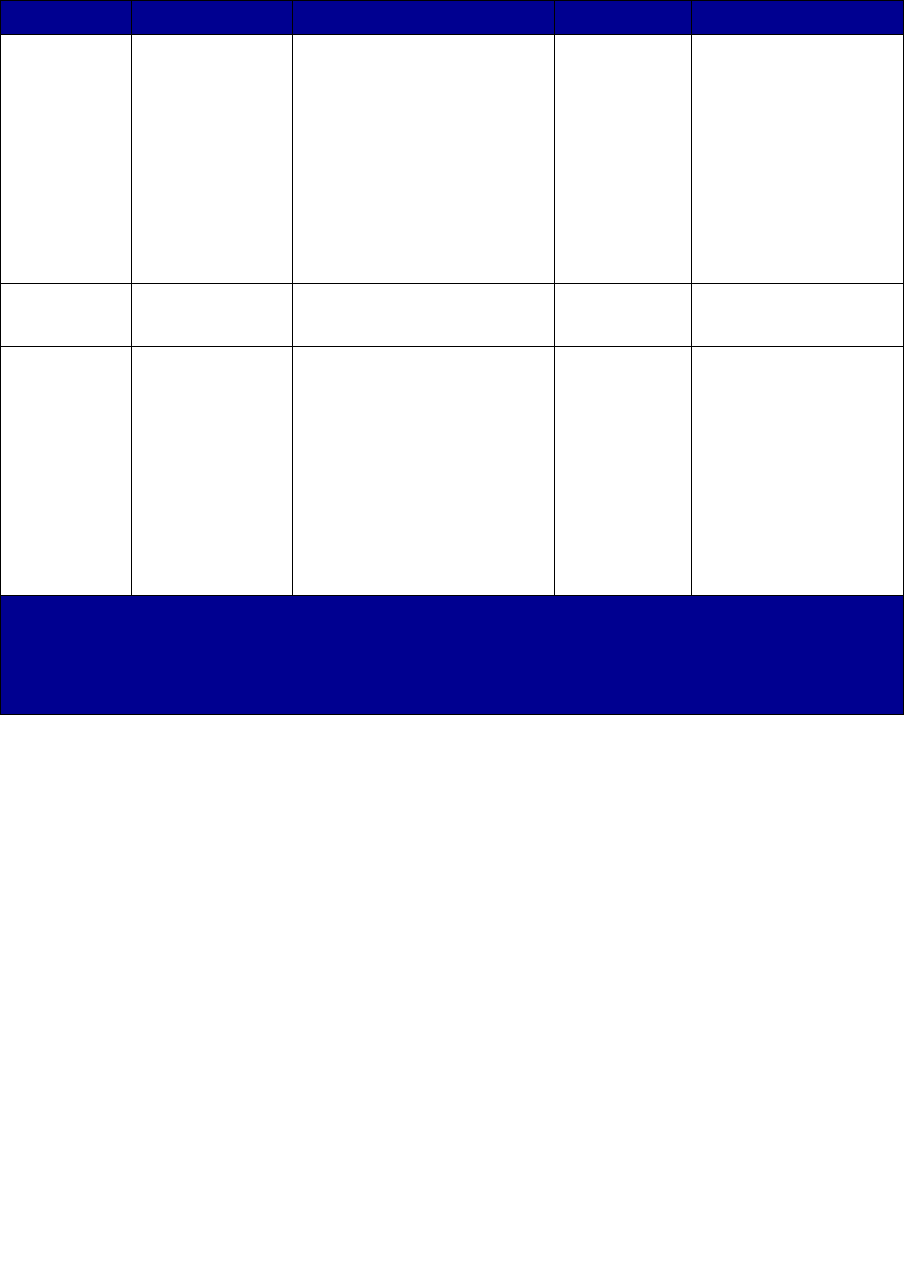
36
the tray printing side up. Printed output is placed printed side down in the output bin on the top of your
printer.
Note: Place 18 lb paper only in tray 1. Do not use 18 lb paper with the duplex unit.
Source Media Size supported Weight Capacity
*
Standard tray
(tray 1)
Paper
Transparencies
Labels
Envelopes
Card stock
A4, letter, executive, JIS B5,
A5, DL env, #9 env, #10 env,
B5 env, C5 env
Supports any custom size
paper within the following
dimensions (width x length):
Minimum: 105 x 220 mm
(4.1 x 8.7 in.)
Maximum: 216 x 297 mm
(8.5 x 11.7 in.)
60–90 g/m
2
(16–24 lb)
Card stock:
90-163 g/m
2
(24-43 lb)
Labels:***
163 g/m
2
250 sheets
50 transparencies
80 label sheets
up to 10 envelopes
120 card stock sheets
Optional tray
(tray 2)
Paper A4, letter, executive 75–105 g/m
2
(20–28 lb)
500 sheets
Optional legal
tray
**
(tray 1)
Paper
Transparencies
Labels
Envelopes
Card stock
legal, A4, letter, executive, JIS
B5, A5, DL env, #9 env, #10
env, B5 env, C5 env
Supports any odd-size paper
within the following dimensions
(width x length):
Minimum: 105 x 220 mm
(4.1 x 8.7 in.)
Maximum: 216 x 355 mm
(8.5 x 14 in.)
60–90 g/m
2
(16–24 lb)
Card stock:
90-163 g/m
2
(24-43 lb)
Labels:***
163 g/m
2
250 sheets
50 transparencies
80 label sheets
up to 10 envelopes
120 card stock sheets
*
For 20 lb paper, unless otherwise noted.
**
Replaces the standard tray (Tray 1).
***Recommended labels are Avery 5260
The printer can only duplex print A4, letter, B5, and legal size paper.


















