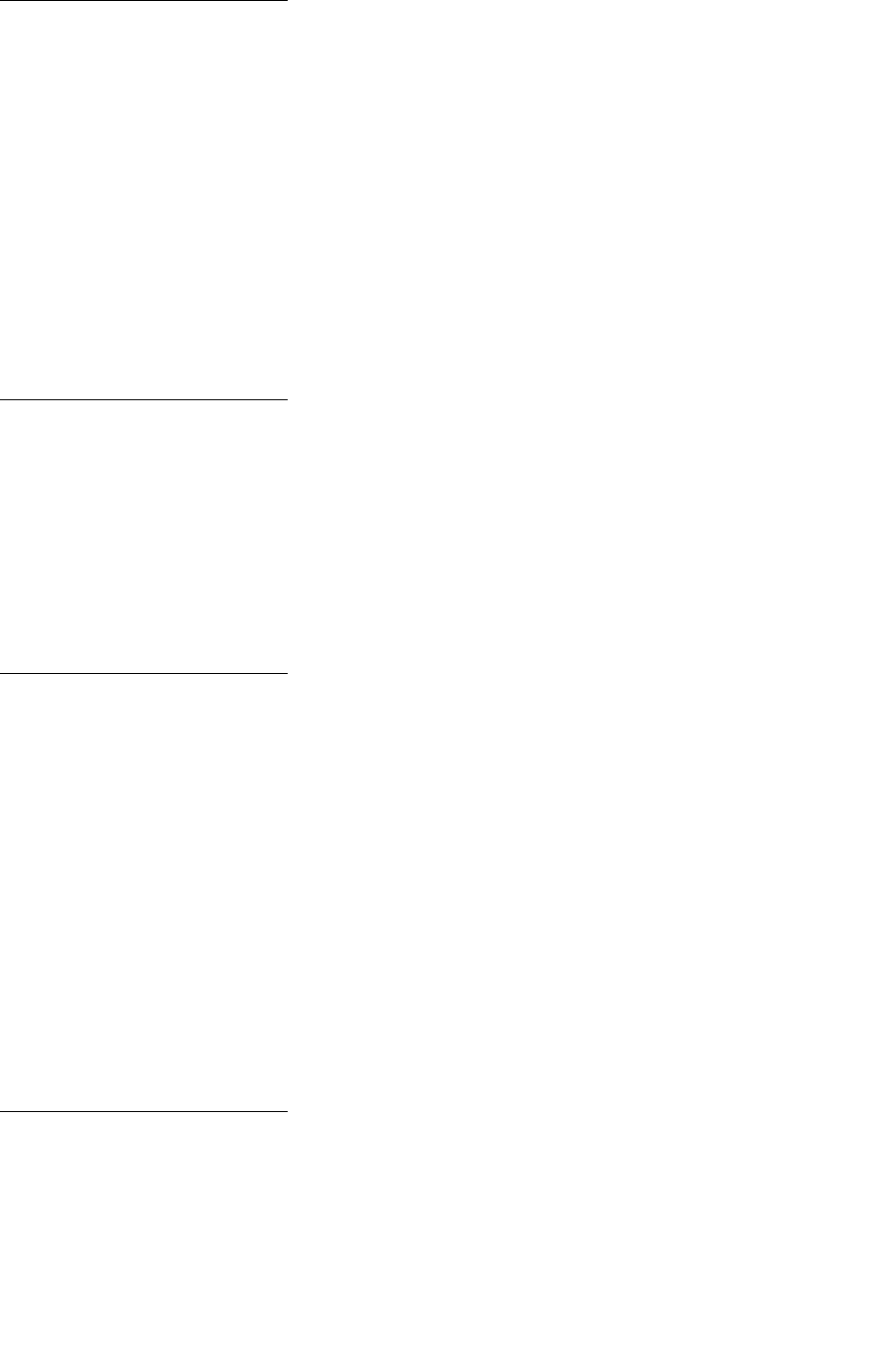
171
85 Fuser Cleaner
Missing
What this message means:
The fuser cleaner is either missing or incorrectly installed.
What you can do:
Correctly install the fuser cleaner to clear the message and continue printing.
See also:
Cleaning roll
86 Insert Tray 2
What this message means:
Tray 2 is incorrectly inserted in the printer.
What you can do:
Insert Tray 2 completely into the printer to clear the message.
87 Fuser
Exhausted
What this message means:
The fuser has reached its end of life.
What you can do:
•
Replace the fuser and the air filter that comes packaged with the fuser.
• Press Go to continue printing.
See also:
Fuser and air filter
87 Fuser
Missing
What this message means:
The fuser is either missing or incorrectly installed.


















