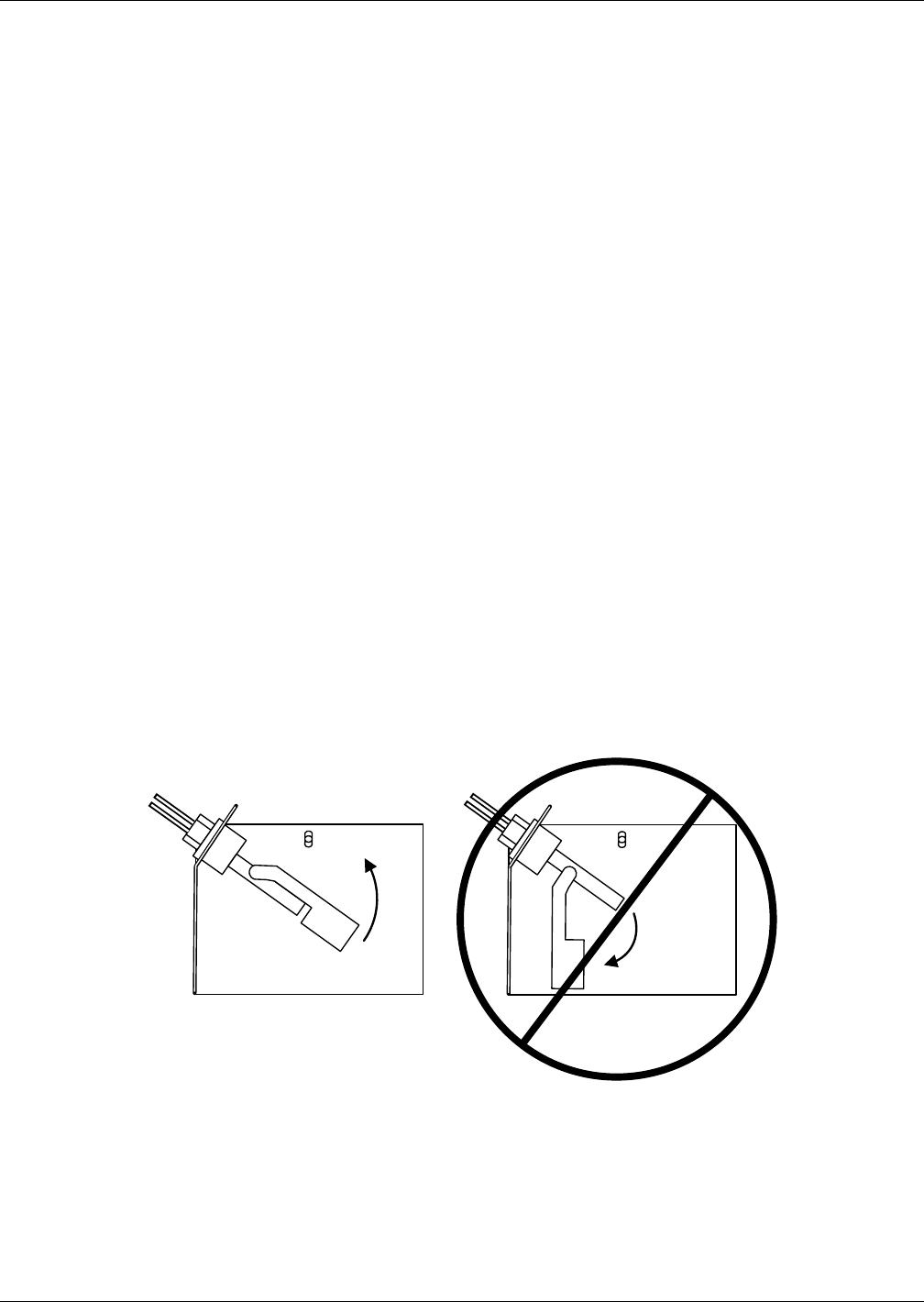
Maintenance
115
12.3 Humidifier
12.3.1 Infrared Humidifier
During normal humidifier operation, deposits of mineral solids will collect in humidifier pan and on
the float switch. These must be cleaned periodically to ensure proper operation. Frequency of cleaning
must be locally established since it is dependant on humidifier usage and local water quality. A spare
pan is recommended to reduce maintenance time at unit. The Liebert autoflush system can greatly
increase the time between cleanings, but does not eliminate the need for periodic checks and mainte-
nance (see iCOM user manual SL-18835 for autoflush setup). To help reduce excessive scaling in loca-
tions with difficult water quality, the use of Vapure is recommended (contact your local Emerson
representative).
12.3.2 Cleaning Humidifier Pan and Float Switch
Before turning off unit:
1. With unit operating, remove call for humidification at iCOM control.
2. Let blower operate 5 minutes to allow humidifier and water to cool.
3. If unit has a condensate pump, turn unit OFF at iCOM control.
4. Pull out humidifier standpipe in pan.
5. Inspect O-ring (replace if necessary).
6. Let pan drain and condensate pump operate (if applicable).
7. Disconnect power from unit.
8. Disconnect drain coupling from bottom of pan.
9. Remove thermostat from bottom of pan and retaining screws from sides of pan.
10. Slide pan out.
11. Loosen scale on side and bottom of pan with a stiff nylon brush or plastic scraper.
12. Flush with water
13. Carefully clean scale on float switch (make sure to reinstall correctly (see Figure 85).
14. Reinstall pan, thermostat, standpipe, drain coupling and screws into humidifier.
15. Operate humidifier and check for leaks.
Figure 85 Correct orientation of float switch
Correct Switch Orientation
Incorrect Switch Orientation
DPN000996
Rev. 0


















