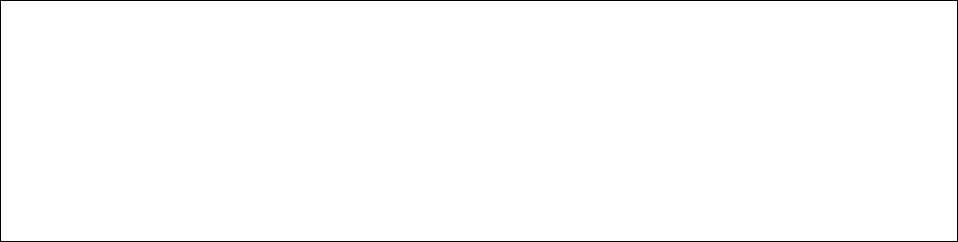
43
7.0 User Access and Interface
7.1 Terminal Card
Each terminal card has four (4) RJ45 connector ports to which a terminal may be
attached, giving a maximum of 16 physically connected terminals per ConsoleServer
3200 unit. The terminal card may be installed in slots B, C, D, or E.
To access servers through the ConsoleServer 3200 terminal card, the user must have
at least a text terminal capable of serial communication, a serial cable terminating in an
RJ45 connector, and the proper serial communication settings as determined by the
system administrator. The default communication settings are 38400, N, 8, or 1.
Once the hardware is properly connected and configured, the user may issue
commands to the terminal card. Before entering any commands, the user should be
sure that the terminal card is ready to accept commands by checking that there is a
prompt on screen. This is best accomplished by pressing <ENTER> until a prompt
appears on the screen (a prompt will not appear on the screen if the terminal port is in
direct mode, or if the serial cable is not connected properly).
7.2 Network Card
The network card must be connected to a network that uses TCP/IP. Devices
connected to the network card must be at 10 Mbits, half duplex, and no auto-negotiation
on 10-base T (Cat 5) wiring. The network card may be installed in slots B, C, D, or E.
Network settings are entered via the Sys Admin port.
To connect to the ConsoleServer 3200 network card, the user should use a TCP/IP
telnet client to telnet to the IP address assigned to the network card.
OCTANE_65 10# TELNET 172.16.1.31
Trying 172.16.1.31...
Connected to 172.16.1.31
Escape character is ‘^]’.
Welcome to the ConsoleServer 3200
You are connected to Port 5 via 172.16.1.31
LCI3200>
The user interface for the network card is exactly the same as that for the terminal card,
with a few minor exceptions. When a user first connects to the network card, the card
will display Welcome to the Console Server 3200, the ConsoleServer 3200
terminal port number for the connection, and the IP address of the network card. Once
at the LCI3200> prompt, the user interface behaves exactly the same as for the
terminal cards.


















