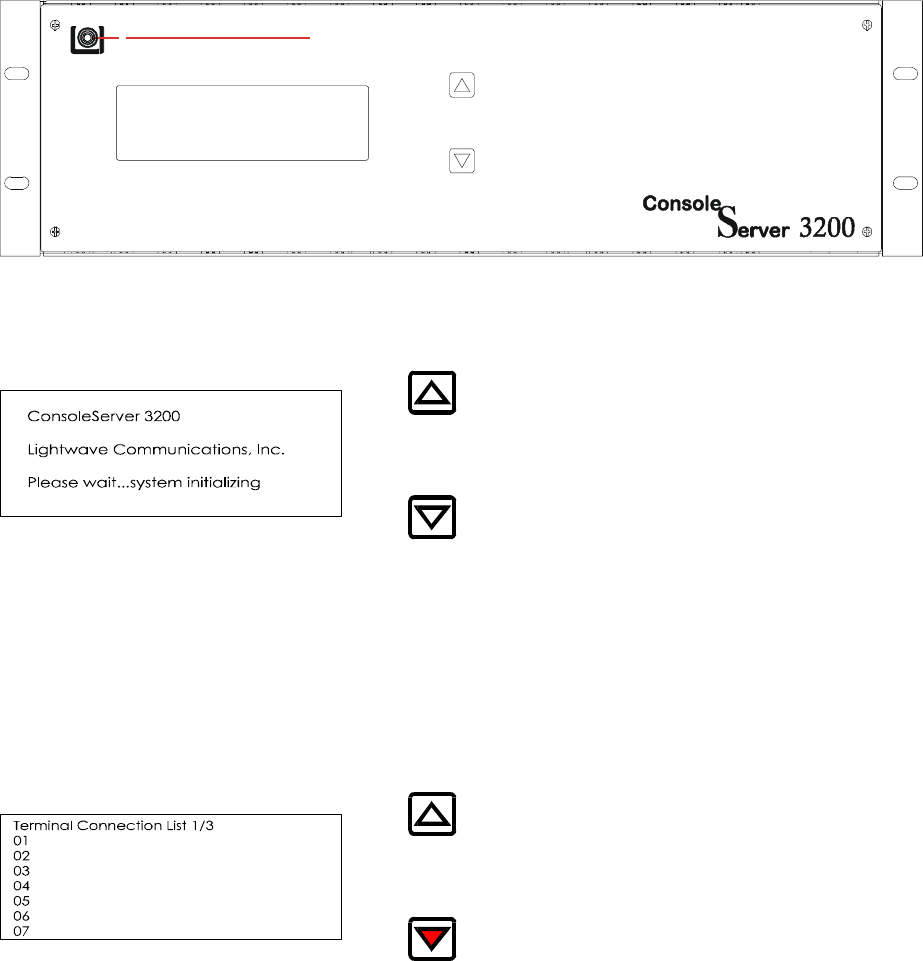
58
10.0 Front Panel Display Information:
The up/down arrow keys are used to scroll through multi-page displays.
Lightwave Communications, Inc.
The LCD displays the panel below at power up time. This will be displayed for as long
as five minutes while the ConsoleServer 3200 is in the initialize mode.
After the ConsoleServer 3200 has gone through the initialization phase, the terminal
connection list will automatically be displayed. To display the next panel in a function,
press the down arrow on the ConsoleServer 3200. To display the previous panel, press
the up arrow.
Panel 2 (press down)


















