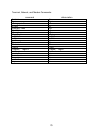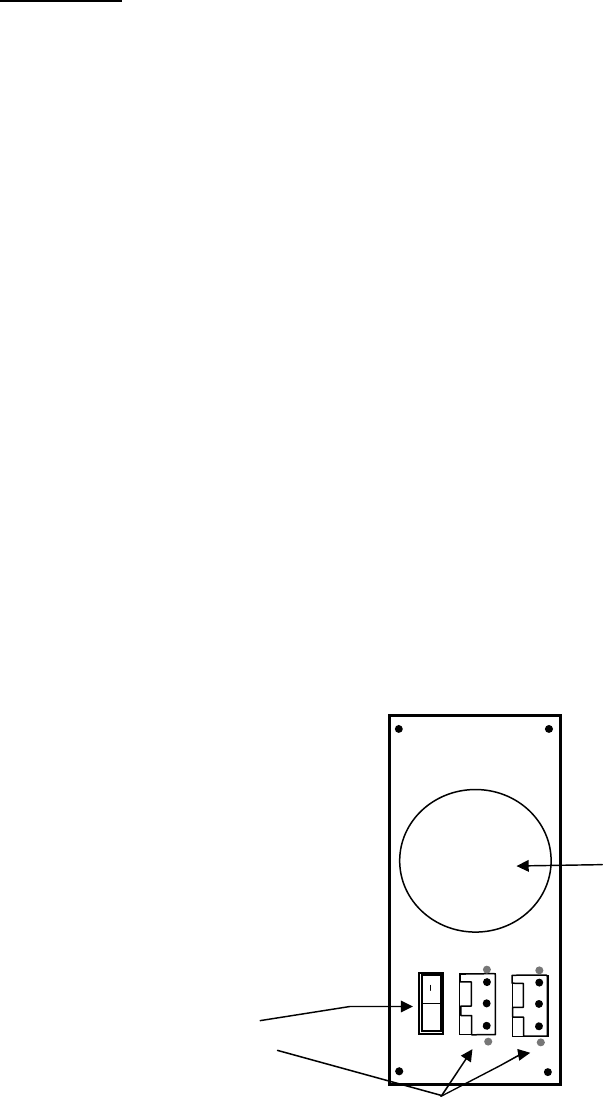
75
Appendix D -DC Power
The DC power version of the ConsoleServer 800 must be installed in a restricted access
location. Per the intent of the National Electrical Code, a restricted access location is an
area intended for access by qualified or trained personnel only, with access controlled by
some sort of locking mechanism, such as a key lock or access card system.
Installation:
Materials:
• small flat-blade screwdriver
• wire stripper
• ConsoleServer 800 DC power connector kit
• wires to 48 VDC power (see Appendix D for specifications)
1. Turn off the circuit breaker to the DC power supply.
2. Select a three-wire set (-48V, –48 Return, and Power Supply Ground) from the
power supply.
3. Strip 0.35 inches (89 mm) of insulation from each wire.
4. Insert a small flat-blade screwdriver in the provided connector to depress the
internal wire clamp.
5. Insert the appropriate wire into the connector. Remove the screwdriver. Check
that the clamp has captured the wire. Repeat steps 4 and 5 for all wires.
6. Attach the provided strain relief to the connector. Be sure to use a tie-wrap to
firmly attach the strain relief to the cable.
7. Attach the connector to the socket on the back of the ConsoleServer. Repeat the
above steps to attach the redundant power input.
o
Fan
Power On/Off Switch
Feed Through Headers
48V Return
PSU Gnd
-48V DC