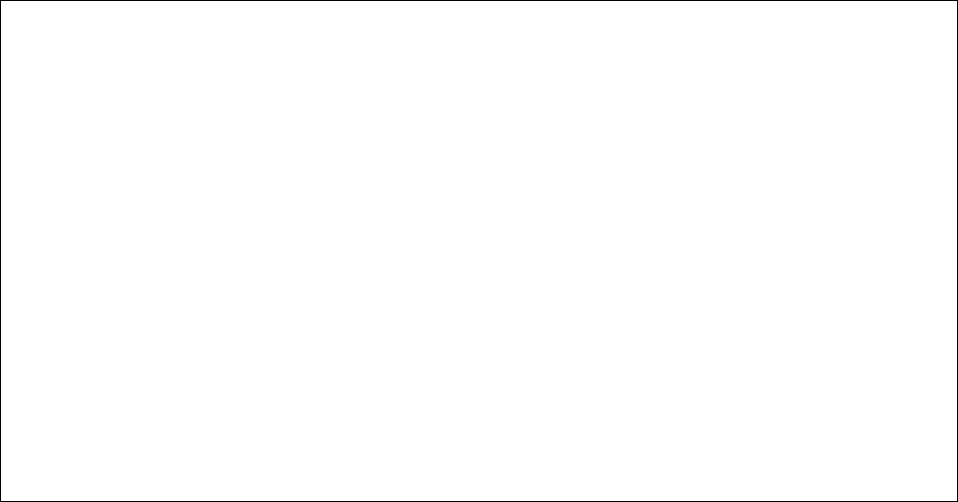
52
7.10 Direct Mode
F2 PULL-DOWN MENU SHOWING DEVICE (A.K.A. MONITOR) MODE OPTIONS
┌─────────────────────────┐
│ DEVICE MODE MENU │
├─────────────────────────┤
│ ENTER DIRECT MODE │
│ CONNECT TO SERVER │
│ DIR CONNECT TO SERVER │
│ DISPLAY NEXT PAGE │
│ DISPLAY PREVIOUS PAGE │
│ GOTO BEGINING OF BUFFER │
│ GOTO END OF BUFFER │
│ CLEAR BUFFER │
│ FORWARD N LINES │
│ REVERSE N LINES │
│ CAT │
│ CAT WITH FILTER │
│ EXIT FROM SERVER │
│ DISPLAY CONNECTED LIST │
│ LOGOUT │
│ DISPLAY HELP │
└─────────────────────────┘
If a user desires to interact directly with a server rather than only monitor its output, then
they must enter direct mode. To enter direct mode using the DIRECT command, the
user must first select a device port as outlined in Section 7.8, Selecting a Server. Then
at the prompt, the user must use the command DIRECT or select the command ENTER
DIRECT MODE from the pull-down menu. The user may also select a device port and
enter direct mode in one step by using the DISELECT command or selecting DIR
CONNECT TO SERVER from the pull-down menu. The DISELECT command must have
either the device port number or the name assigned to the port as the command
qualifier; if using the pull-down menu, a prompt box will appear to select the device port.
The user's terminal will then be directly connected to the server, and will act as if the
terminal was physically connected to the server. The ConsoleServer 3200 displays the
last page of the device buffer along with a system information message indicating which
device port is selected as the user enters direct mode.
7.10.1 Direct Mode Escape Sequence
To escape from direct mode, the direct mode escape sequence must be used. The
direct mode escape sequence is a series of two to five characters that allow the user to
leave direct mode and return to monitor mode. The factory default for the direct mode
escape sequence is <ESC> A (escape key, then uppercase "a"), but the user may
change the sequence by using the command EDITESC or selecting CHANGE DIRECT
MODE ESC from the pull-down menu at the user prompt. It is recommended that the
user only change the escape sequence if it causes problems with the hardware or


















