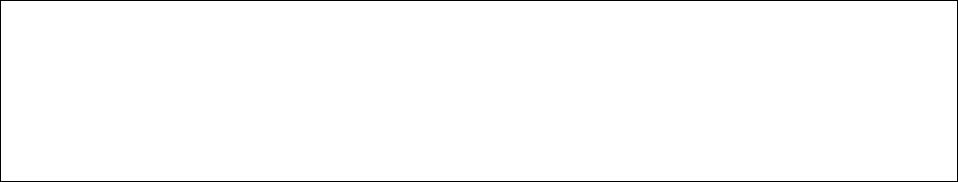
69
to be updated at this prompt. See page XX for slot letter ID’s. For most cards, the
processor number will be 1; network cards have two processors: processor 1 is the user
interface to the network card (use netterm.bin), while processor 2 is the network
interface (use network.bin). After the system administrator enters the card ID, the
ConsoleServer 3200 will return the prompt YY IS CONSOLESERVER3200 CCCCCC
BOOT VX.XX (DDD DD DDDD) START XMODEM TRANSFER OF UPDATE....,
where YY is the card ID, CCCCCC is the card type, X.XX is the boot ROM version
number, and DDD DD DDDD is the date of the boot ROM version. When using
XMODEM, this prompt will be followed by the letter "C", which will keep appearing on
the screen, indicating the control card is ready to accept the download.
Received: V2.15 10/01/99 TERMINAL SOFTWARE
Continue with programming? (y/n) Y
Sending update to B1
Download Successful, starting to program..............................
Programming Successful
Slot (letter) Processor (number) Ex. C1 (exit to restart system):
The system administrator should begin the upload of the appropriate flash update from
their computer at this point. Once the upload is complete, the ConsoleServer 3200 will
return the prompt RECEIVED VX.XX DD/DD/DD CCCCCC SOFTWARE CONTINUE
WITH PROGRAMMING? (Y/N), where X.XX is the version number of the newly
downloaded software, DD/DD/DD is the date of the software and CCCCCC is the card
type. If the system administrator wishes to continue with the update, he should type Y;
otherwise to end, he should type N, which will return the system administrator to the
previous flash update prompt.
Once Y is selected, the message SENDING UPDATE TO XX (where XX is the card ID)
will appear, which will be immediately be followed by DOWNLOAD SUCCESSFUL,
STARTING TO PROGRAM...........and then PROGRAMMING SUCCESSFUL. The
control card will then display the original update prompt. If the system administrator
wishes to continue updating cards, he should enter the card ID at the prompt. When
programming multiples of the same card type in one session, it is not necessary to
download the flash update again. The ConsoleServer 3200 will ask the system
administrator if the previously downloaded flash upgrade can be used again. If the
system administrator wishes to upload the update again, they can decline to reuse the
previously uploaded version and upload the update again as outlined above.
B.5 Update over Network
A flash update file download may be initiated from either a network sys admin session
or a local serial sys admin session. If connected via network, only the network card
used for the session may download from the tftp server. A local serial session may
specify the network card slot to use for the update download as a qualifier after the
command. In either case, no other sys admin session activity is allowed while the
download in progress.


















