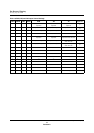On-Screen Display
Setting Up the OSD
Panasonic Semiconductor Development Company MN102H75K/F75K/85K/F85K LSI User Manual
178
Panasonic
7.10 Setting Up the OSD
7.10.1 Setting Up the OSD Display Colors
This section describes how to set up the display colors for the OSD.
■
To set up the color palettes:
Write your settings to the color palette registers shown in table 7-8.
■
To set up the cursor display colors:
Write to the fields described below.
♦ GCOL[1:0] (x’007F08’, bits 9 and 8) sets the number of colors (2, 4, 8, or 16).
♦ STC[8:0] (x’007F10’, bits 8 to 0) specifies the code of the tile to be displayed.
♦ SPRT (x’007F10’, bit 9) selects tile color palette 1 or 2.
♦ GPT1n (x’007FC0’–x’007FDE) or GPT2n (x’007FE0’–x’007FFE) speci-
fies the colors on the palettes corresponding to the tile data stored in the ROM.
■
To set up the graphics display colors:
Write to the fields described below.
♦ GCOL[1:0] (x’007F08’, bits 9 and 8) sets the number of colors (2, 4, 8, or 16).
♦ GTC[8:0] (GTC bits 8 to 0 in the RAM data) specifies the code of the
tile to be displayed.
♦ GPRT (GTC bit 9 in the RAM data) selects tile color palette 1 or 2.
♦ GPT1n (x’007FC0’–x’007FDE) or GPT2n (x’007FE0’–x’007FFE) speci-
fies the colors on the palettes corresponding to the tile data stored in the ROM.
Table 7-8 Color Palette Registers
Layer Palette Address Applications
Text CPT0–CPTF x’007F80’–
x’007F9E’
Text foreground and background colors
All layers COLB x’007FA0’ Color background
Text FRAME x’007FA2’ Outlining and character shadowing colors
BBSHD x’007FA4’ Box shadowing color (black)
WBSHD x’007FA6’ Box shadowing color (white)
Graphics,
cursor
GPT10–
GPT1F
x’007FC0’–
x’007FDE’
Tile color palette 1
GPT20–
GPT2F
x’007FE0’–
x’007FFE’
Tile color palette 2