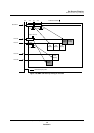On-Screen Display
Controlling the Shuttering Effect
Panasonic Semiconductor Development Company MN102H75K/F75K/85K/F85K LSI User Manual
194
Panasonic
7.13 Controlling the Shuttering Effect
The MN102H75K/85K OSD achieves a shuttering effect using four pro-
grammable shutters—two vertical and two horizontal. With this feature, you can
shutter any portion of the OSD display, or you can combine shuttering with a
wipe-out effect to create a smooth appearing and disappearing effect.
To prevent flickering and shadows on the display, only write to the registers
during the VSYNC cycle.
7.13.1 Controlling the Shuttered Area
The register settings for the two vertical shutters, VSHT0 and VSHT1, and the
two horizontal shutters, HSHT0 and HSHT1, control which area of the screen is
shuttered. Table 7-12 shows the register settings required for this function, and
figure 7-31 shows four setup examples.
■
Determining the vertical shutter positions (VST0 and VST1)
The top edge of the television screen is x’000’. Each integer higher brings the
shutter position down one H scan line.
■
Determining the horizontal shutter positions (HST0 and HST1)
The left edge of the television screen is x’000’. Each integer higher brings the
shutter position right one pixel. (One pixel, or one dot, is the smallest display unit
in the OSD.)
Table 7-12 Bit Settings for Controlling the Shuttered Area
Function VSHT0 Bit VSHT1 Bit HSHT0 Bit HSHT1 Bit Description
Shutter enable/disable VSON0 VSON1 HSON0 HSON1 0:Disable shutter (Acts as though there are no
shutter lines.)
1:Enable shutter
Shutter position VST00–
VST09
VST10–
VST19
HST00–
HST09
HST10–
HST19
For vertical shutters, this is the number of H scan
lines from the top of the screen. For horizontal
shutters, it is the number of pixels from the left of
the screen.
Shuttering direction VSP0 VSP1 HSP0 HSP1 0:Shutter below (vertical shutters) or to the right
(horizontal shutters)
1:Shutter above (vertical shutters) or to the left
(horizontal shutters)
Shuttering mode control SHTRAD
(shared bit)
0:AND the shuttered areas of all the shutters
1:OR the shuttered areas of all the shutters