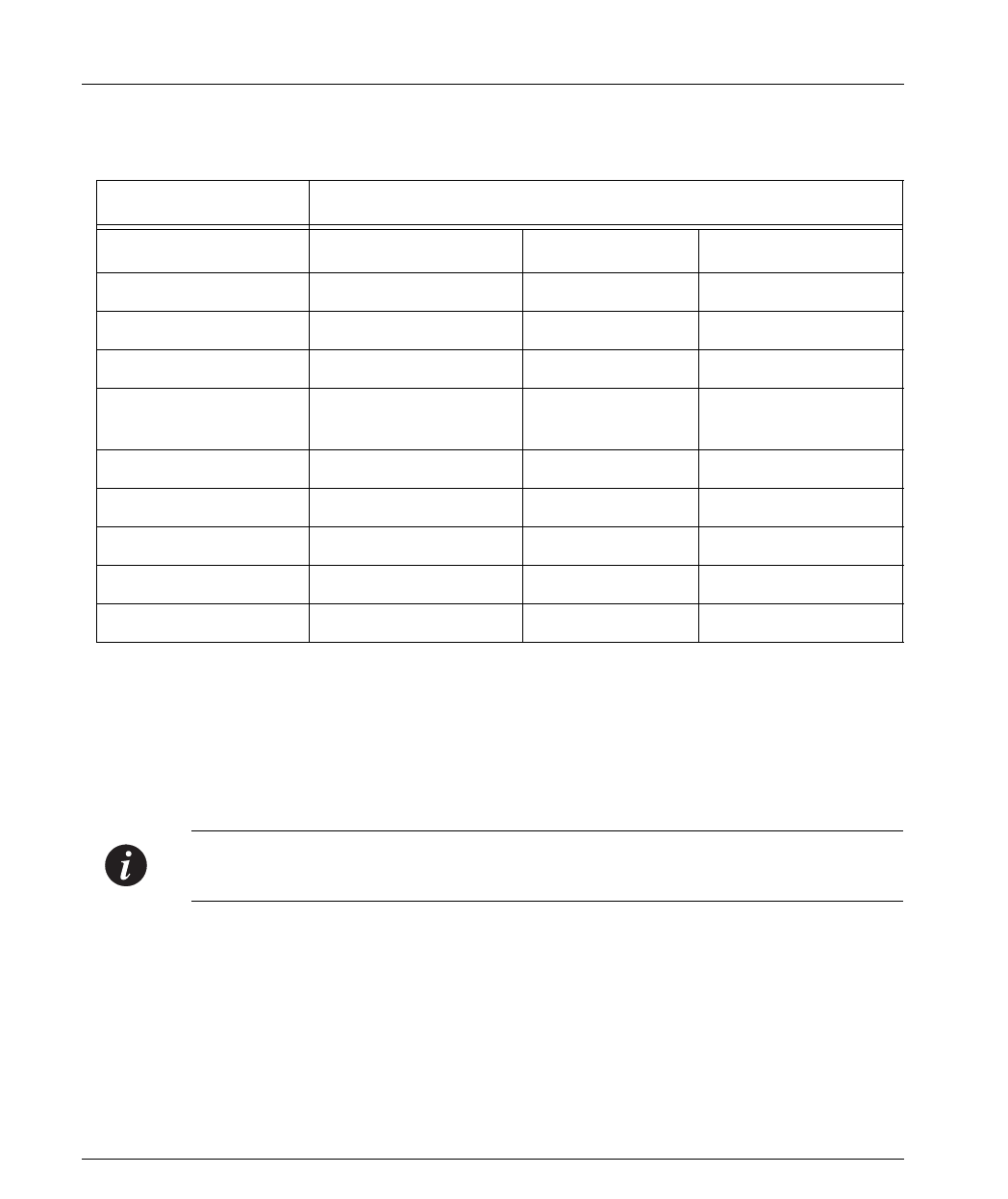
Chapter 4 Installation and Setup
20 Cajun P333T User’s Guide
Port Settings
Functions operate in their default settings unless configured otherwise.
Cabling
Cajun P330 modules include the following types of ports (according to the speed
and standard they support): 10Base-T, 100Base-TX, 100Base-FX, 1000Base-SX and
1000Base-LX.
Note:
To interconnect Cajun P330 switches with copper wire, crossed cables are
required.
• The maximum UTP cable length connected to a 10/100 Mbps port operating as
10Base-T, is 100 m (328 ft.).
• A UTP Category 5 cable must be connected to any 100Base-TX port, via an
RJ45 connector. The maximum UTP cable length connected to a 100Base-TX
port, or a 10/100 Mbps port operating as 100Base-TX, is 100 m (328 ft.).
• A fiberoptic cable must be connected to any 100Base-FX port, via a pair of SC
connectors. The maximum fiber cable length connected to a 100Base-FX port is
412 m (1,352 ft) when operating in half duplex, and 2 km (6,562 ft) when
operating in full duplex.
Table 4.2 Default Port Settings
Function Default Setting
10/100Base-TX ports 100Base-FX ports 1000 Base-X ports
Duplex mode Full duplex Full duplex Full duplex only
Speed mode 100M 100M 1000M
Flow control Off Off No pause
Backpressure On (only in Half
duplex mode)
Not Applicable Not Applicable
Auto-negotiation Enable Not Applicable Enabled
Administration status Enable Enable Enable
Port VLAN 1 1 1
Tagging mode Clear Clear Clear
Port priority Regular Regular Regular


















