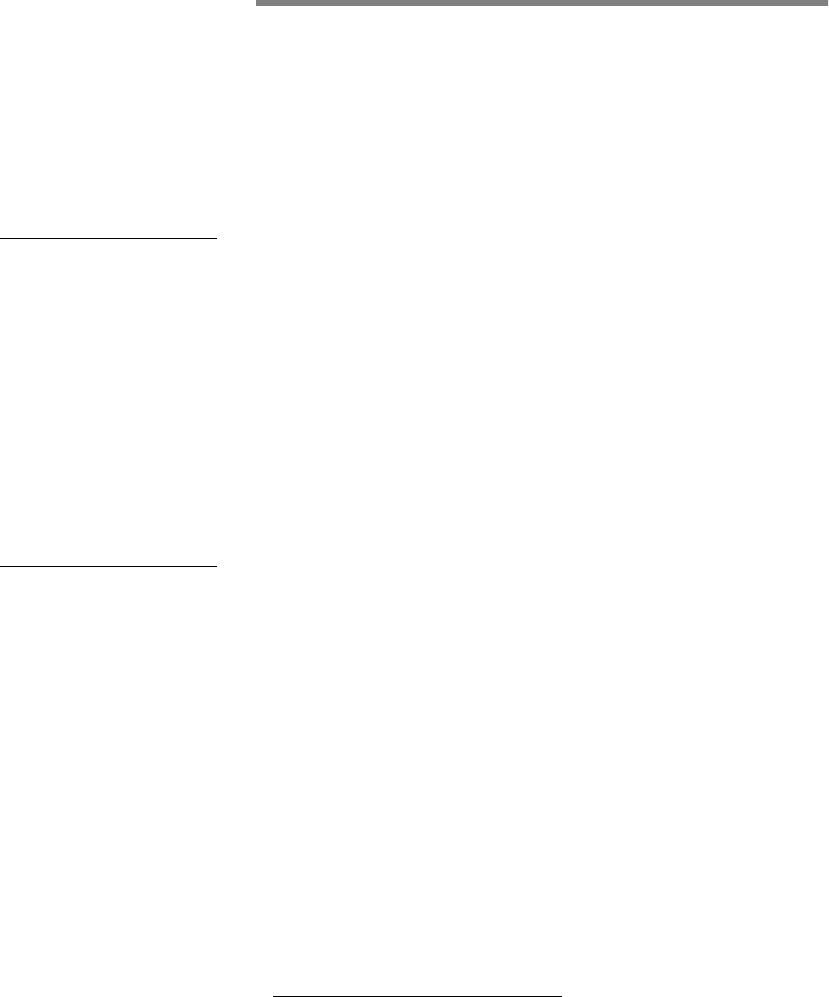
Installation overview 21
Installation overview
The installation procedure consists of the following steps:
1. Complete the hardware installation as described in
Chapter 2. If you have any problems, refer to Appendix A.
2. Complete the software installation as described in
Chapter 3.
More information For information on using multiple Matrox Meteor-II boards,
refer to Chapter 4, and for in-depth hardware information, refer
to Chapter 5.
If you want technical information about Matrox Meteor-II,
including specifications and connector descriptions, and
pinouts, see Appendix B for Matrox Meteor-II /Standard,
Appendix C for Matrox Meteor-II /Multi-Channel, Appendix D
for Matrox Meteor-II /Digital, and Appendix E for Matrox
Meteor-II /1394.
A history of the development of Matrox Meteor-II is available
in Appendix F.
Conventions When the term Matrox Meteor-II boards is used, it refers to all
versions of the board.
When the term Meteor-II for PC/104-Plus is used, it refers to
the stand-alone version (MET2+/4 or MET2-MC+/4). Another
version of Matrox Meteor-II is available pre-installed with
Matrox 4Sight, and technical information for this board is
available in the Matrox 4Sight User Guide.
When the term Host is used in this manual, it refers to your
computer.
This manual occasionally makes reference to a MIL-Lite
command. However, anything that can be accomplished with
MIL-Lite can also be accomplished with MIL, ActiveMIL,
ActiveMIL-Lite, or Matrox Inspector.
1
1. Most items can be accomplished with Matrox Inspector.


















