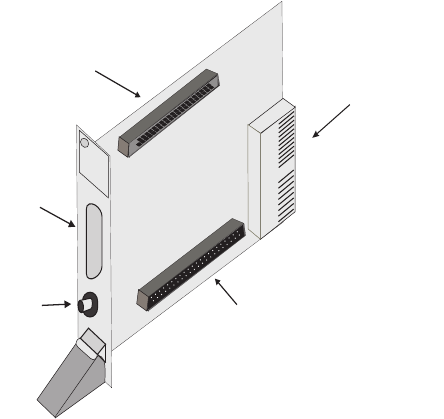
Connecting external devices 37
■ Expansion module interface. Used to connect to the
optional Matrox Meteor-II MJPEG module (for image
compression and decompression).
Connecting a video input (CompactPCI)
You can connect video sources to Matrox Meteor-II /Standard’s
video input connector CompactPCI form factor, using the
optional DBHD44-TO-13BNC cable. See the section,
Connecting a video input to Meteor-II /Standard for PCI or
CompactPCI.
Matrox Meteor-II /Multi-Channel for PCI
Matrox Meteor-II /Multi-Channel has six connectors, which are
indicated in the diagram below. One of these connectors is
located on its bracket. The first four connectors listed are
discussed in detail in Appendix C.
■ Video input connector. Used to receive analog video, as
well as send and receive synchronization signals and power.
■ VMChannel connector. Used to send data to another
Matrox board.
CompactPCI connector
Connector 1 (male) for
expansion module
Connector 2 (female) for
expansion module
Video input
BNC


















