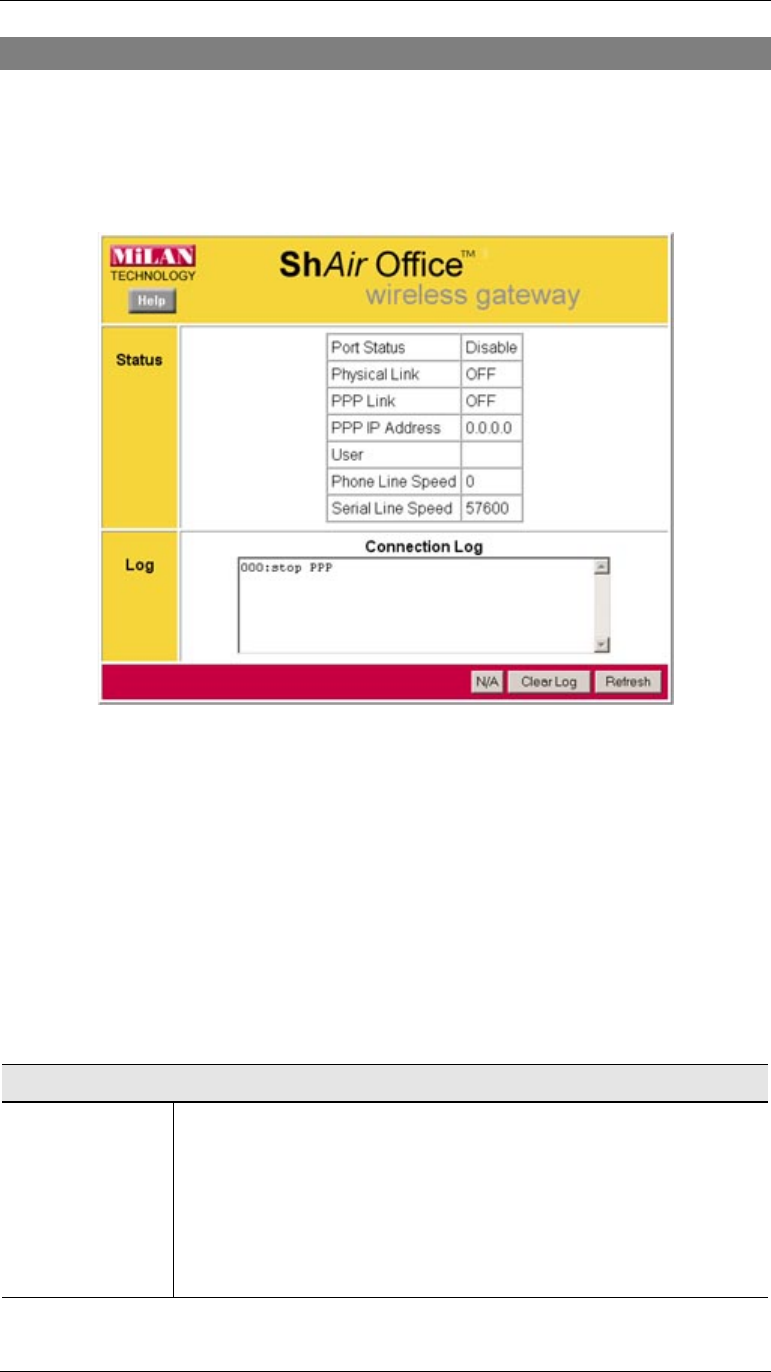
Serial Port
51
Serial Port Status
This screen is reached by either of the following:
•
Status Screen
- Serial Port Status link
•
Serial Port Screen
- Status link.
An example screen is shown below.
Figure 23: Serial Port Status Screen
Overview
•
Status
- This section displays the current connection status for the serial port connection.
•
Log
- Displays log messages relating to the connection status.
•
Dial/HangUp Button
- This button will display Dial if there is no connection and Hang-
up if a connection exists. Use this to dial the ISP, or terminate an existing connection.
If the Serial Port is Disabled, this button will display "N/A".
•
Clear Log Button
- Clicking this button clears all messages in the log, making new mes-
sages easier to read.
•
Refresh Button
- Use this to update the data on screen.
Data - Serial Port Status Screen
Status
Port Status
This shows the current port operation. Possible values are:
•
Internet Access
•
Dial-in
•
Idle
•
Disabled
"Disabled" indicates neither Internet Access nor Dial-in is Enabled.


















