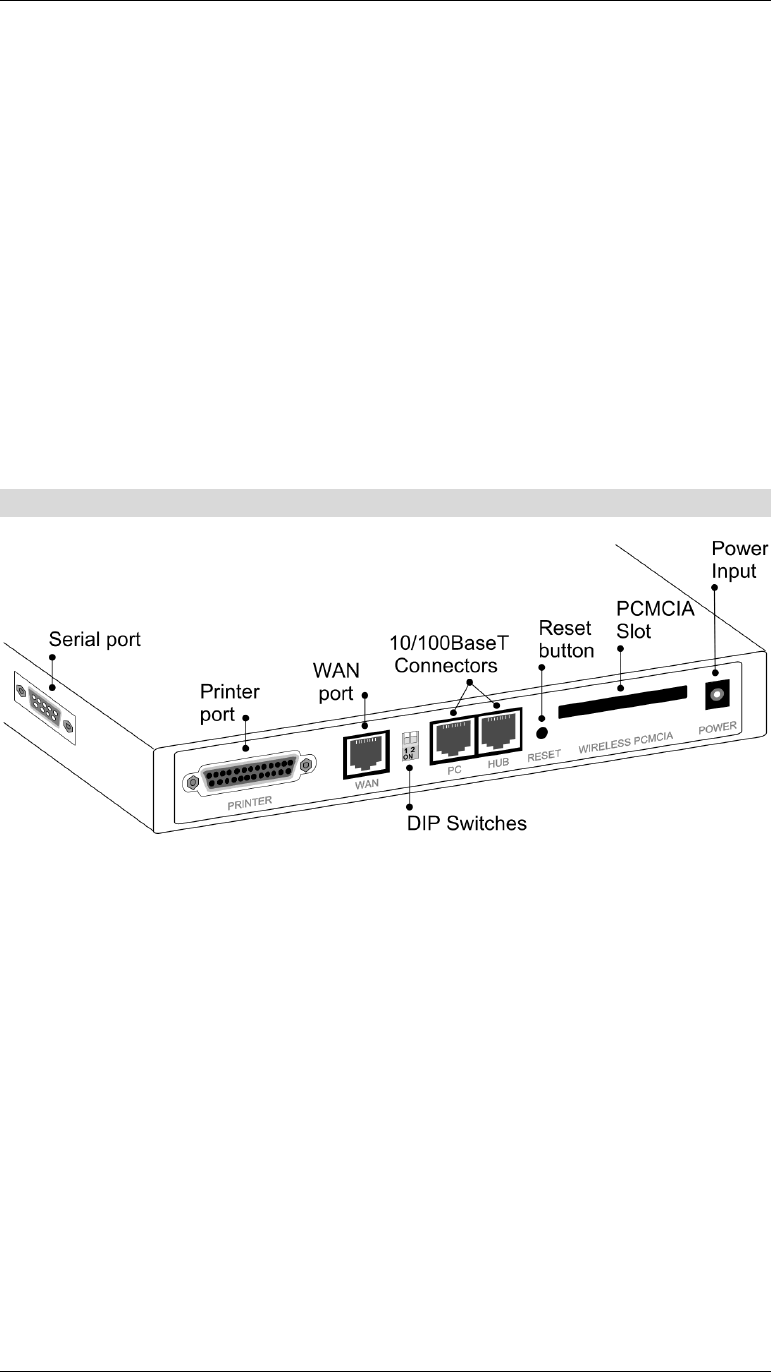
Introduction
5
Wireless On
- Wireless connection available; Wireless Access Point is ready for
use.
Off
- No Wireless connection available.
Flashing
- Data is transmitted or received via the Wireless access point.
This includes "network traffic" as well as user data.
Print Error On
- Printer error detected.
Off
- No printer error detected.
Print Act On
- Connection to printer established.
Off
- No connection to printer; printer is Off or Off-line.
Flashing
- Data is being transmitted to the printer.
COM
(Serial Port)
Off
- Idle or no active device connected to the serial (RS232) port.
Flashing
- Data is transmitted or received via the serial (RS232) port.
Rear Panel
Figure 2: Rear Panel
Serial Port
RS232 Serial Port. If you have an analog modem or ISDN TA,
connect it here.
Printer Port
Standard parallel printer port. If you wish to share a printer, connect it
here.
WAN port
(10BaseT)
Connect the DSL or Cable Modem here. If your modem came with a
cable, use the supplied cable. Otherwise, use a standard LAN cable.
DIP switches
Refer to the following table.
PC port
(10/100BaseT)
If connecting directly to your PC (no Hub) use this port and a stan-
dard LAN cable (RJ45 connectors).
Use EITHER the PC port OR the Hub port, NOT both.
HUB port
(10/100BaseT)
Use a standard LAN cable (RJ45 connectors) to connect this port to a
10BaseT or 100BaseT hub.
Use EITHER the PC port OR the Hub port, NOT both.


















