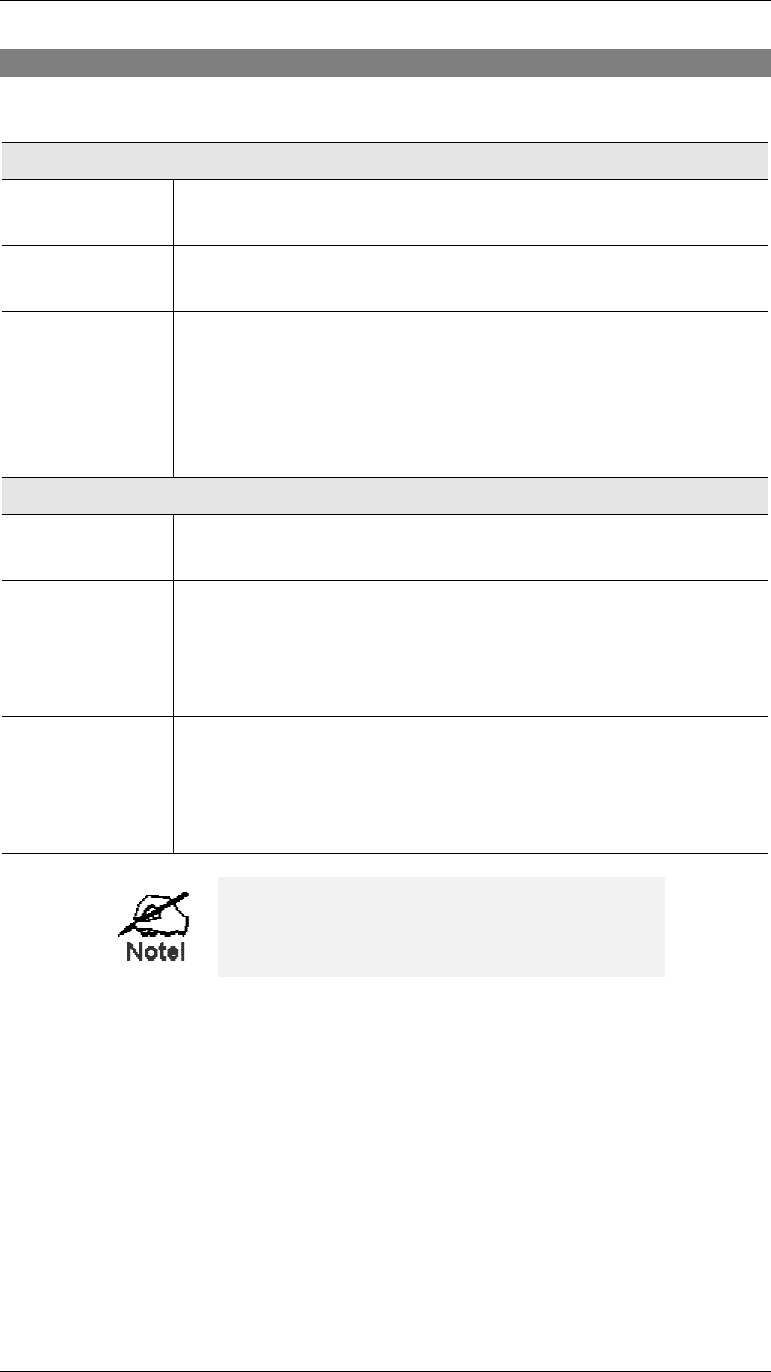
Access Control
77
Data – Security Groups Screen
The following data is required.
Access Rights: Internet Access for this Group
No restrictions
No packets are blocked. Use this to create an "Unlimited Access"
group, or to temporarily remove restrictions.
Block all Access
Groups members cannot access the Internet at all. Use this to create the
most restrictive group.
Use Packet Filter
Table below
Use this to define intermediate levels of access. Using the Packet Filter
table gives you fine control over Internet access.
Simply select the items you wish to block. You can choose from the
pre-defined filters in the Applications to Block column, or your own
filters in the TCP Packets to Discard and UPD Packets to Discard
column.
Packet Filter Table
Applications
to Block
Any items checked will be blocked. Users will not be able to use the
application.
TCP Packets
to Discard
This lists any TCP filters you have defined on the Filters screen. If no
filters have been defined, this is empty.
Multiple items can be selected (or deselected) by holding down the Ctrl
key while selecting items.
Selected items can NOT be accessed by members of this group.
UDP Packets
to Discard
This lists any UDP filters you have defined on the Filters screen. If no
filters have been defined, this is empty.
Multiple items can be selected (or deselected) by holding down the Ctrl
key while selecting items.
Selected items can NOT be accessed by members of this group.
If you have not defined your own filters, but
wish to do so, refer to "Filters" later in this
chapter.


















