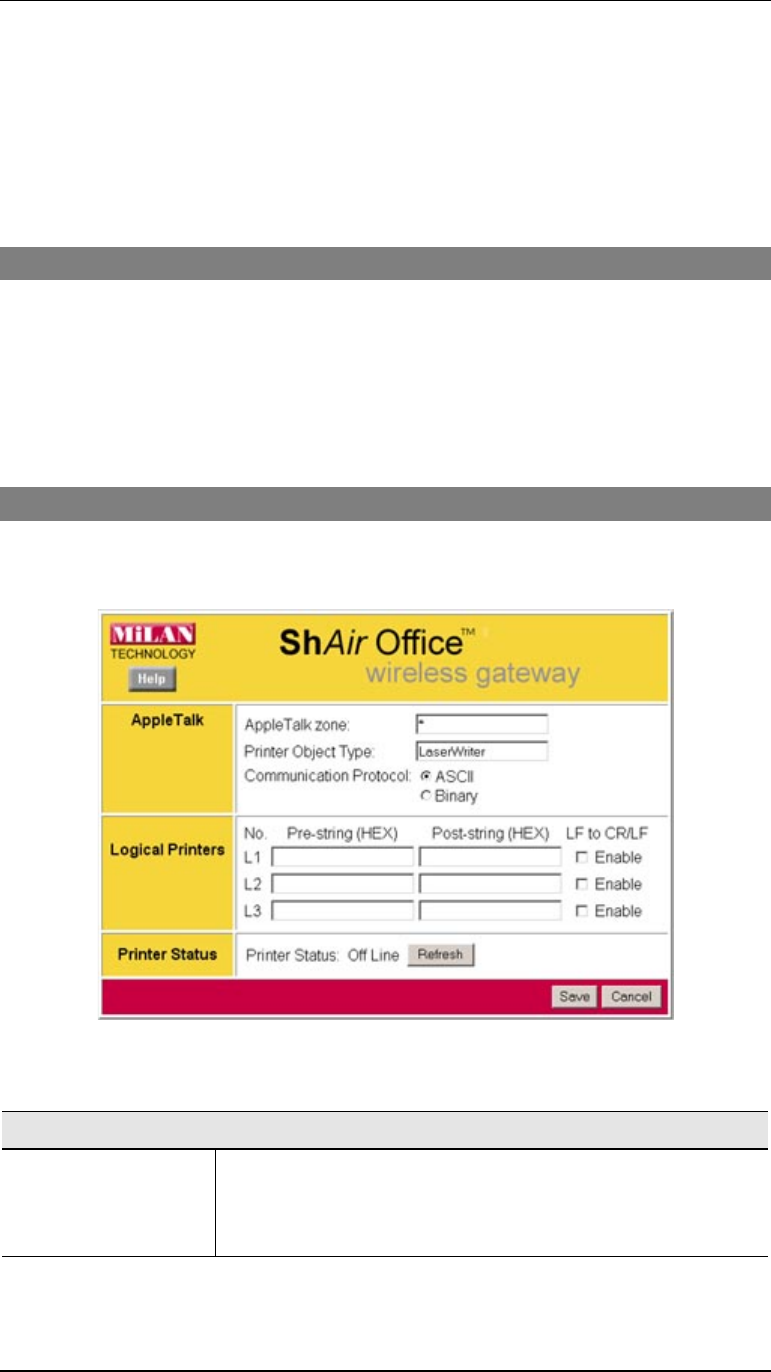
Wireless Gateway User Guide
56
2.
In the "Address" bar, enter "HTTP://" followed by the WAN IP Address of the Wireless
Gateway. If the port number is not 80, the port number is also required. (After the IP Ad-
dress, enter ":" followed by the port number.)
e.g.
HTTP://123.123.123.123:8080
This example assumes the WAN IP Address is 123.123.123.123, and the port number is
8080.
Routing Table
This link provides access to a standard static routing table.
Configuration is only required if your LAN contains other routers.
Refer to Chapter 8 - Routing for further details about Router configuration and using the
Router screen.
Printer Port
This link will reveal the
Printer Port
screen, as shown below. Most users do not need to change
these settings.
Figure 25: Printer Port Screen
Data - Printer Port Screen
AppleTalk
AppleTalk Zone
This determines which Apple systems can gain access to this
printer. The default value is *, which allows access by all systems.
If you enter another zone name, only Apple systems in that zone
will be able to access the printer.


















