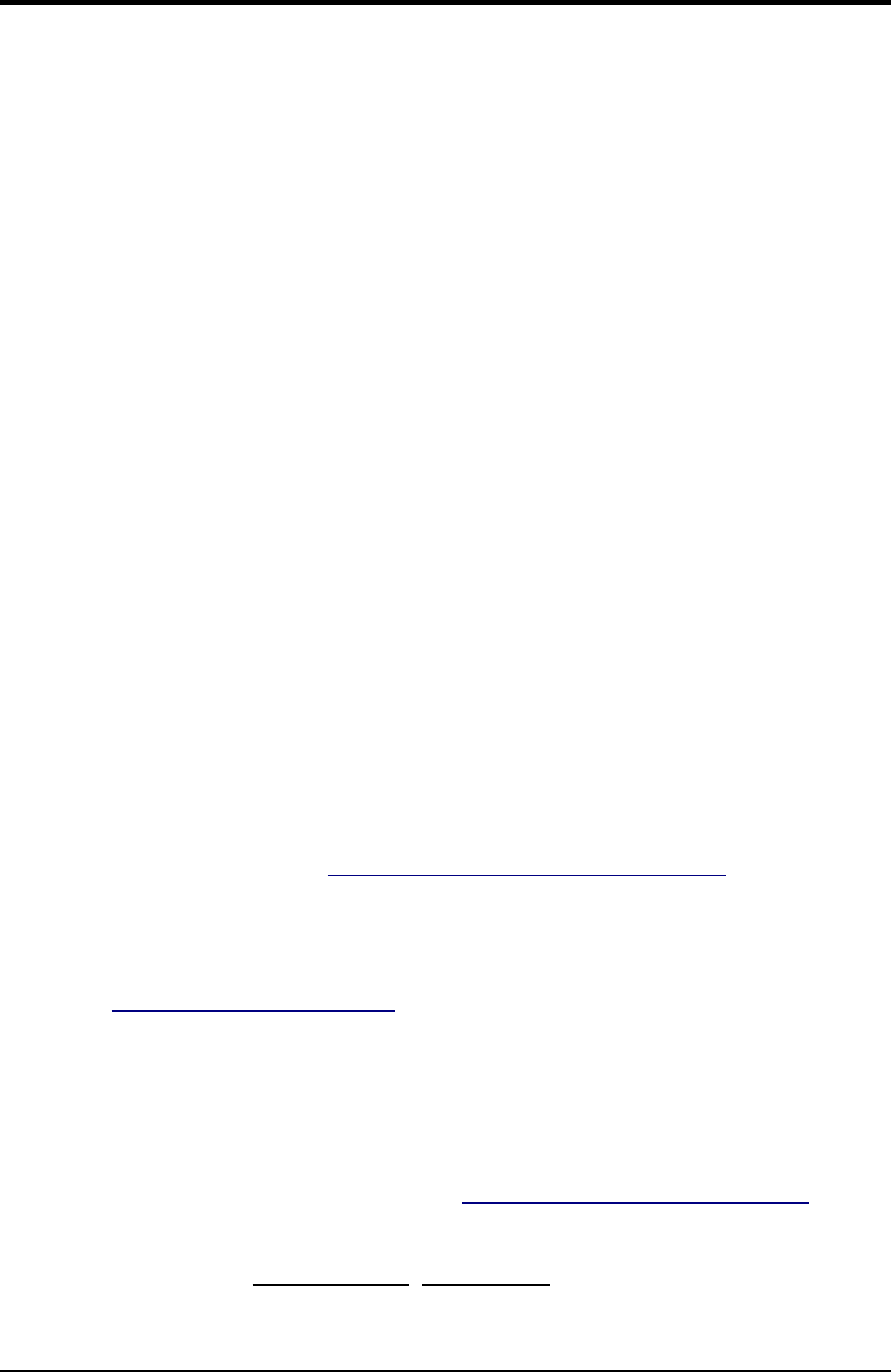
Operator's guide
If you are connecting the DCM to a machine on the same network, you
do not need to configure any more options at this stage.
If your network uses DHCP, you will not need to perform this step.
Instead, ensure the DCM is also using DHCP with
gcfgdbset net.eth.0 dhcp/bootp
5. Issue the command ifconfig
The DCM will reply with technical information on its current network
setup. Each interface is listed separately. The NETWORK port uses the
interface eth0:
eth0 Link encap:Ethernet HWaddr 08:00:20:C0:FF:E2
inet addr:192.168.48.187 Bcast:192.168.48.255
Mask:255.255.255.0
UP BROADCAST NOTRAILERS RUNNING MULTICAST
MTU:1500 Metric:1
RX packets:88045 errors:36 dropped:0 overruns:36
frame:0
TX packets:16308 errors:0 dropped:0 overruns:0
carrier:0
collisions:149 txqueuelen:100
RX bytes:12358214 (11.7 MiB) TX bytes:0 (0.0 B)
Interrupt:76
If the interface is correctly set up, its IP address will be shown after
inet addr: (here, 192.168.48.187.)
6. If you are connecting the DCM to a single computer which does not run
a DHCP server, you will need to configure that computer to use an IP
address on the same subnet as the DCM before they will be able to reach
each other (see “Connecting over Ethernet” in Section 2.3.)
You should now be able to connect to the DCM's Web setup interface by typing
its IP address into any browser, e.g.
https://192.168.0.2/
Scream! and similar software applications should also be configured to use this
address to communicate with the module, if they are intended to communicate
over the network.
Alternatively, you can continue using the gcfgdbset command to set other
configuration options by name. In Chapter 4, “Configuration options”, each
option's name is given in italics. The command syntax to use is
gcfgdbset option-name new-value
December 2005 15


















