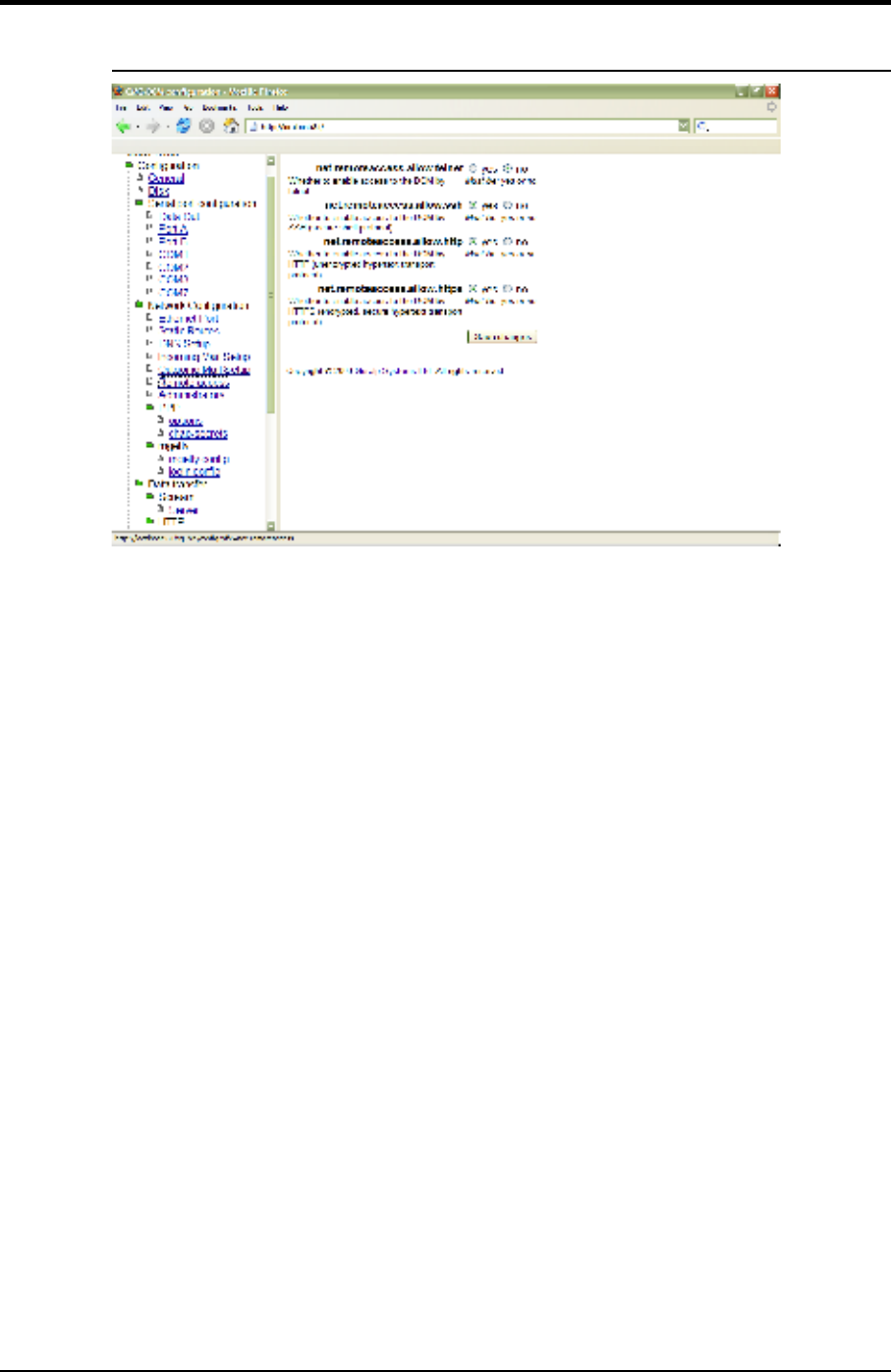
Operator's guide
Remote access
The settings on this page determines which ways you can use to access the
DCM over a TCP/IP network. If all these methods are disabled, you may still be
able to connect to the DCM over a serial link using getty (see serial.x.service,
above), or over a direct modem connection. Your settings will come into effect
as soon as you click Save settings, so you should ensure that you have a backup
means of communication with the DCM before disabling these methods.
net.remoteaccess.allow.telnet : Select yes to allow telnet clients to log in to the
DCM's Linux operating system, or no to disallow connections over telnet.
Select no to disable it. By default, this method is disabled for security reasons.
net.remoteaccess.allow.ssh : Select yes to allow SSH clients to log in to the
DCM's Linux operating system, or no to disallow connections over SSH. By
default, this method is enabled.
net.remoteaccess.allow.http : Select yes to allow access to the Web-based
administration system by unencrypted HTTP. (A username and password will
still be required, but they are sent over the network insecurely.) Select no to
disable it. By default, this method is disabled for security reasons.
net.remoteaccess.allow.https : Select yes to allow access to the Web-based
administration system by HTTPS (secure HTTP), or no to disable it. By default,
this method is enabled.
December 2005 51


















