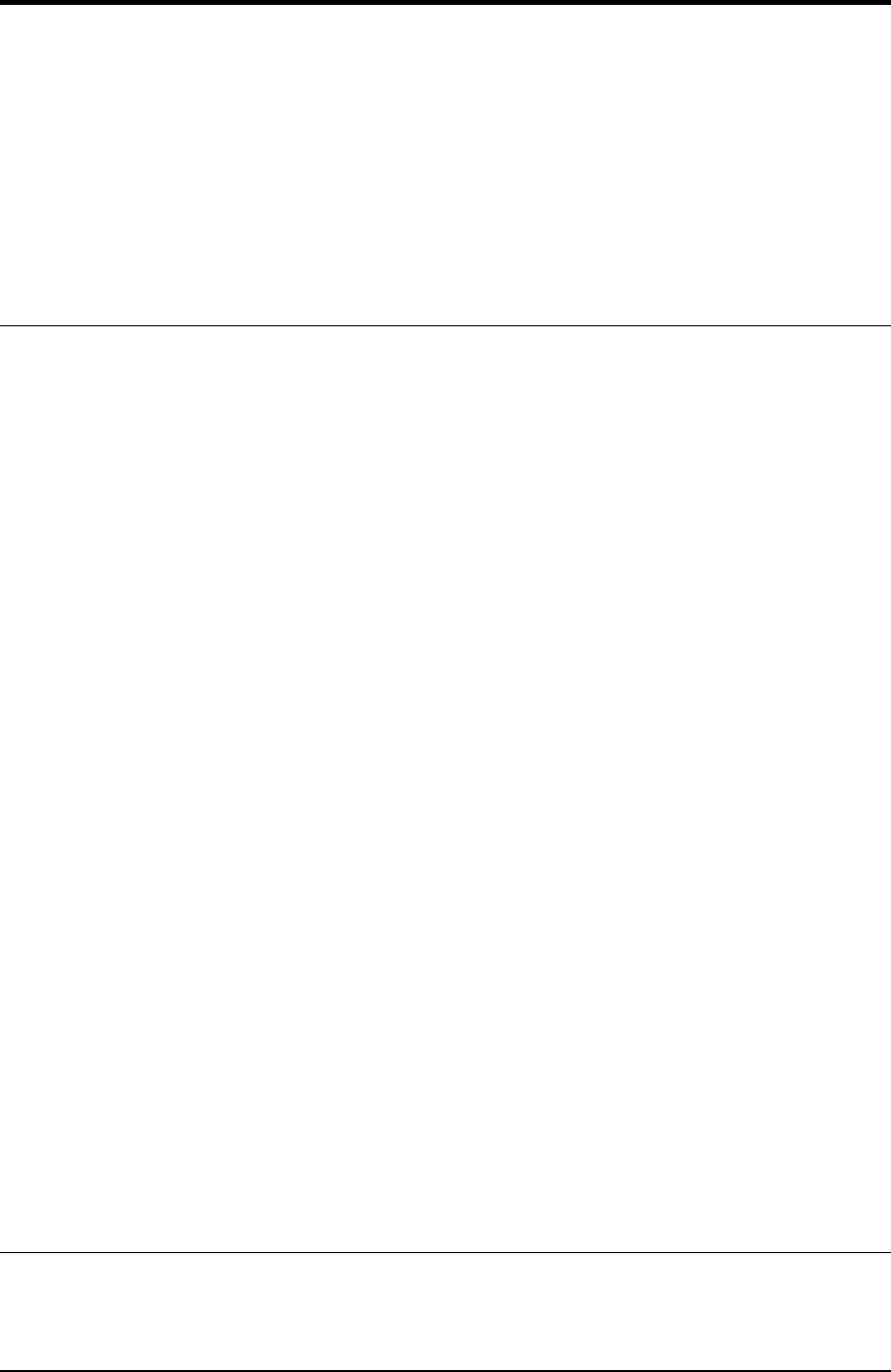
Operator's guide
of intermediate machines which support SSH. Once this chain is set up, you can
treat the connection as if it were a direct link between the DCM and your
computer. Many standard Internet protocols may be fed through SSH in this
manner. Whether this is possible will depend on the precise configuration of
your local area network. For more details, please see the documentation for SSH
clients such as ssh and putty.
2.5 Connecting digitizers and external hardware
The DCM is designed for use with Güralp Systems digitizers, which
communicate over RS232 or RS422 serial links using the GCF protocol. There
are three RS232 ports available on a stand-alone DCM and ten on a rack-
mounted model, whilst on a DCM bonded to a digitizer unit only the DATA
OUT port is available (the digitizer is connected directly to the PORT A
interface).
The three serial ports on a stand-alone DCM are labelled DATA OUT, PORT A,
and PORT B. In a typical setup, one or both of the latter two ports are connected
to Güralp DM-24 digitizers, whilst the DATA OUT port connects the DCM to a
computer or serial modem. However, the labels are provided merely for
convenience: internally all three serial ports behave identically. Thus, if the
DCM is connected to a network over Ethernet, you could use all three ports to
communicate with digitizers. Conversely, if you have only one digitizer
attached to a stand-alone DCM, either or both of the remaining two ports could
be used to transmit data gathered by the module.
A rack-mounted DCM has a CONSOLE port with a female connector,
corresponding to the Data out port of the stand-alone model, and nine serial
ports (with male connectors) for communication with digitizers. These appear
on the Web configuration interface with their Linux device names /dev/ttyS0,
S1, etc., up to S7. The TTY port corresponds to /dev/ttySB0, whilst the
CONSOLE port is shown as /dev/ttySA0.
If the DCM has a USB host interface, you can connect it to any USB peripheral
supported by its Linux operating system. For example, you may want to attach a
camera to the DCM, or an additional USB mass storage device. If there is no
hard disk inside the module, it will automatically search for suitable storage on
the USB interface. The DCM may alternatively have been supplied as a USB
client; if this is the case, the USB connection can be used to connect the module
to a single computer (see below).
2.6 Setting up the CMG-DCM
Once a DCM is installed, it must be configured to your particular requirements.
The principal way to set up a DCM is through its on-board Web server, which
December 2005 17


















