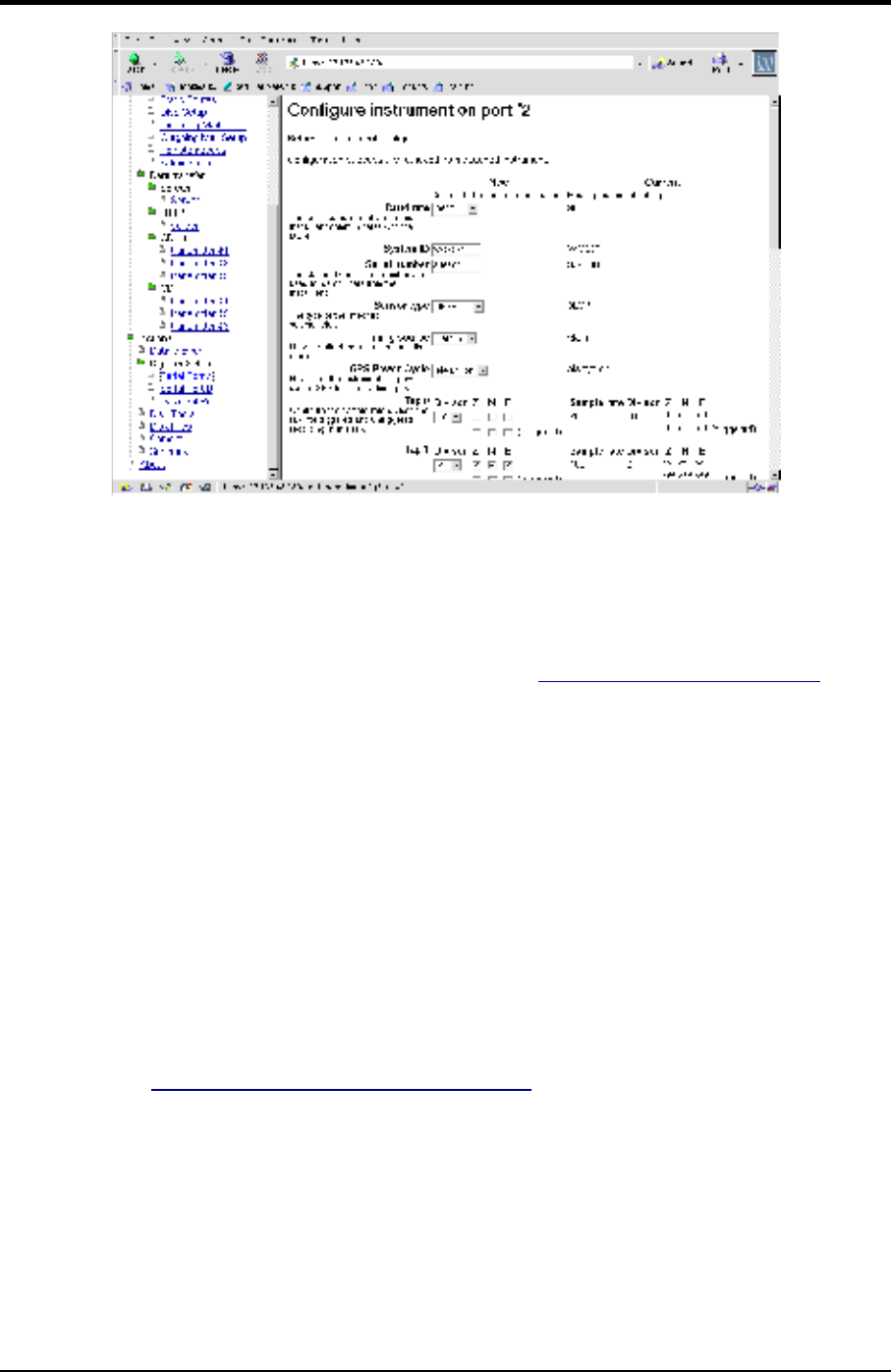
CMG-DCM
A useful feature of Güralp Systems digitizers is the ability to output streams at
several data rates. Each stage of filtering is known as a tap, producing data at a
particular rate. At each tap, incoming data is filtered and its data rate reduced by
a user-selectable factor of 2, 4, 5, 8, or 10 (in the case of Güralp DM24
digitizers). The data rate at each tap must be an integer number of Hz. For a full
listing of the possible tap configurations, see Section 5.2, “Digitizer Setup”.
The initial digitizing process outputs data at a rate of 2000 Hz, which is
decimated at Tap 0 by a fixed factor of 10. You can control which data streams
the digitizer outputs at this point using the top row of the first grid of Z, N, and
E checkboxes on this page. Subsequent grids of checkboxes determine which of
the other taps output data. For example, you could output the Z component at
200 Hz, together with all three components at a lower rate.
You can also set trigger criteria for the digitizer. The criteria can be applied to
any component at any tap, and as soon as they are satisfied, any component with
a checked box in the lower (triggered) row of one of the grids will begin
outputting data in addition to the normal streams. You cannot have the same
component produce both triggered and continuous output at the same tap.
See “Digitizer output control” in Section 5.2 for full details of what you can do.
Using Scream!
If you prefer, you can use Güralp Systems' Scream! software to configure and
calibrate digitizers and sensors through the DCM module, just as if they were
connected directly. For full details on how to use Scream!, please refer to its
own documentation or the extensive on-line help.
20 Issue A


















