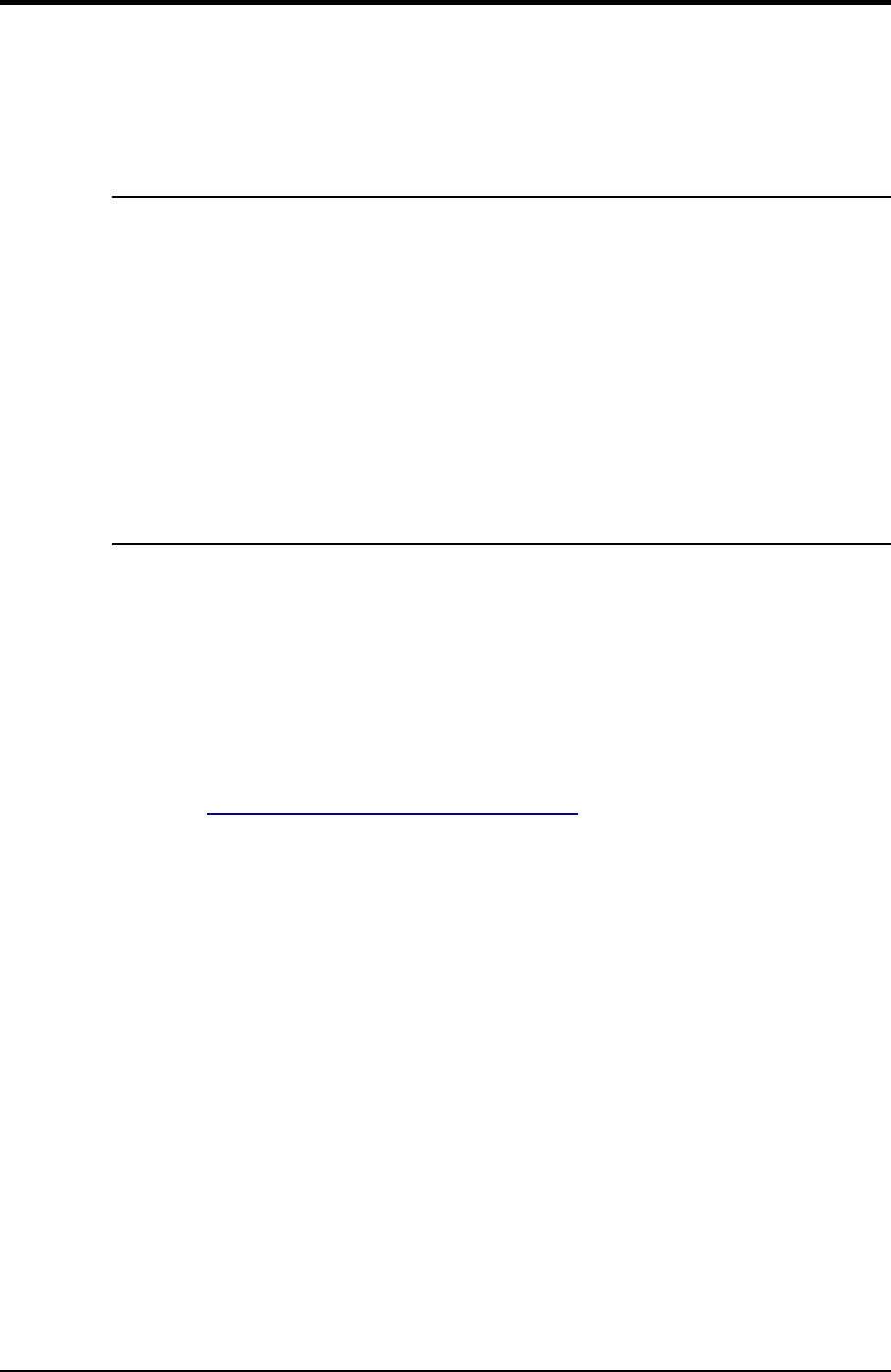
Operator's guide
RX bytes:290005 (283.2 kb) TX bytes:417231 (407.4 kb)
Interrupt:42 Base address:0x8300
For further information, see the Linux manual page for ifconfig.
DNS configuration
This section reports the current status of the DCM's domain name resolution
service. This is done by presenting the contents of the standard Linux
/etc/resolv.conf file.
# eth0 begin
domain guralp.local
nameserver 192.168.0.1
nameserver 192.168.0.2
# eth0 end
For further information, see the Linux manual page for resolv.conf.
Data Out Port, Serial Port A, Serial Port B
The next three sections report information about the DCM's serial interfaces. A
typical reading for one port might be:
/dev/ttySA0, 115200 baud, none handshaking, service getty
0 GCF blocks received on this port
In this example, /dev/ttySA0 represents the device name of this serial port
in the Linux filesystem. The remaining information on this line reflects the
current setup of the port, based on your choices on the Serial port configuration
page. See Section 4.3, “Serial port configuration” for more details.
115200 baud : The speed of data exchange over this link, as set up by the
serial.x.baudrate option.
none handshaking : The flow-control protocol used over this link, as set
up by the serial.x.handshaking option.
service getty : The service provided over this link, as set up by the
serial.x.service option.
The second line reports how many valid blocks of GCF (Güralp Compressed
Format) data have been received over this link since the last reset or change in
data port configuration. If the link is being used for a service other than GCF
data transfer, this number may be disregarded.
December 2005 79


















