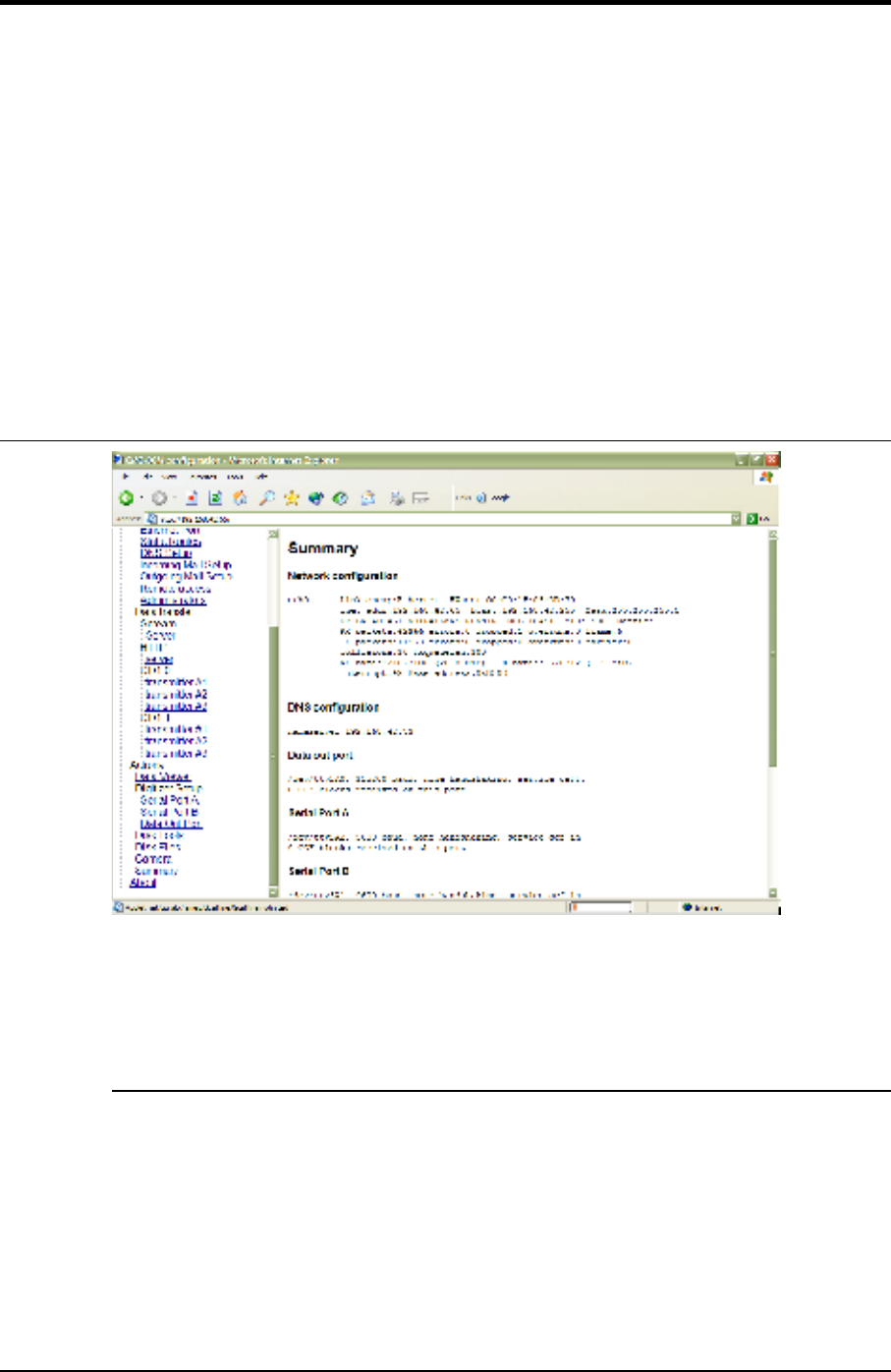
CMG-DCM
• a code [Xx] describing the type of program and the importance of the
message (e.g. all errors have E as the second letter: see the Linux man
page for syslog for full details),
• the name of the program (e.g. guardian_log) which generated the
message,
• the text of the message.
5.7 Summary
This link displays a page summarizing the current setup of the DCM. When you
first log in to the module over its Web interface, this is the page you are initially
presented with. It is divided into a number of sections:
Network configuration
This section displays basic information about the DCM's network setup. It is
identical to the output from the Linux ifconfig program. A typical reading
might look like this:
eth0 Link encap:Ethernet HWaddr 00:D0:1F:34:EB:08
inet addr:192.168.0.46 Bcast:192.168.0.255 Mask:255.255.255.0
UP BROADCAST RUNNING MULTICAST MTU:1500 Metric:1
RX packets:3619 errors:0 dropped:0 overruns:0 frame:0
TX packets:2453 errors:0 dropped:0 overruns:0 carrier:0
collisions:0 txqueuelen:100
78 Issue A


















