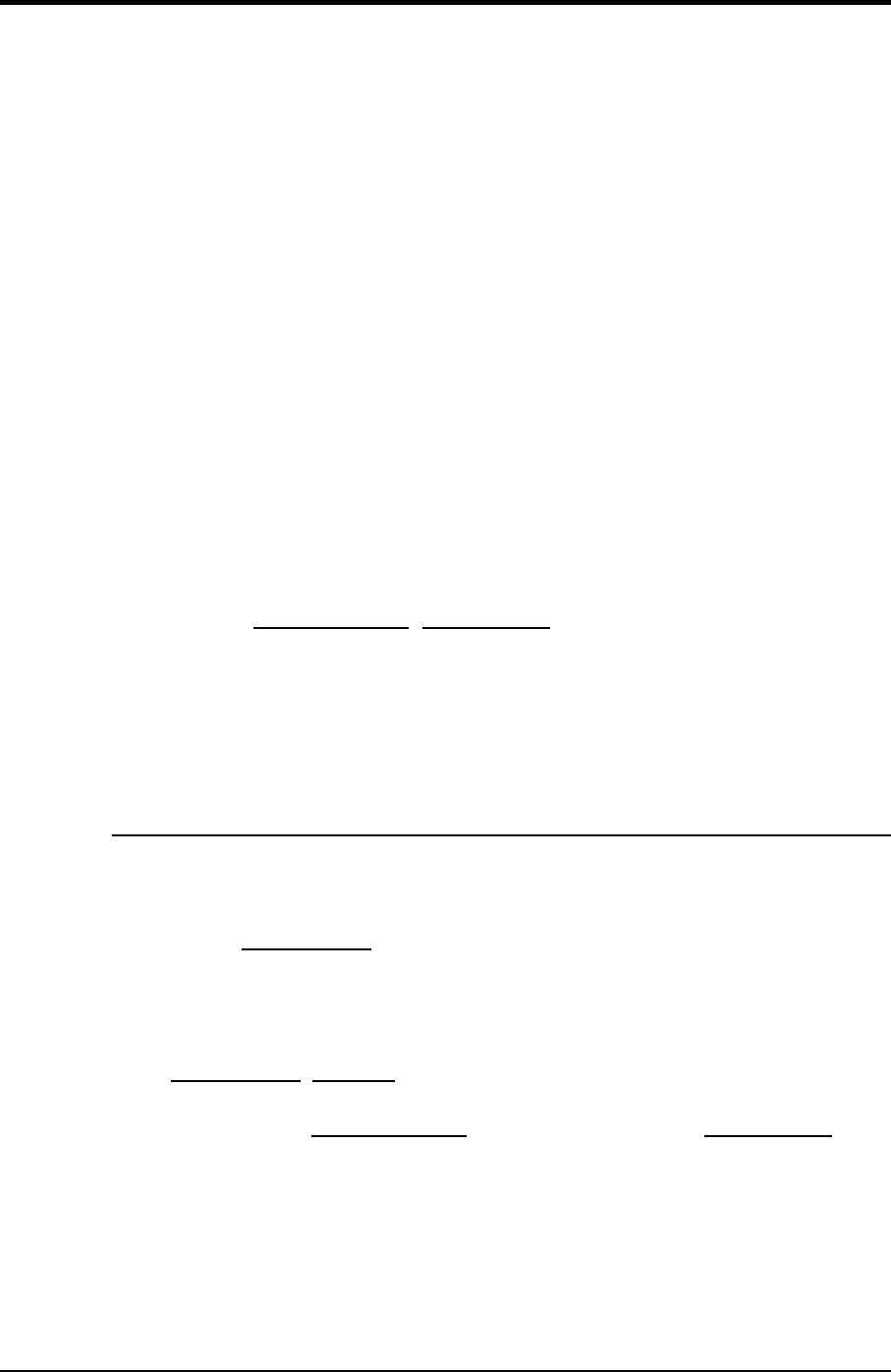
Operator's guide
By default you can use either http: or https: URLs to access the DCM's Web
site. HTTPS is a secure variant of HTTP, which we recommend you use in
preference to avoid passwords being sent over the network in clear text.
Scream! and similar software applications should also be configured to use this
IP address to communicate with the module. If the DCM is using a static IP
address, you may assign it a name on your network (although you will still need
to use the numeric IP address in Scream!.)
The DCM also runs a SSH (secure shell) server, which you can use to access its
Linux command line over the network, just as if you had connected to it over a
direct serial link. The standard Linux program ssh and the freeware Windows
program putty are popular SSH clients.
If you do not wish to use the DCM's Web site, you can continue using the
gcfgdbset command to set other configuration options by name. For the
option names, you should refer to Chapter 4, “Configuration options” in the
DCM manual, where each name is given in italics with a description of its
action.
The command syntax to use is
gcfgdbset option-name new-value
The options will take effect immediately whenever possible. Some changes may
take some time to complete, since services may need to be restarted. The
gcfgdbset command performs only simple checks on the new value, so you
should check the syntax of the option carefully.
Communicating with digitizers
From the DCM, you can connect to the console of attached digitizers with the
command
minicom -n port-number
Alternatively, you can send individual commands to a digitizer with the
command
gcli port-number command
In these commands, port-number is the port number and port-name the
port device name to send the command to. To find out these, issue the
command serialmap:
Library version: libserialmap Version 1.0.5 with LIBGCONFIGDB
3 serial ports
Port 0, Key 7000, name Data out port, device /dev/ttySA0, baud
115200
Port 1, Key 7001, name Port B, device /dev/ttySA1, baud 9600
December 2005 29


















