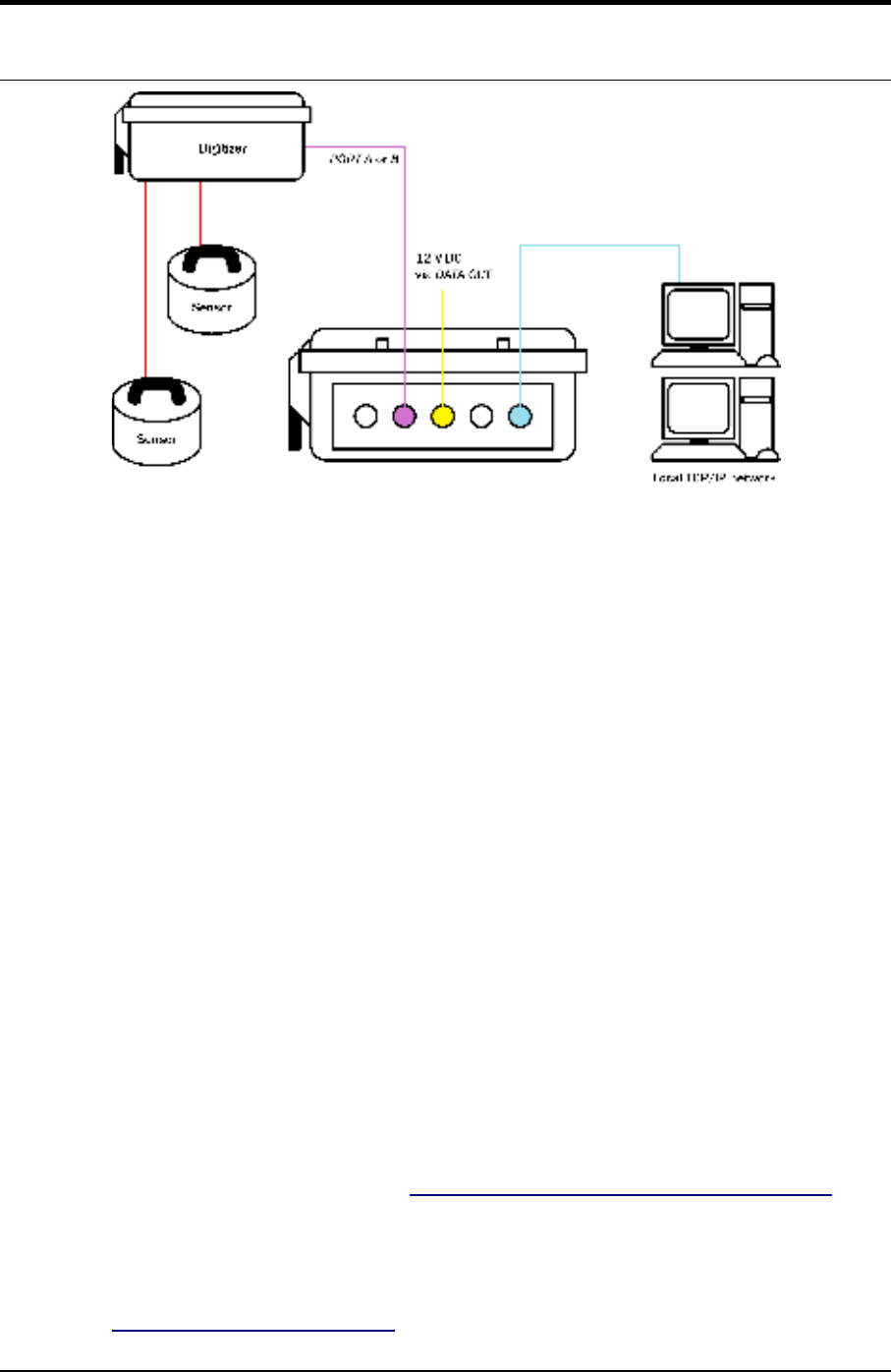
CMG-DCM
3.4 The DCM as a network data hub
The most flexible way to operate the DCM is as a fully independent machine on
your local area network. To do this:
1. Connect Güralp digitizers to PORT A and PORT B as necessary, using
the serial data cable provided.
2. If you are using the DCM's USB capabilities, connect your external
hardware or computer to the USB socket.
Note: USB distinguishes between hosts and clients. The DCM can act as
either, depending on the options you specified at manufacture. If your
DCM is a host, you can attach external USB peripherals such as hard
disks. If it is a client, you can attach it to a computer, and it will appear
as a network interface.
3. Connect a Güralp combined serial/power cable to the DATA OUT port.
Make up a connector if necessary, and attach the power lines to a 12 V
DC power supply.
4. Connect the 9-pin serial socket to a computer for configuration.
5. Connect an Ethernet cable to the NETWORK socket, and set up the
network as described in Section 2.4, “Connecting to a local network”.
You should now be able to connect to the DCM's Web setup interface by typing
its IP address into any browser, e.g.
https://192.168.0.2/
28 Issue A


















