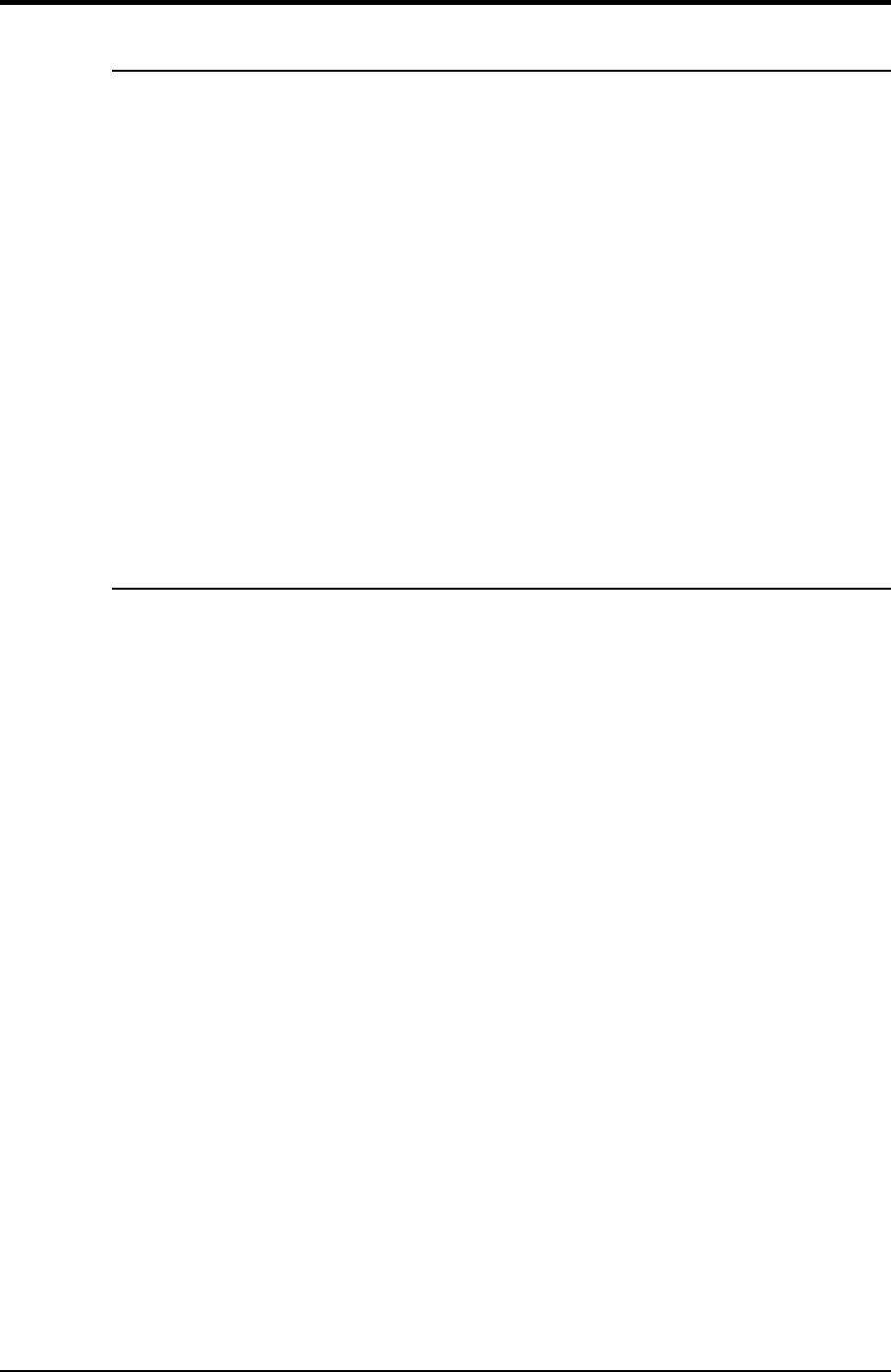
CMG-DCM
The icon bar
The bar at the top of the applet allows you to alter how the data is displayed. If
you are familiar with Güralp Systems' Scream! package, you will recognise the
icons in use here. There are:
• four icons allowing you to alter the X and Y scaling factors of the graph
(from left to right: magnify X, reduce X, magnify Y, and reduce Y)
• a bandpass filter toggle (not currently available),
• a toggle to display the endpoints of each GCF block as a white line,
• a pause button, which will cause the viewer to stop scrolling as it
receives new data, and
• a zeroing button, which attempts to centre all the selected streams in the
display.
The stream list
Below the display is a list of all the streams currently being recorded by the
DCM. Each has a checkbox indicating whether that stream is currently being
displayed.
To the right of the checkboxes, you are given information about each stream,
similar to that found in the main window of Scream!. The information provided
is:
• The ID of the stream (six characters long);
• The compression code corresponding to the bit depth of the data. 0 = 8-
bit data, 1 = 16-bit data, 2 = 24-bit data, and 3 = 32-bit data;
• A recent FIC for the data. The FIC gives a rough idea of the magnitude
of the signal being received.
• Finally, the time the most recent data block was received, including, in
brackets, the day number within the year (1 = January 1, etc.)
66 Issue A


















