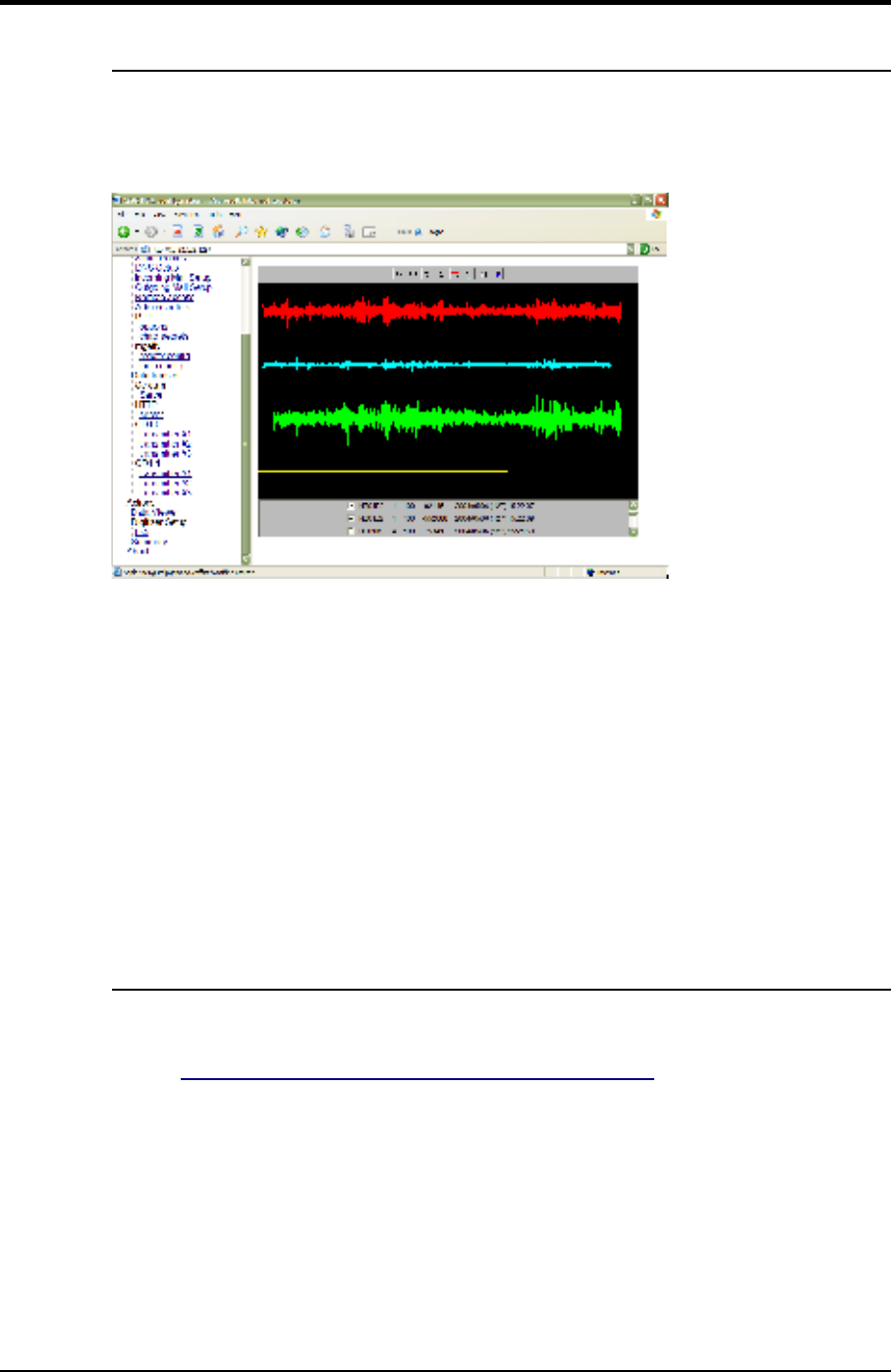
Operator's guide
I can GCFPING the DCM's Scream! server, but no data appears.
Check the DCM is receiving data by selecting Actions Data Viewer → on its
Web site. This is a Java applet which provides some of the functionality of
Scream!, allowing you to check that data is being received correctly.
The streams being received at the DCM are listed in the bottom section of the
applet. Click on a checkbox to add that stream to the main viewer window.
If you do not want to use the DCM's Web site, you can find out the number of
GCF blocks the DCM has received with the command gnblocks. Each serial
port will be listed, with its name, number, key number and device name (as for
serialmap) but including the number of blocks received on that port:
Key 0x007005: Blocks 3287 (Port 5, name Port A (COM6),
device /dev/ttyS2, baud 9600)
The DCM is not receiving any data streams.
• Check the connection between the digitizer and the DCM by trying to
log in to the digitizer's console using any of the methods described in
“Communicating with digitizers” in Section 3.4. Press ENTER a few
times to initiate communication.
• If the digitizer gives an ok prompt when you press ENTER, check that
you have configured the digitizer to output real time data streams.
Streams will not appear until a whole GCF block (1024 bytes) is ready
for transmission, so a 5 sps stream may not appear until the digitizer has
been working for 4 minutes. In addition, you can configure a digitizer to
output only triggered streams, in which case it will not appear until a
trigger occurs. (There is an exception to this: if you have put the
December 2005 37


















