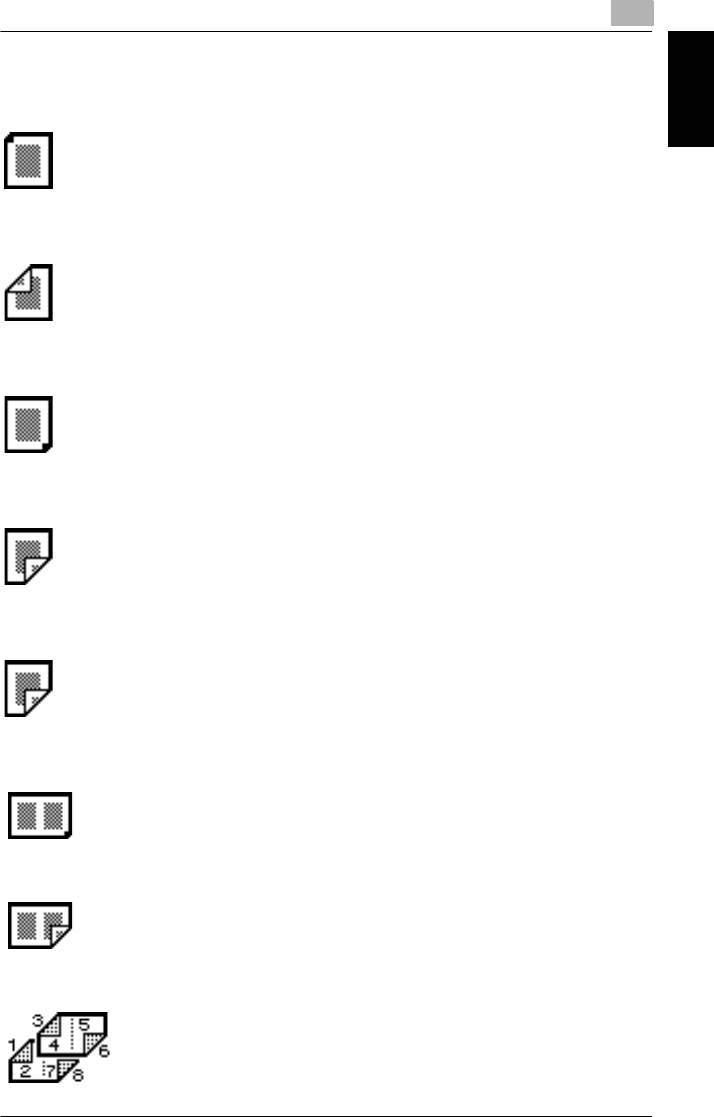
1.2 Available Features
1
CF2002/CF3102 1-7
Before Making Copies Chapter 1
Orig
Ö
Copy Settings
Single-sided originals
Select this setting to copy single-sided documents.
Double-sided originals
Select this setting to copy double-sided documents.
Single-sided copies
Select this setting to make single-sided copies.
Automatic double-sided copies
The duplex unit is used to make double-sided copies.
Manual double-sided copies
Feed a single-sided copy through the manual bypass tray or load it into the
1st drawer to make a double-sided copy without using the duplex unit.
Single-sided 2in1 copies
Select this setting to reduce two document pages to fit one single-sided
copy page.
Double-sided 2in1 copies
Select this setting to reduce four document pages to fit one double-sid-
ed copy page.
Booklet copies
Select this setting to make reduced double-sided copies that are
laid out to form a booklet.


















