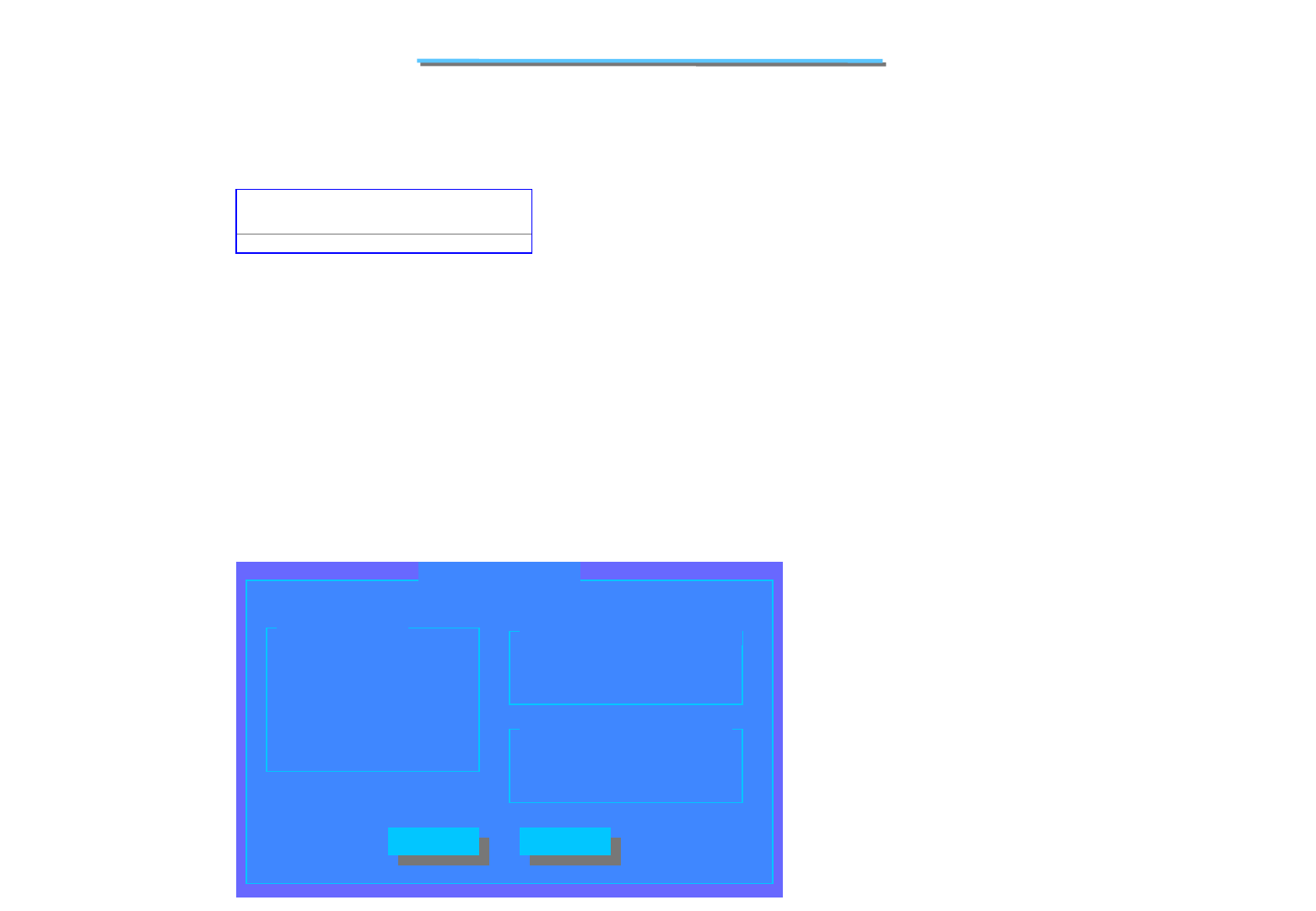
56
8170 N/B MAINTENANCE
@ Internal HDC
The “Internal HDC” item sets if an internal hard drive is present.
When this item is selected, no submenu will display. A check mark (√) indicates Enabled; an underline
(_) indicates Disabled
The default setting is Enabled
1.5.3.6 Disk Menu
@ IDE Setting
The “IDE Settings” item sets the type of the hard disk drive in your system. When this item is selected,
the submenu will display as show below:
√
Internal HDC
√
IDE Setting >
Virus Alert >
Disks
( ) Standard
( ) Fast PIO
( ) Multiword DMA
( ) Ultra DMA-33
(.) ATA-66/100
HDD Timing
OK
OK
Cancel
Cancel
IDE Settings
( ) Disabled
(.) Enabled
I/O 32 bit transfer
( ) Disabled
(.) Enabled
HDD Block transfer


















