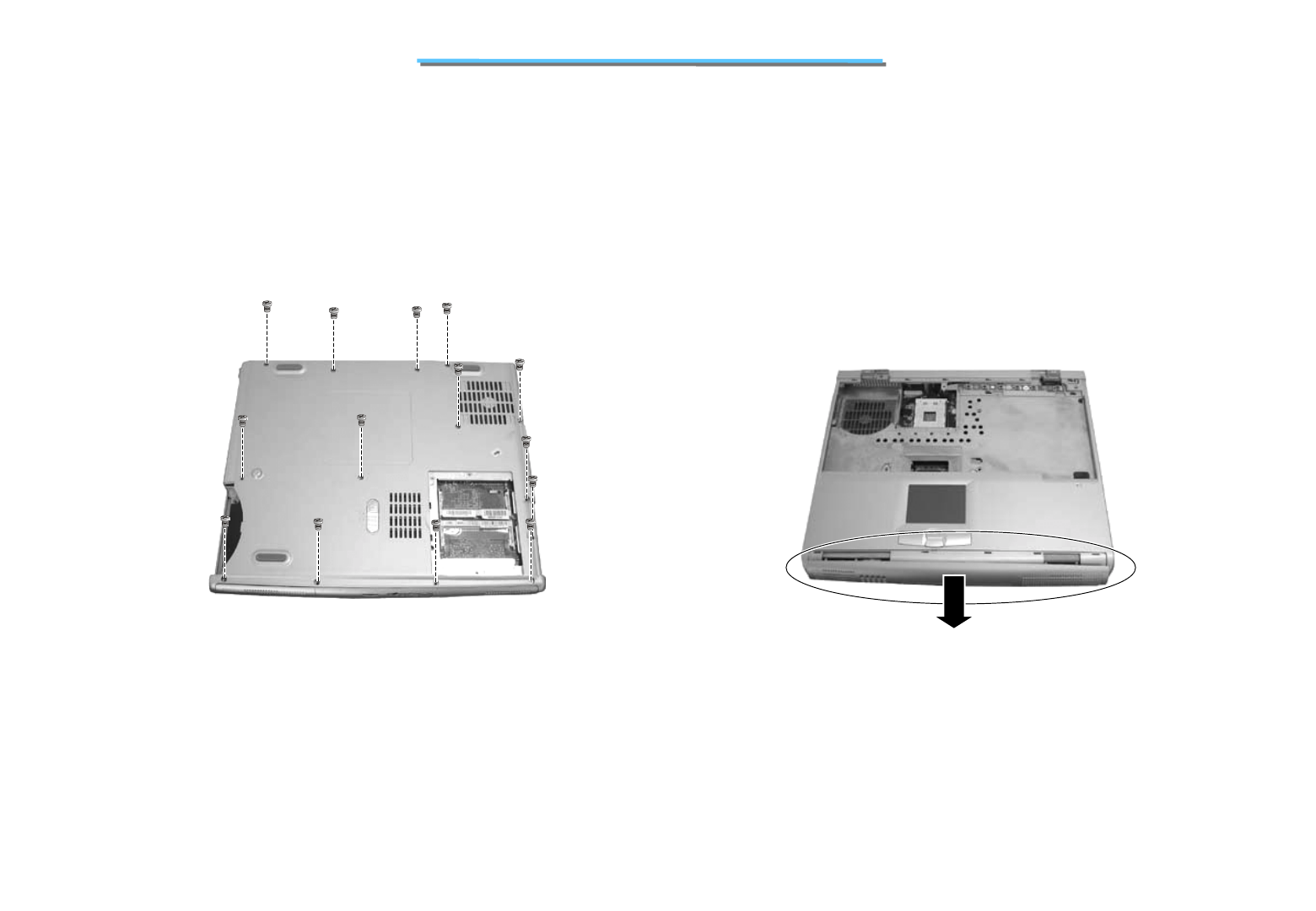
98
8170 N/B MAINTENANCE
Disassembly
1. Remove the battery pack, keyboard, CPU, HDD module, CD/DVD-ROM drive and LCD assembly.
(See sections2.2.1; 2.2.2; 2.2.3; 2.2.4; 2.2.5; 2.2.7 Disassembly.)
2. Remove fourteen screws on the bottom of the notebook. (Figure 2-20)
Figure 2-20 Remove the bottom Figure 2-21 Remove the speaker assembly
3. Remove the speaker assembly from the notebook. (Figure 2-21)
2.2.10 System Board


















