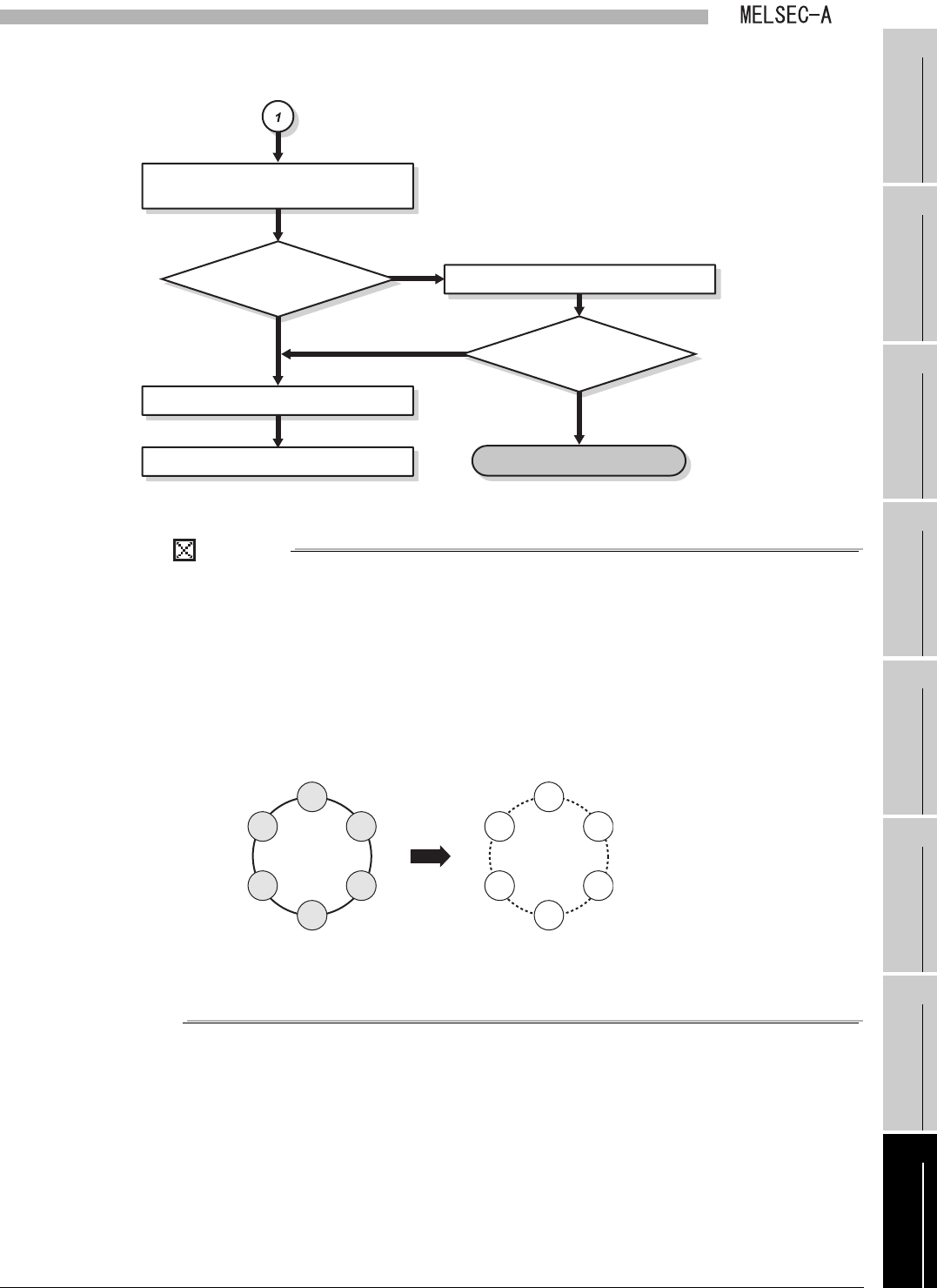
8
TROUBLESHOOTING
8.1 Troubleshooting Flowchart
8.1.1 When "Data link is disabled in the entire system"
8 - 4
1
OVERVIEW
2
SYSTEM
CONFIGURATION
3
SPECIFICATIONS
4
FUNCTIONS
5
PREPARATORY
PROCEDURES BEFORE
OPERATION
6
LINK DATA SEND/
RECEIVE PROCESSING
AND PROCESSING TIME
7
PROGRAMMING
8
TROUBLESHOOTING
POINT
In the MELSECNET data link system, if two stations located on both sides of a
normally operating station are powered OFF or ON at the same time (within
100ms), data link may be disabled in the entire system.
Stations with the automatic return function will be reconnected to the network
automatically.
Stations without the automatic return function remain disconnected from the
network. To reconnect these stations, reset the CPU module.
(Example)
If L1 and R3 are powered OFF at the same time (within 100ms) with R2 operating
normally in the above system, data link may be disabled in the entire system.
Figure 8.3 When "Data link is disabled in the entire system" (Continued)
End
Is there faulty station?
YES
NO
NO
Replace link module on faulty station.
Check master, first and last stations by
self-loopback test.
Check link cables by station-to-station test.
Replace faulty link cable.
YES
Was data link started?
R2
R3
L4
M
L1
L5 Power OFF
Power OFF
R2
R3
L4
M
L1
L5
Data link
disabled


















