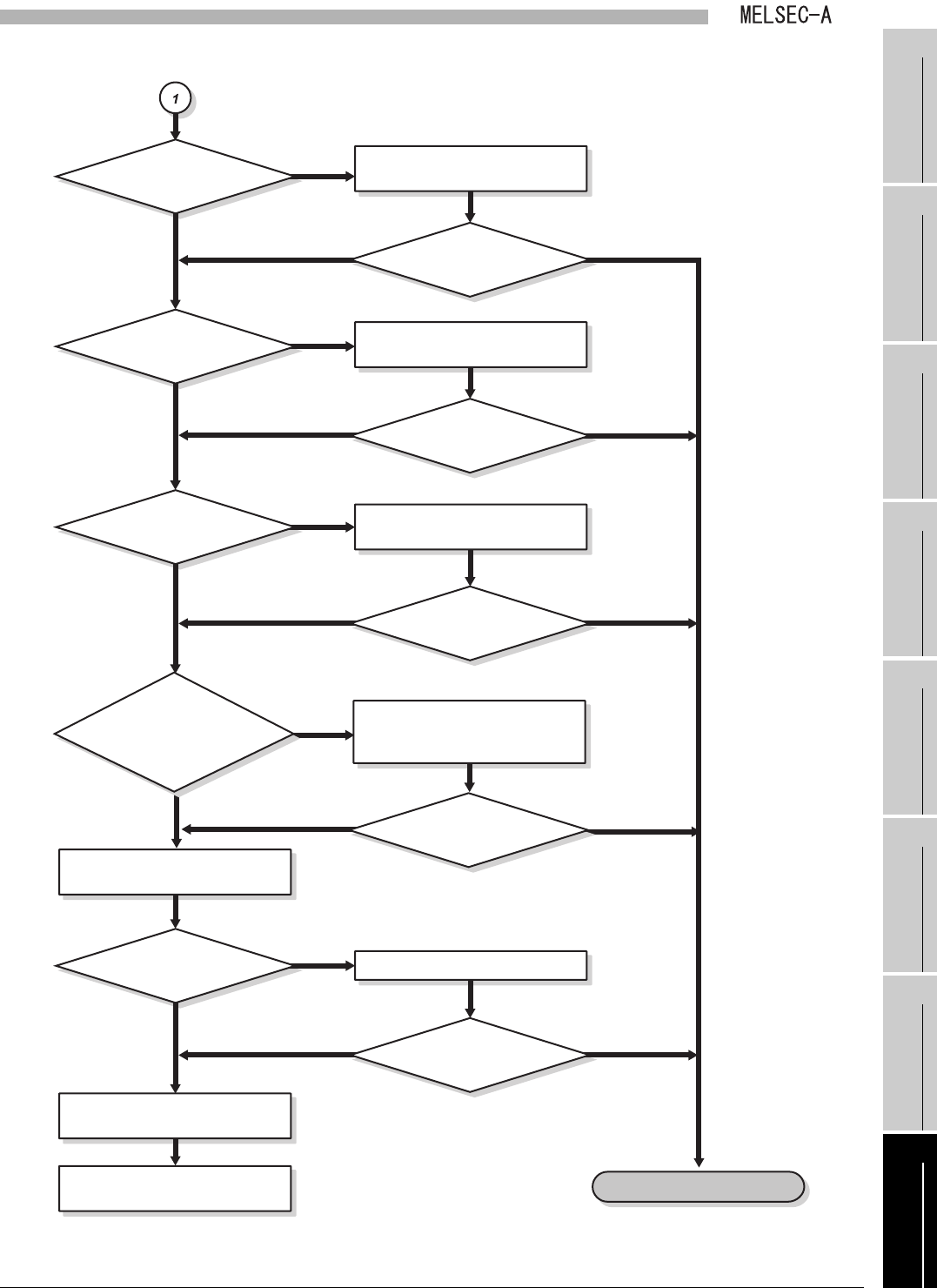
8
TROUBLESHOOTING
8.1 Troubleshooting Flowchart
8.1.2 When "Data link is disabled at a specific station"
8 - 6
1
OVERVIEW
2
SYSTEM
CONFIGURATION
3
SPECIFICATIONS
4
FUNCTIONS
5
PREPARATORY
PROCEDURES BEFORE
OPERATION
6
LINK DATA SEND/
RECEIVE PROCESSING
AND PROCESSING TIME
7
PROGRAMMING
8
TROUBLESHOOTING
Figure 8.5 When "Data link is disabled at a specific station" (Continued)
YES
Is input voltage
to power supply module on faulty
station normal?
NO
Is Mode setting switch
set to "ONLINE (0, 1)"?
NO
YES
YES
YES
YES
YES
NO
NO
NO
YES
YES
Is Station No. setting
switch set correctly?
YES
YES
Is there failure?
NO
Correct input voltage, and reset CPU
module.
Set "ONLINE (0, 1)", and reset CPU
module.
End
Was faulty station
reconnected?
Was faulty station
reconnected?
NO
NO
NO
Was faulty station
reconnected?
NO
Was faulty station
reconnected?
Set correct station No, and reset
CPU module.
Replace link module on faulty station.
Check faulty station by self-loopback
test.
Check link cables connected to faulty
station by station-to-station test.
Replace faulty link cable.
Has the faulty station
returned to the system?
Is the communication
speed setting the same as
that of the master station?
(For the MELSECNET/B data
link system only)
Set the same communication speed as
that of the master station, and reset
CPU module.


















