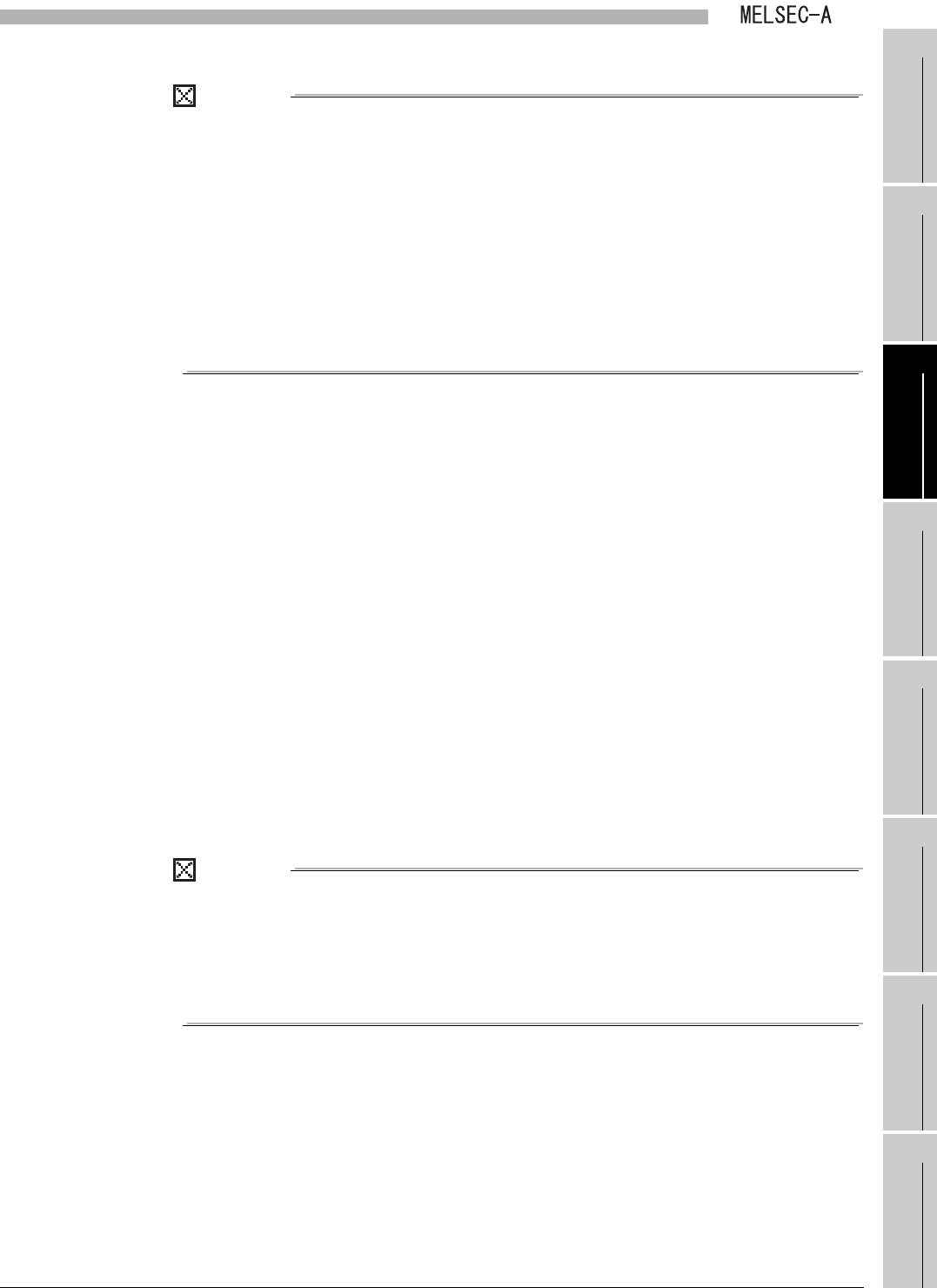
3
SPECIFICATIONS
3.4 I/O Signal for Programmable Controller CPU
3.4.2 Details of I/O signal
3 - 14
1
OVERVIEW
2
SYSTEM
CONFIGURATION
3
SPECIFICATIONS
4
FUNCTIONS
5
PREPARATORY
PROCEDURES BEFORE
OPERATION
6
LINK DATA SEND/
RECEIVE PROCESSING
AND PROCESSING TIME
7
PROGRAMMING
8
TROUBLESHOOTING
POINT
(1) After turning power supply ON from OFF or resetting the CPU module, be
sure to transfer the initial value of the B/W device to a local module before a Q
series local station communicates data with other stations.
(2) When turning power supply ON from OFF or resetting the CPU module at the
STOP status of the CPU module, data communication with other stations is
not started.
The master station treats a local station as a faulty station (relevant bit in
D9228 to D9231 is turned ON).
When executing a program for refresh (Y10=ON) at the RUN status of the
CPU module, data communication with other stations is started.
(b) Link refresh of link data
1) A local module turns ON Refresh ready status (X7) when a link scan is
completed and refresh is ready.
During a sequence scan when Refresh ready status (X7) is turned ON, a Q
series local station stops data communication with other stations.
2) In a sequence program, turn ON Refresh in execution (DY11) and refresh
devices for the local module and the CPU module using the following area.
• Presence or absence of refresh information table (Buffer memory
address: 0
H, 1H)
• Refresh information table (Buffer memory address: 2
H to 27H)
• Link data storage area (Buffer memory address: 100
H to 13FFH)
3) After refresh is completed, turn OFF Refresh in execution (DY11) and Refresh
request (DY16) in the sequence program.
4) When the refresh request (DY16) is turned ON by sequence programs, the
refresh ready status (X7) is turned OFF.
After sequence scans where the refresh ready status (X7) is turned OFF, Q
series local stations restart data sending/receiving from other stations.
POINT
Read/write the buffer memory from/to the sequence scan where Refresh ready
status (X7) is ON.
When the sequence scan is read/written to/from the sequence scan where
Refresh ready status (X7) is OFF, the sequence scan time for the host station may
be prolonged, or the CPU module may stop due to SP.UNIT DOWN.


















