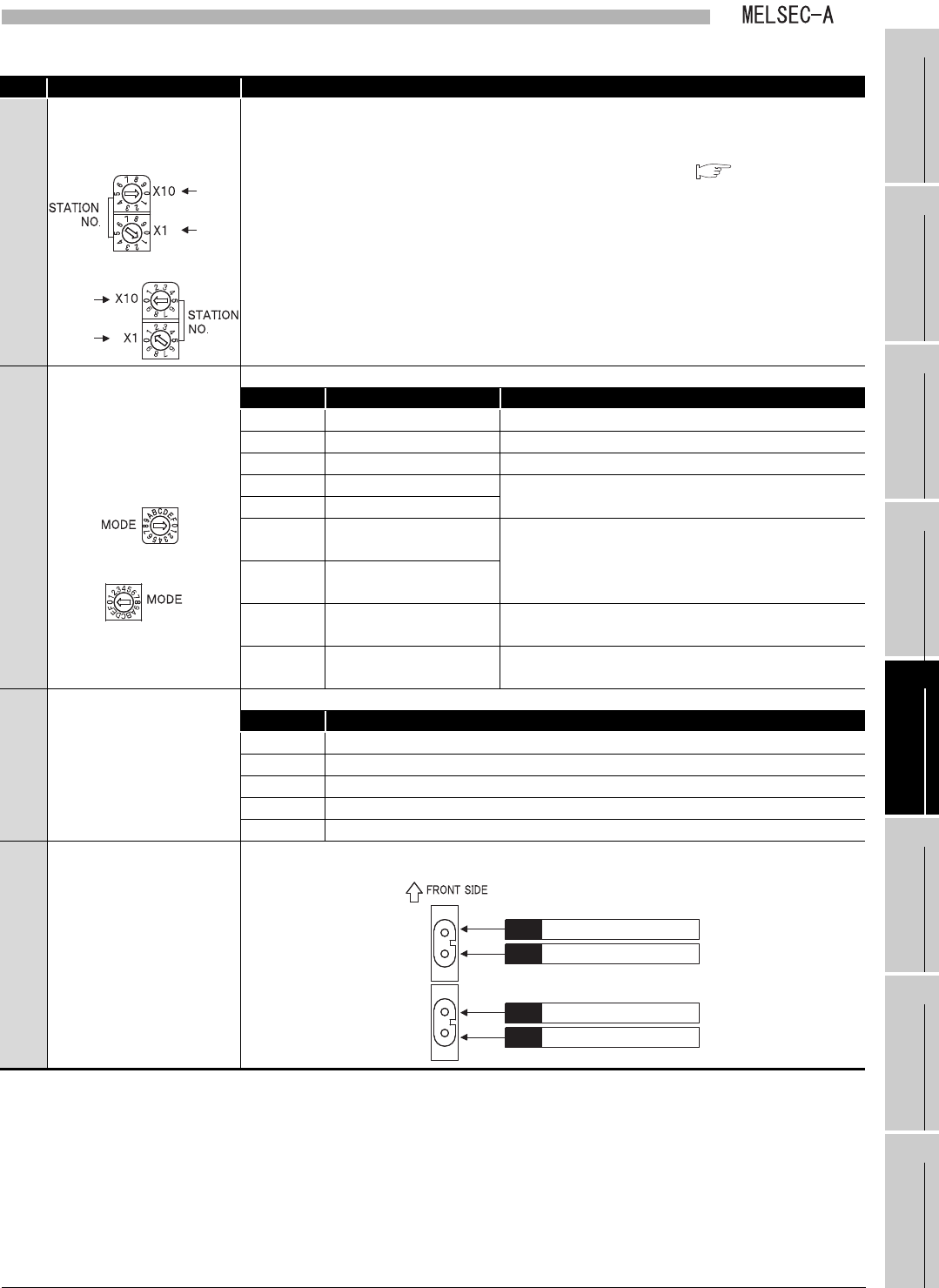
5
PREPARATORY PROCEDURES BEFORE
OPERATION
5.3 Part Names and Settings
5 - 4
1
OVERVIEW
2
SYSTEM
CONFIGURATION
3
SPECIFICATIONS
4
FUNCTIONS
5
PREPARATORY
PROCEDURES BEFORE
OPERATION
6
LINK DATA SEND/
RECEIVE PROCESSING
AND PROCESSING TIME
7
PROGRAMMING
8
TROUBLESHOOTING
2)
Station No. setting switch
Sets station No. of the local module.(Factory default setting: 1) (Refer to (1) in this section)
•A1SJ71AP23Q/A1SJ71AR23Q
1 to 64: Station No.
(If other than above is set, the local module goes into offline status (X0=ON).)
•A1SJ71AT23BQ
1 to 31: Station No.
(If other than above is set, the local module goes into offline status (X0=ON).)
3)
Mode setting switch
Sets operation mode.(Factory default setting: 0)
No. Item Description
0 Online Data link (with automatic return function)
1 Online Data link (without automatic return function)
2 Offline Disconnects host station.
3-
Unusable (If set, the local module goes into offline status
(X0=ON.))
4-
5
Station-to-station test
(Executing station)
Checks a line between two adjacent stations.
6
Station-to-station test
(Other station)
7 Self-loopback test
Checks the hardware including transmission circuit in a
single local module.
8 to F -
Unusable (If set, the local module goes into offline status
(X0=ON).)
4)
Communication speed setting
switch (A1SJ71AT23BQ)
Sets communication speed.
No. Communication speed
0 125kbps
1 250kbps
2 500kbps
31Mbps
4 to F Unusable (If set, the local module goes into offline status (X0=ON).)
5) Connector (A1SJ71AP23Q)
Connects an optical fiber cable.
Table 5.2 Part names and settings(Continued)
No. Name Description
Tens
place
Ones
place
Tens
place
Ones
place
(A1SJ71AP23Q/
A1SJ71AR23Q)
(A1SJ71AT23BQ)
(A1SJ71AP23Q/
A1SJ71AR23Q)
(A1SJ71AT23BQ)
Reverse loop send
ININ
ININ
Forward loop receive
Forward loop send
OUTOUT
Reverse loop receive
OUTOUT


















