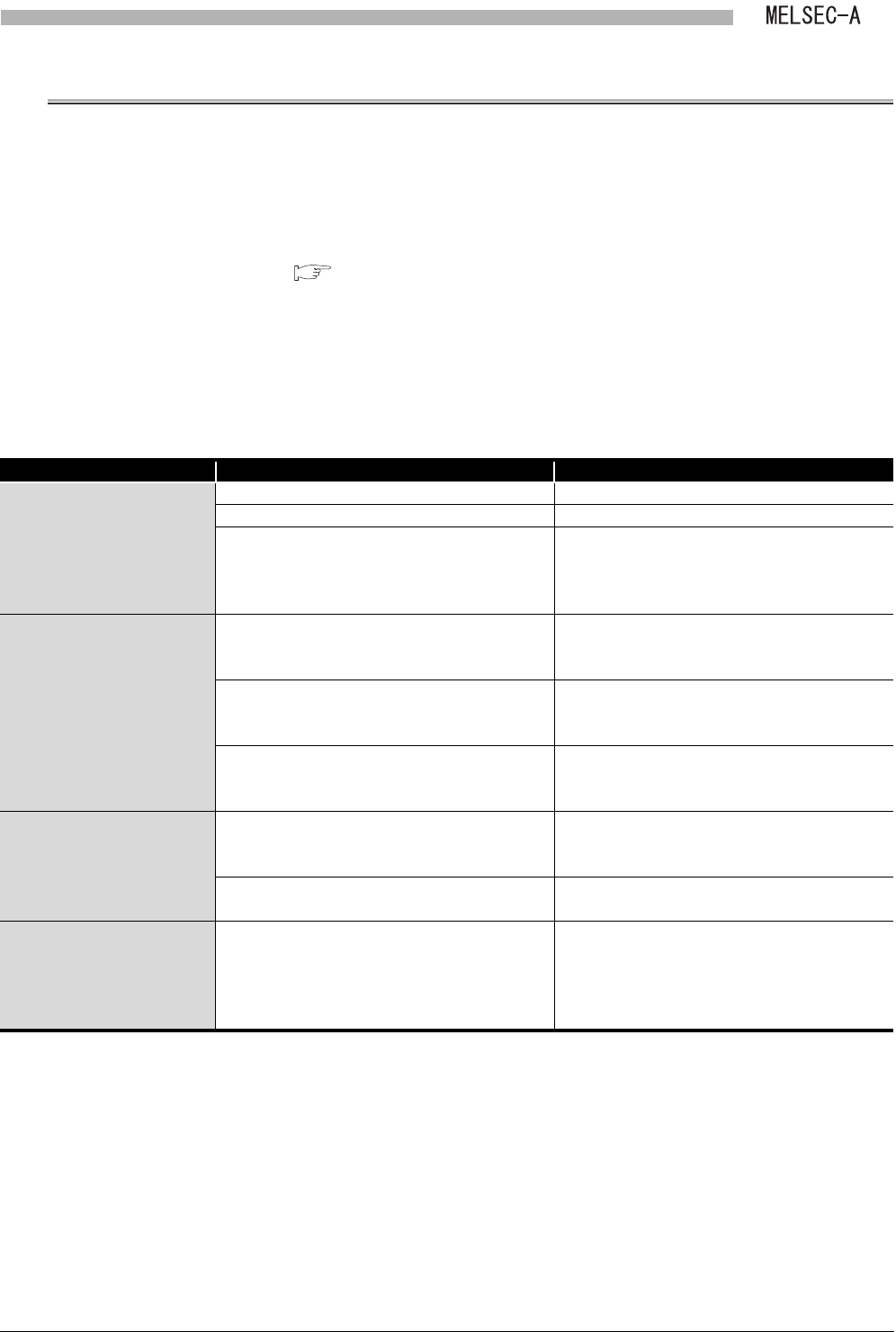
8 - 15
8.4 Checking the Program for Refresh
8
TROUBLESHOOTING
8.4 Checking the Program for Refresh
This section explains how to check the program for refresh and for receiving LRDP/LWTP
instruction.
Execute the program at the beginning of the sequence scan.
When using the example program introduced in this manual, do not change it except for
the following.( CHAPTER 7 PROGRAMMING)
• Change the I/O signals and intelligent function module device I/O numbers
depending on the module position.
• Change the link data refresh destination to prevent duplication with a device of
the CPU module, which is used for refresh parameters for the MELSECNET/H
network module.
Table 8.2 Checking of the program for refresh and for receiving LRDP/LWTP instruction
Symptom Check Action
Host station remains
disconnected, not starting data
communication (cyclic
transmission) with other
stations.
Is CPU operating status (DY10) ON? Turn ON CPU operating status (DY10).
Is host station CPU module in STOP status? Set host station CPU module to RUN.
Is it in offline status (X0=ON)?
•Set it to online status (Set Mode setting switch to 0
or 1.)
•Check station No., mode setting, and
communication speed setting.
Link data of host station
(normal) not sent to other
stations.
Is link data refresh destination duplicated with CPU
module device, which is used for refresh
parameters of MELSECNET/H network module?
Change refresh destination of link data.
Was Refresh request (DY16) turned ON from OFF
after termination of refresh?
•After termination of refresh, reset Refresh request
(DY16) and set it again.
•Always use direct access output (DY16).
Is each station send range stored in Refresh
information table (Buffer memory address: 2
H to
27
H)?
While Refresh ready status (X7) is OFF, turn ON
Refresh request (DY16).
In spite of latch setting of host
station B/W devices, 0 data
(OFF data) are sent to other
stations.
Were initial B/W device values transferred to local
module before data communication with other
stations?
Transfer initial B/W device values to local module
before data communication with other stations.
After B/W initial value setting status (X1) turned ON,
was CPU operating status (DY10) turned ON?
After B/W initial value setting status (X1) turned ON,
turn ON CPU operating status (DY10).
Long sequence scan
(Link refresh time is longer than
calculated time.)
Was Refresh in execution (DY11) turned ON before
starting refresh?
Also, was Refresh in execution (DY11) turned OFF
after termination of refresh?
•Before starting refresh, turn ON Refresh in
execution (DY11).
•When terminating refresh, reset Refresh in
execution (DY11).
•Always use direct access output (DY11).


















