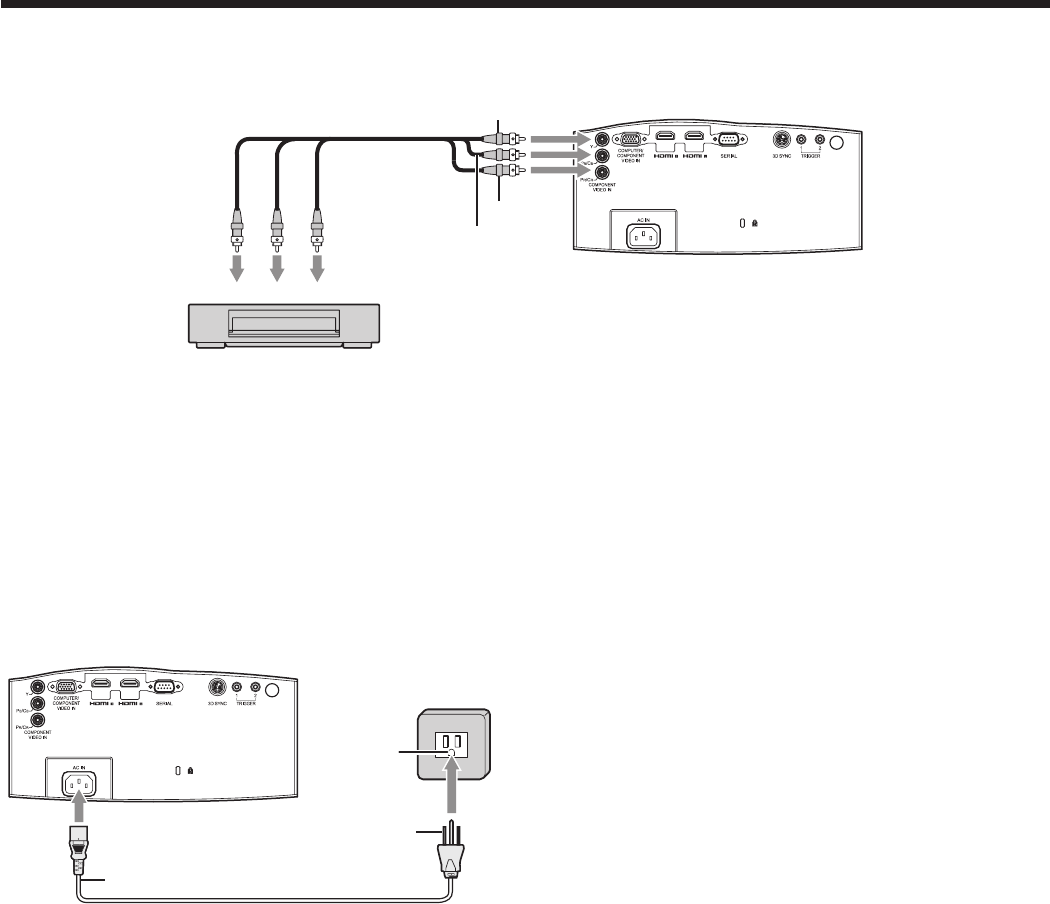
EN-17
Connecting to a DVD player or HDTV decoder
To connect this projector to video equipment that has component video output terminals, such as a DVD player, use
the COMPONENT VIDEO IN terminals.
PB/CB
Y
PR/CR
PB/CB
Y
P
R/CR
Y
Component cable (option)
DVD player or HDTV decoder
• Theterminal’snamesY,P
B
, and P
R
are given as examples of when a HDTV decoder is connected.
• Theterminal’snamesvarydependingontheconnecteddevices.
• ImagesmaynotbeprojectedcorrectlydependingonthetypeoftheDVDplayeryouuse.
• Thoughitmaytakesometimebeforeanimageisdisplayedonthescreendependingonthetypeoftheinput
signal, such symptom is not a malfunction.
• WhenconnectingaHDTVdecoderhavingRGBoutputterminals,setCOMPUTERINPUTtoRGBintheSIGNAL
menu.
B. Plugging in the power cord
• Inordertoensurethesafetyincaseoftroublewiththeprojector,useanelectricaloutlethavinganearthleakage
breaker to supply the power to the projector. If you do not have such outlet, ask your dealer to install it.
• OneofpowercordsfortheU.S.,Europe,U.K.,Australia,andSouthKoreaisprovidedappropriately.
• Thisprojectorusesthepowerplugofthree-pingroundingtype.Donottakeawaythegroundingpinfromthe
power plug. If the power plug doesn’t fit your wall outlet, ask an electrician to change the wall outlet.
• IncasethatthepowercordfortheU.S.isprovidedwiththisprojector,neverconnectthiscordtoanyoutlet
or power supply using other voltages or frequencies than rated. If you want to use a power supply using other
voltage than rated, prepare an appropriate power cord separately.
• Use100-240VAC50/60Hztopreventreorelectricshock.
• Donotplaceanyobjectsonthepowercordordonotplacetheprojectornearheatsourcestopreventdamageto
the power cord. If the power cord should be damaged, contact your dealer for replacement because it may cause
fire or electric shock.
• Donotmodifyoralterthepowercord.Ifthepowercordismodiedoraltered,itmaycausereorelectricshock.
Caution:
• Pluginthepowercordrmly.Whenunplugging,holdandpullthepowerplug,notthepowercord.
• Donotpluginoroutthepowercordwithyourhandwet.Itmaycauseelectricshock.
• Donotturnonthepowerbeforeattachingthelens.Thecabinetmaybeexposedtothelightfromthelamp
directly and heated to a high temperature, resulting in deformation.
• Whenyoumovetheprojector,turnoffthepower,unplugthepowercordfromthewalloutlet,andthenremovethe
connected cords. Otherwise, the power cord may be damaged, resulting in fire or electric shock.
• Ifdustormetallicsubstanceisonoraroundthepinsofthepowerplug,unplugthepowercordandcleanitusing
a dry cloth. If you continue to use the projector without cleaning, it may result in fire or electric shock. Clean the
power plug periodically at least once a year.
• Besuretounplugthepowercordfromthewalloutletiftheprojectorwillnotbeusedforalongperiodoftime.
Otherwise, it may cause fire.
1. Plug the attached power cord into the power cord
inlet of this projector.
2. Plug the other end of the power cord into a power
outlet.
1
2
Power cord (example)
Earthing
terminal
Viewing video images (continued)


















