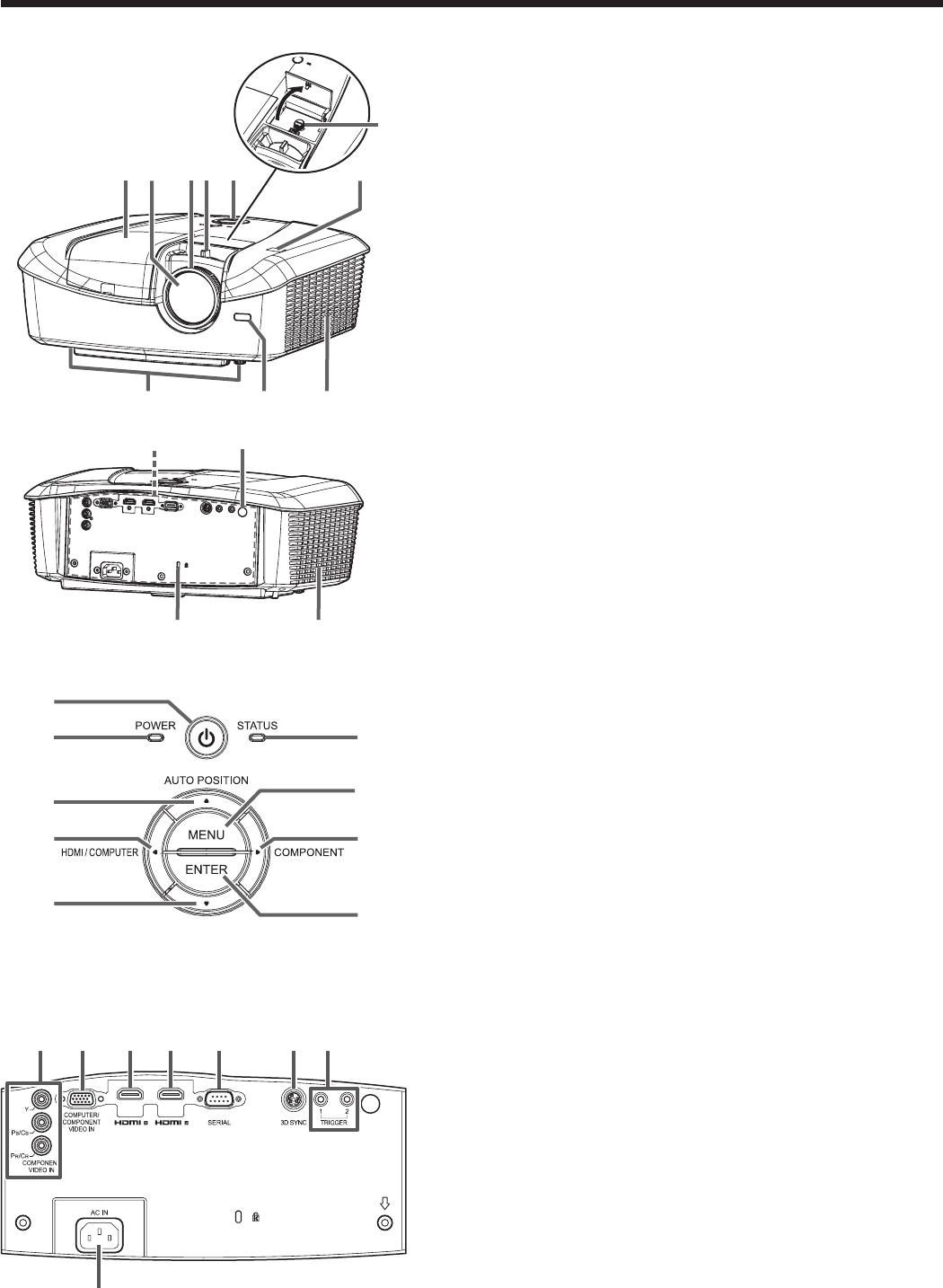
EN-7
Overview
1 COMPONENT VIDEO IN terminals
2 COMPUTER/COMPONENT VIDEO IN terminal (mini
D-SUB 15-pin)
3 HDMI 1 terminal (HDMI 19-pin)
4 HDMI 2 terminal (HDMI 19-pin)
5 SERIAL terminal (D-SUB 9-pin)
• Usedforprojectorcontrolbycomputer.Contactyour
dealer for details.
6 3D SYNC terminal
7 TRIGGER terminals
• Usedforexternallyconnecteddevices(electricscreens)
and anamorphic lens.
8 Power jack
1 POWER button (ON/STANDBY)
• ThestatusischangedbetweenONandSTANDBY.
2 POWER indicator
3 AUTO POSITION/p button
4 HDMI/COMPUTER/t button
5 q button
6 STATUS indicator
7 MENU button
8 COMPONENT/u button
9 ENTER button
1 Lamp cover
2 Lens
3 FOCUS ring
4 ZOOM ring
5 Control panel
6 LENS SHIFT dial
7 Remote control sensor (top)
8 Adjustment feet
9 Remote control sensor (front)
10 Intake vent
11 Terminal panel
12 Remote control sensor (rear)
13 Kensington Security Lock Standard connector
14 Exhaust vent
Terminal panel
Control panel
Preparing your projector (continued)
15
6
10
432
11 12
98
13 14
7
1
26
8
9
3
4
5
7
12 34 7
8
5 6


















