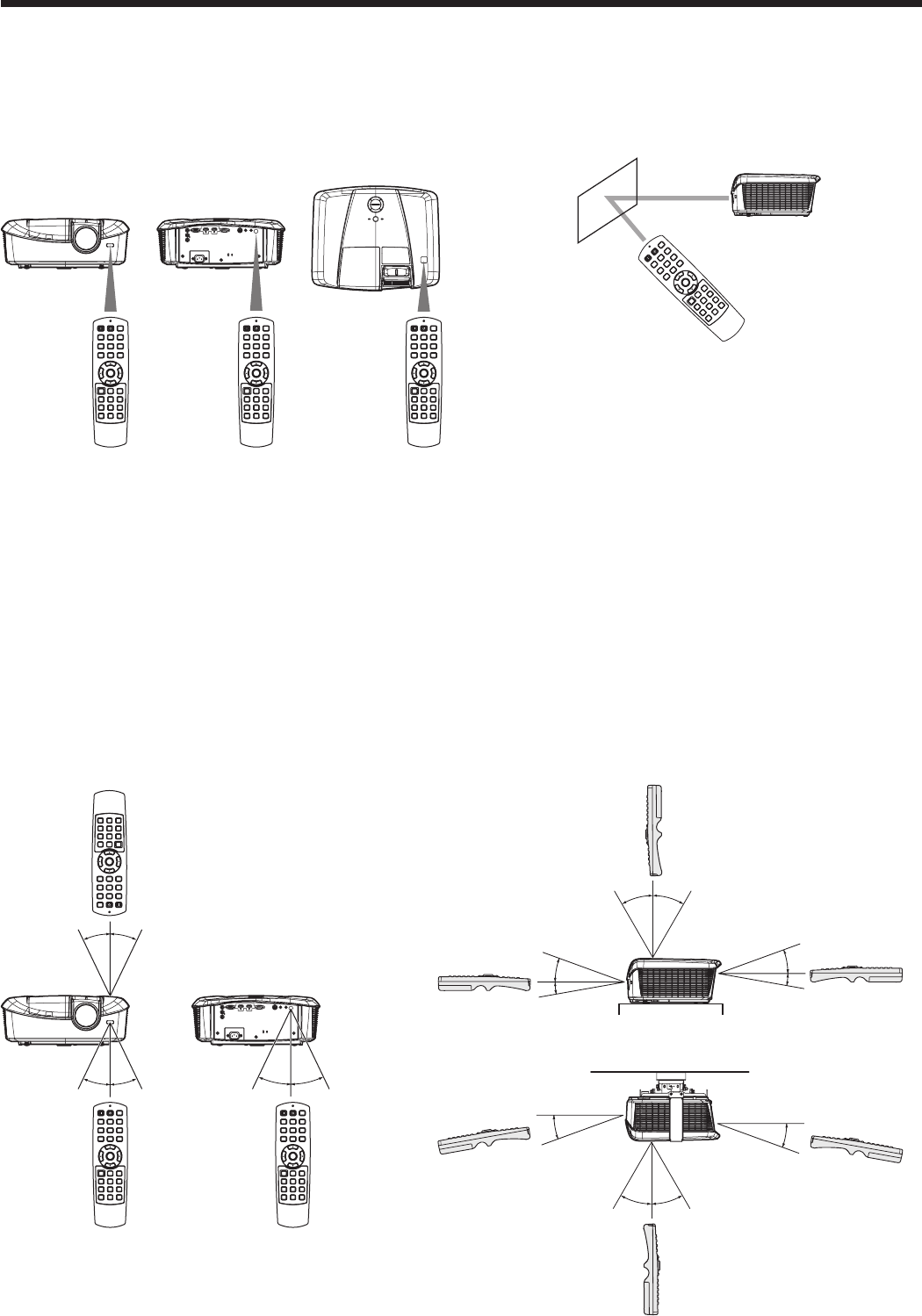
EN-9
Operational range of the remote control
Reception distance
Operate the remote control within a distance of 10 m (30 feet) from the projector, pointing the IR beam at the remote
control photo-sensor (front, rear, or top) of the projector.
Vertical and front-to-back directions (ceiling mount)
Reception angle
Horizontal direction
When operating the remote control, keep the distance
from the remote control to the projector via the
screen within about 5 m (15 feet). The operable range
of the remote control, however, depends on the
characteristics of the screen.
Important:
• Keeptheremotecontrolphoto-sensoroutofdirectsunlightoruorescentlamplight.
• Keeptheremotecontrolphoto-sensoratleast2m(6feet)awayfromuorescentlamps.Otherwise,theremote
control may malfunction.
• Ifthereisaninverter-operateduorescentlampneartheremotecontrol,theremotecontroloperationmay
become unstable.
• Whenyouusetheremotecontroltooclosetotheremotecontrolsensor,theremotecontrolmaynotwork
correctly.
• Aremotecontrolmayoperateimproperlywhileyouwatchthe3Dimages.However,itisnotamalfunction.
• Whenaremotecontroloperatesimproperlywhileyouwatchthe3Dimages,changethesettingofREMOTE
POSITION in the FEATURE menu. (See page 33.)
Using the remote control
20°
10°
20°
10°
30°30°
20°
20°
30°30°
Vertical and front-to-back directions
30°30°
30°30°
30°30°
Front of
projector
Rear of
projector
Top of
projector


















