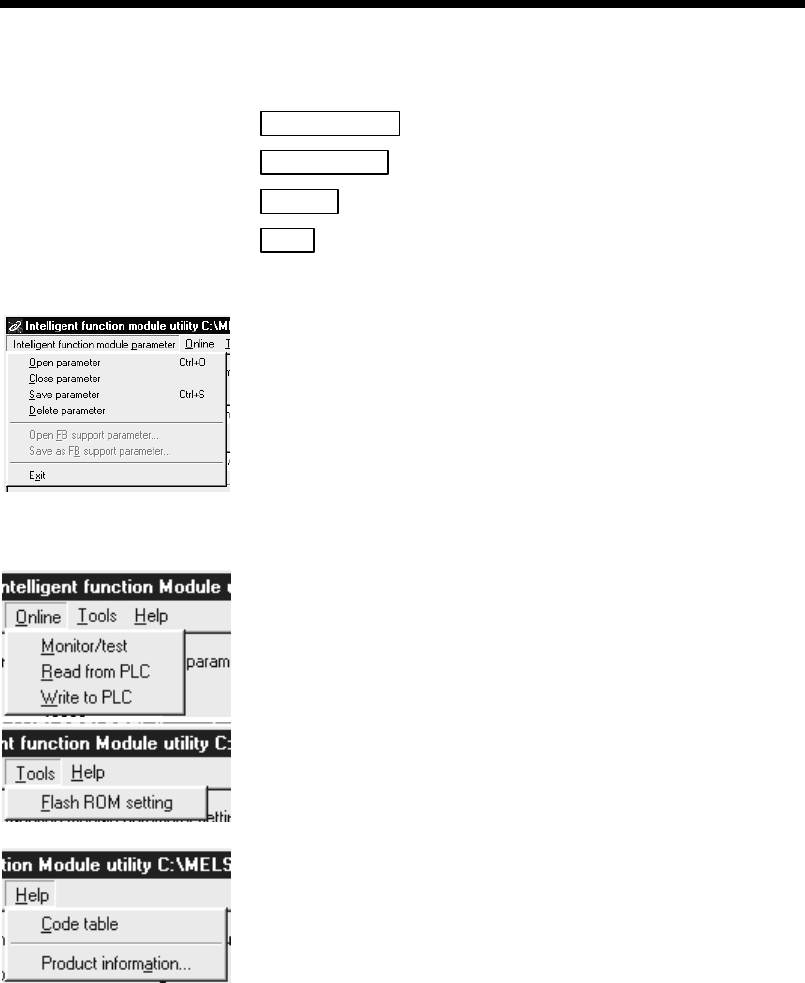
8 - 11 8 - 11
MELSEC-Q
8 UTILITY PACKAGE (GX Configurator-SC)
(2) Command buttons
Initial settings : Cannot be selected.
Auto refresh
: Starts the auto refresh setting screen.
Delete
: Deletes the initial settings and auto refresh settings.
Exit
: Closes the parameter setting module selection screen.
(3) Menu bar
(a) File items
The intelligent function module parameters for the project opened by GX
Developer can be processed in file operation.
[Open parameter] : Reads the parameter file.
[Close parameter] : Closes the parameter file. If it has been modified, the
file save confirmation dialog box appears.
[Save parameter]
: Saves the parameter file.
[Delete parameter]
: Deletes the parameter file.
[Exit]
: Exits from the intelligent function module utility.
(b) Online items
[Monitor/test] : Starts the monitor/test module selection screen.
[Read from PLC]
: Reads the intelligent function module parameters
from the CPU module.
[Write to PLC] : Writes the intelligent function module parameters to
the CPU module.
(c) Tool items
[Flash ROM setting]
: Starts the flash ROM setting screen.
(d) Help items
[Code list]
: Displays the ASCII code list. Use this list as reference
when setting data.
[Product information] : Displays the version information of the intelligent
function module utility.


















