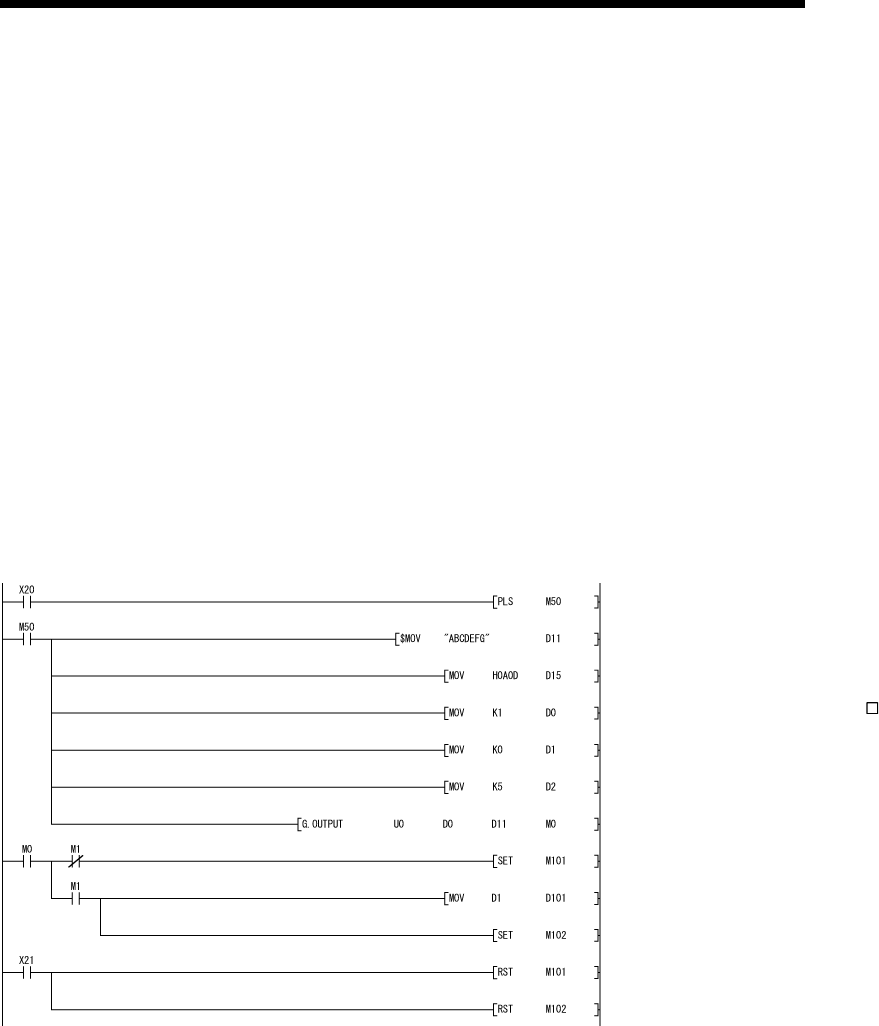
9 - 7 9 - 7
MELSEC-Q
9 DEDICATED INSTRUCTIONS
Error
(1) When a dedicated instruction is completed abnormally, the abnormal completion
signal, (D)+1, turns on and the error code is stored in the transmission result
(S1)+1.
In case of operation errors, the error flag (SM0) turns on and the error code is
stored in the SD0.
See one of the following manuals according to the error code, and check and
correct the error.
<Error code>
4FFF
H
or less : QCPU(Q Mode) User's Manual
(Hardware Design, Maintenance and Inspection)
7000
H
or more: Section 10.2 of the User's Manual (Basic)
Program example
The following example shows a program that sends any data stored in D11 to D15
using the non procedure protocol.
When input/output signals of the Q series C24 are from X/Y00 to X/Y1F:
The transmission command is converted into pulse.
The transmission data stored in the designated device
is sent.
Designate the number of the interface (CH ) that will
send the data.
Designate the transmission data count in word units.
(Designate K10 when the unit is bytes.)
Clear the transmission result storage device to 0.
Transmission data is stored.
After the OUTPUT instruction is executed, the user
designated transmission complete signal (M0) turns
ON for one scan.
Storing the transmission data and writing the
transmission data count in the buffer memory, and
issuing a transmission request to the Q series C24
are all executed by the PLC CPU.
The completion flag is reset by an external instruction.


















