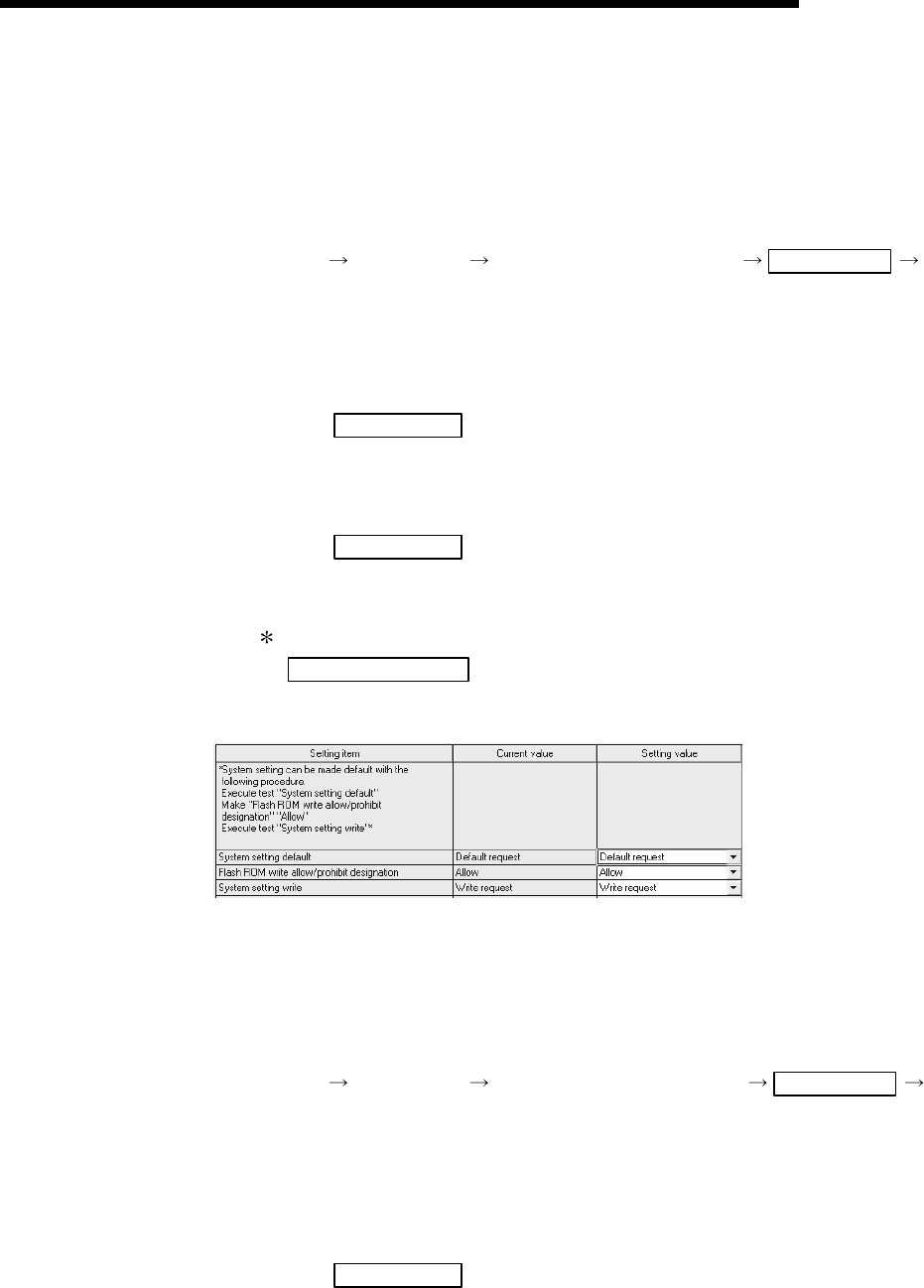
8 - 30 8 - 30
MELSEC-Q
8 UTILITY PACKAGE (GX Configurator-SC)
8.4.11 Resetting the buffer memory/flash ROM setting values to the default values
This section explains how to reset the values set in the buffer memory/flash ROM to
their default values.
[Startup procedure]
[Online] [Monitor/test] "Select monitor/Test module" Monitor/test
[Monitor] screen
[Operating procedure]
(Procedure 1) In the [Monitor] screen, select [Default request] for [System setting default].
(Procedure 2) Click on Execute test
.
The setting values in the buffer memory will return to their default values.
(Procedure 3) Change the setting of [Flash ROM write allow/prohibit] to "Allowed."
(Procedure 4) In the [Monitor] screen, select [Write request] for [System setting write].
(Procedure 5) Click on Execute test
.
The setting values in the flash ROM will return to their default values.
When confirming the processing results in GX Configurator-SC, perform
Read from module
.
(Items subject to this operation in the [Monitor] screen)
8.4.12 Flash ROM write allow/prohibit setting
This section explains the settings to allow or prohibit writing to the flash ROM.
[Startup procedure]
[Online] [Monitor/test] "Select monitor/Test module" Monitor/test
[Monitor] screen
[Operating procedure]
(Procedure 1) In the [Monitor] screen, select [Flash ROM write allow/prohibit] and set "Allowed"
or "Prohibited."
(Procedure 2) Click on Execute test
.
[Flash ROM write allow/prohibit] will be set to "Allowed" or "Prohibited,"
accordingly.


















