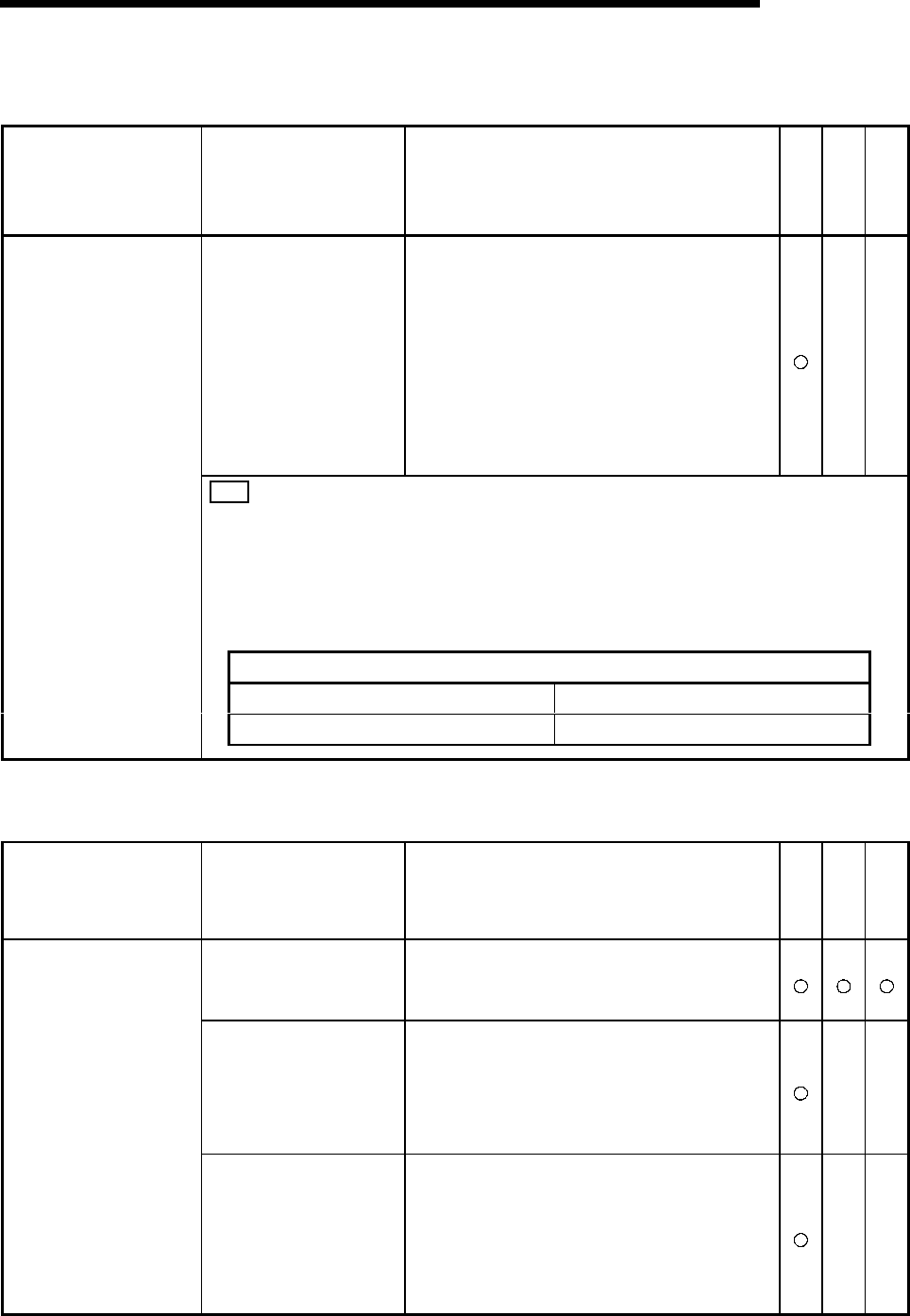
10 - 33 10 - 33
MELSEC-Q
10 TROUBLESHOOTING
10.3.5 Troubleshooting when communication error "NAK" generates
Symptom Cause Corrective action MC
Bidirectional
Non
procedure
• See section that
describes the
communication error
signal ("C/N", "P/S",
"PRO", "SIO") that are
turned on
simultaneously when the
"NAK" signal is turned
on.
• Take corrective action corresponding to the
contents of the error.
Note
Since the error code is added to "NAK" and is transmitted from the Q series C24 to the
external device when the "NAK" signal is turned on, take the corrective action described in
the error code table (see Section 10.2).
Since the error code added when "NAK" is transmitted is stored to the Q series C24 buffer
memory shown below, it can also be checked at the Q series C24.
Error code storage buffer memory address
CH1 side 25A
H
CH2 side 26A
H
• Communication error
signal "NAK" turned on.
10.3.6 Troubleshooting when communication error "C/N" generates
Symptom Cause Corrective action MC
Bidirectional
Non
procedure
• The Q series C24
cannot be installed in
the CPU.
• Change to a CPU to which the Q series C24
can be installed.
• PLC No. designated
local station (FF), or a
station other than a
station No. set with the
network parameters.
• Change the PLC No. to local station (FF), or a
station No. set with the network parameter and
restart data communications.
• Communication error
signal "C/N" turned on.
• Routing parameters
between CPU with the Q
series C24 loaded and
communications
destination CPU are not
set.
• Check the routing parameters and set them up
to the communications destination CPU.


















